The Top AI Graphic Design Services

When you’re looking for graphic designs, there are a number of options out there, but they can all take some time. That’s where the popularity of AI tools has grown. They promise images quickly and potentially for less money.
While AI graphic design services are a growing field, and there aren’t many sites offering the work, there are a few companies that provide AI graphic design or AI image generation that you could use for your brand or business.
Companies like Midjourney and OpenAI can generate images using their AI engines, but their scope and usage rights aren’t solidified yet. Their capabilities are varied as well, and employing them for your needs takes varying levels of technical expertise.
We dug deep to learn the ins and outs of the top AI graphic design services on the market now that could help you with your business or brand content strategy. We’ve also discussed the pros and cons of using the services. It’s important to remember that you can and can’t protect some of the assets created by these services, and the ethical use of these tools is still up for debate. We’ll cover that more at the end.
For now, here are the top few companies offering these services and how they work.
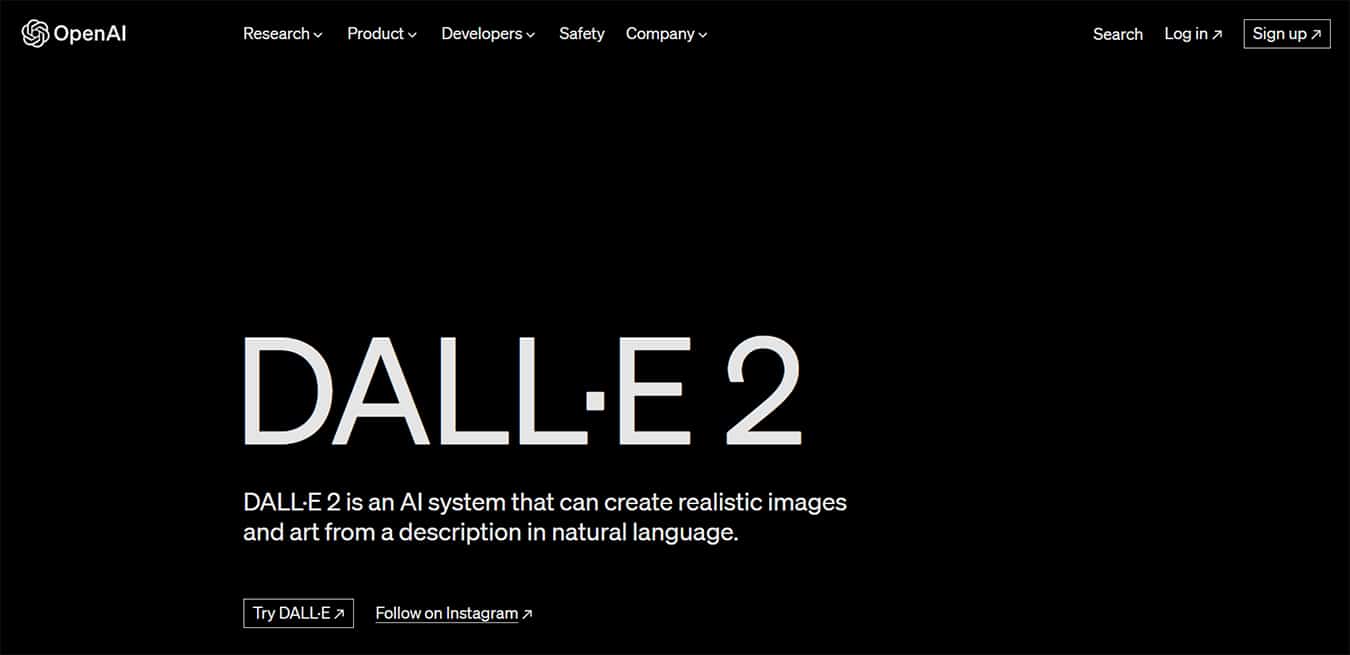
Presenting OpenAI’s DALL-E 2:
OpenAI’s DALL·E 2 “creates” and edits images by using prompts entered by the user- you. The AI bot has been trained by feeding it data, essentially scraping all the available images on the web. DALL·E 2 uses machine learning and AI to “teach” the algorithm about the relationship between images and how a human describes them. The program is available in beta form as of July 2022 and several people and businesses have been using it to generate interesting images. It was also designed for developers who may want to use it in their own apps.
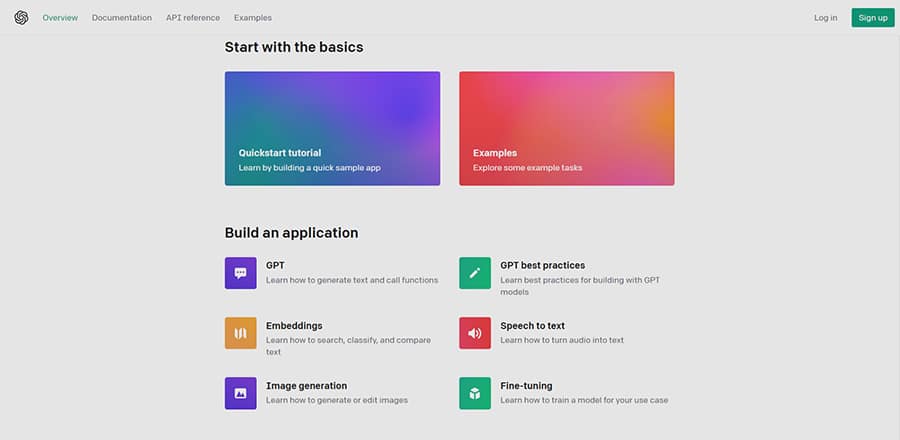
Breaking Down the Open AI DALL-E 2 Process:
During a process the company refers to as “diffusion,” the AI takes a pattern of random dots and slowly changes that pattern toward a final outcome as it recognizes specific aspects of that image. The AI “learned” from gathered sources so that it could provide an accurate representation of a prompted image.
The tool has been built with community guidelines, including those that seek to prevent harmful, hateful, or graphic imagery from being created. Though, of course, the system is not foolproof.
The AI can also use this diffusion process to grow a canvas past what the original image depicted, edit original images by inserting more pieces, and generate variations of an original image in a similar style as the original.
The overall process of generating images is based on using the software together with a prompt that you provide. The DALL-E 2 model does this code-based operation via a specially-designed API. It breaks down like this:
- Through the use of Node.JS or Python, you enter a prompt into the DALL-E 2 system. The more detailed and specific your prompt is, the more likely you are to get an image that depicts what you desire.
- You can then generate a custom image in the sizes 256×256, 512×512, or 1024×1024 pixels. Smaller sizes will generate much faster.
- Then, you can request one to ten images at a time by employing the n parameter.
- When you want to edit an image or generate variations of one, you’ll use those two specific endpoints.
- If there is an error or you need more detailed information, you can search the DALL-E 2 documentation library for code previews and in-depth explanations.
What Makes DALL-E 2 a Great Choice?
Generate Images Quickly
The DALL-E API offers some interesting capabilities. You can use it to generate images quickly that have received ongoing improvements to produce more realistic results. Because it can make images so quickly, it’s an appealing tool if you’re looking to generate a basic idea that you want to expand on with the help of a graphic designer who can create a final outcome. By offering a wide variety of quickly generated images that roughly depict the direction you’d like to go, you can streamline the design process for your designer and give them a solid starting point.
Technology is in beta
If you’re looking for a design program to work with you through AI, this doesn’t quite fit that model. You can use it to generate images and graphic designs, but the technology is still in beta form, and the pricing model and quality might not line up with your needs.
Create AI Image generation tool
However, if you’re searching for the underlying technology to help you create an AI image generation tool or app for you and your customers to use, this system offers the underlying framework required to make that possible.
What Does DALL-E 2 Cost?
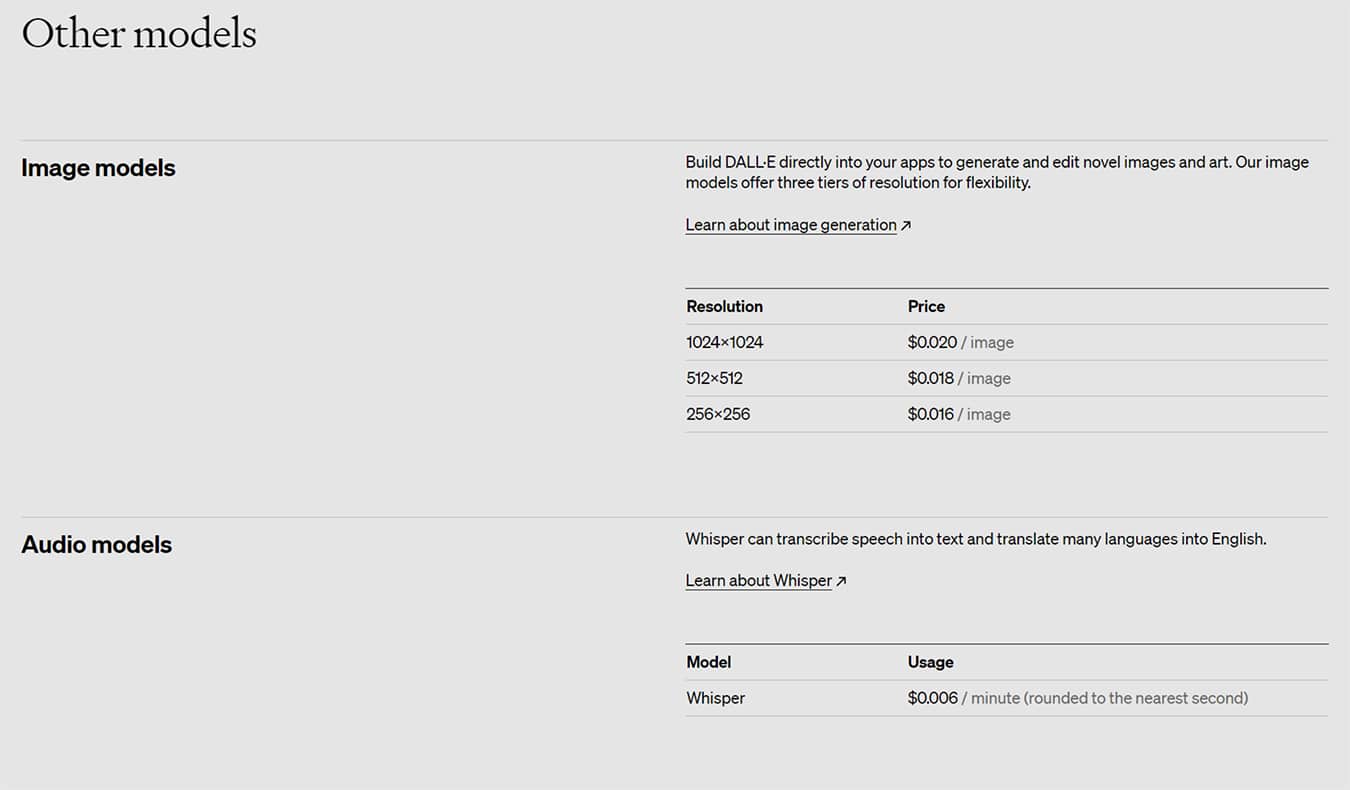
You can use DALL-E 2 in apps you’re creating to generate and edit images and art. The OpenAI image pricing model provides three tiers of image aspect sizing that come with their own price per image. They are as follows:
- 1024×1024 $0.020 / image
- 512×512 $0.018 / image
- 256×256 $0.016 / image
Reasons to Use DALL-E 2:
● Images are pretty realistic with passable quality
● The payment structure is simple and based on what’s actually being used via the API
Reasons Not to Use DALL-E 2:
● It’s designed for developers, so if you’re searching for a service that’ll use AI to generate a graphic design perfectly, this isn’t it.
Midjourney
"Midjourney is an independent research lab exploring new mediums of thought and expanding the imaginative powers of the human species."
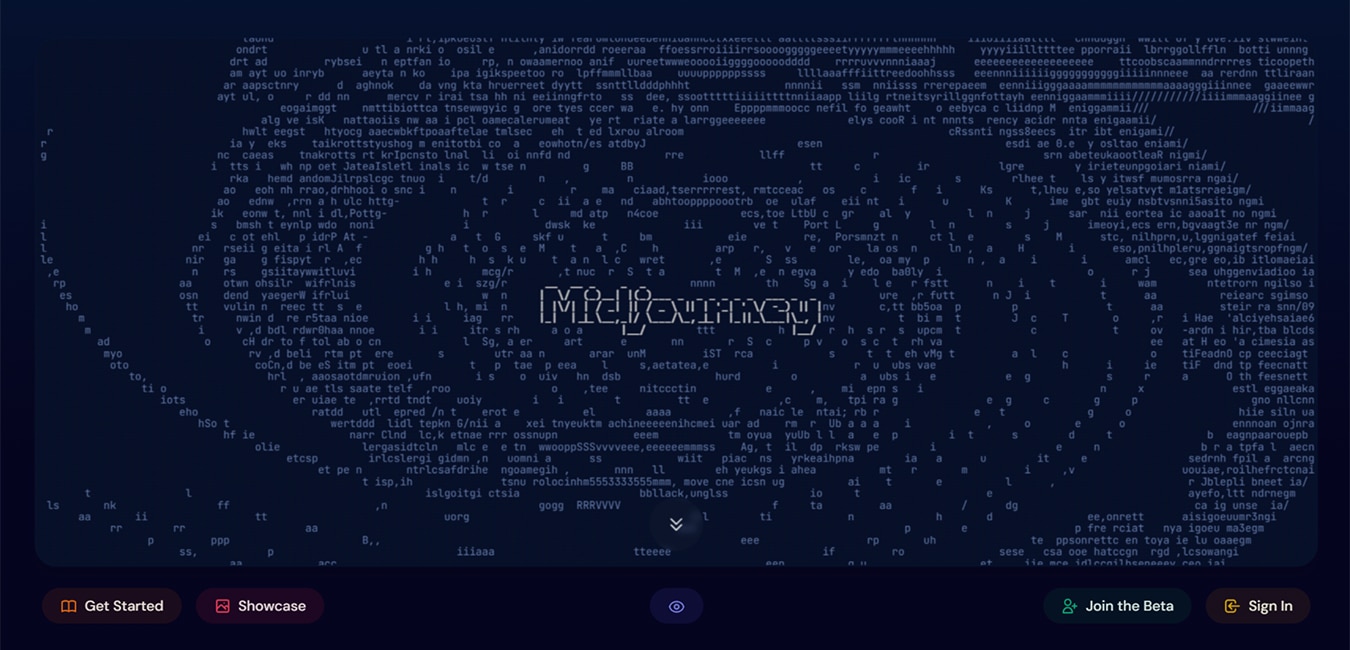
Presenting Midjourney:
Midjourney is a Discord-based AI image generator that can also be used for content. It employs a unique AI bot to generate pictures or short text based on prompts given to the system by its users.
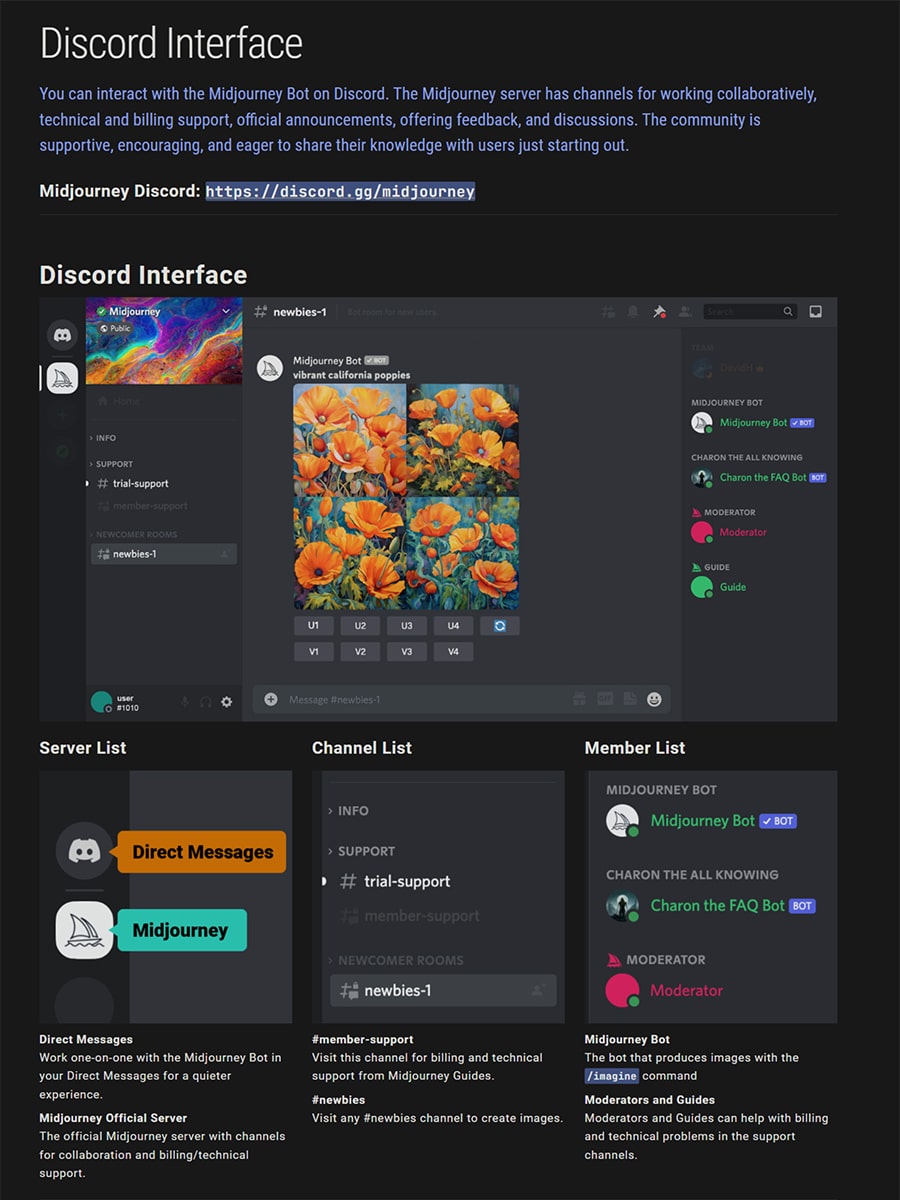
Breaking Down the Midjourney Process:
Using Midjourney to create AI images is a bit complex, but as you learn the system, many adapt to it. You’ll use the following steps to generate an image.
1. Join their Discord- First, go to Midjourney.com, and click on “Join the Beta.” Or, you can go directly to the Midjourney Discord. You can use your current Discord login or create a new one.
2. Find a Newbies Channel- On the Midjourney Official Server, you’ll want to locate any newbies channel visible in the left sidebar. From there, you’ll read through their information and guidelines. You can also generate images with the Midjourney Bot on a server that has invited it.
3. Use the /imagine Command- On Discord, you’ll want to enter the /imagine command to generate images. You can also adjust the default settings, monitor user info, and more with the commands. The /imagine command generates a new image from your text prompt. This is typically a short description of what you want. To create a prompt, you’ll want to follow these instructions:
a. Type /imagine prompt or choose the /imagine command from the slash commands pop-up.
b. Enter your description of the image you want the bot to make in the `prompt` field. You can provide straightforward instructions or get as detailed as you want.
c. Click enter or return to send your message.
4. The Midjourney AI Processes the Job- The Midjourney Bot will then take about a minute to generate a response. Generating an image turns on the free Midjourney trial, and you’ll have roughly 25 Jobs, described as prompts or generations, including regenerations before you will need a subscription to continue. Essentially, if you’ve done something in Discord that uses the Midjourney Bot, including using the /imagine command to create a grid of images, upscaling, or generating image variations, you’ve used a job.
5. Upscale or Generate Variations- Following the initial image grid that displays after its finished processing, you can also use the bot to generate a larger version of the image and add more details. Also, you can use the V button to generate slight variations, which displays a new image grid. The 🔄 (re-roll button) offers a new grid that will still use your original prompt.
6. Rate Images- Once you’ve upscaled your generated image, new options will appear- Make Variations, Light Upscale Redo, Beta Upscale Redo, and Web.
a. Make Variations generates a variation of the upscaled image by displaying a new grid of four images.
b. Beta/Light Upscale Redo generates the upscaling again with a different “upscaler” model if you’d like to see different results.
c. Web opens the image in your Midjourney.com gallery.
d. Rate allows you to click a smiley button to show your approval of any upscaled image. The top 1000 daily image raters get 60 minutes of free Fast Mode.
7. Save Your Image- Clicking on the image will open it in full size, and right-clicking will allow you to save the image. All saved images will be available at midjourney.com/app immediately.
8. Subscribe to a Plan- When your free trial has ended, you’ll want to select a subscription model if you want to generate more images. You can use the /subscribe command in any Bot channel. This command will give you a personal link to the Midjourney account page.
What Makes Midjourney a Great Choice?
Create Images Fast
Midjourney can allow you to generate images exceptionally fast and can take your prompts and generate something “unique” that could provide the inspiration you need for a graphic design. It does a good job with basic, 2D-type icons and characters. By using the generator as a reference that you can refine and edit, you may be able to cut down on the time required to create your graphic. And because you can see so many options so quickly, you’ll have several jumping-off points.
Speed design process
When it comes to graphic design, using something like Midjourney to brainstorm several references may allow you to speed up the design process with an actual artist. However, it’s unlikely that you’ll be able to rely just on Midjourney to generate your graphic design from scratch.
Artistic Illustrations
The current algorithm provides better results with more artistic illustrations but can’t offer appealing typography, which is often a crucial part of a marketing design. You can go back through an image and add these features and correct any mistakes the AI has made during generating, such as disproportionate features on a character.
It can also be difficult to layer different styles within a single image, such as a minimalistic font or icon with a detailed, painting-like background image.
What Does Midjourney Cost?
Midjourney offers three paid plans which will be necessary to continue using the platform once your free trial ends. The free trial previews a few features, such as .4 hours of Fast GPU time, where the bot will attempt to generate your image instantly, and three concurrent jobs, with ten jobs waiting in your queue. The breakdown of the other plans is below.
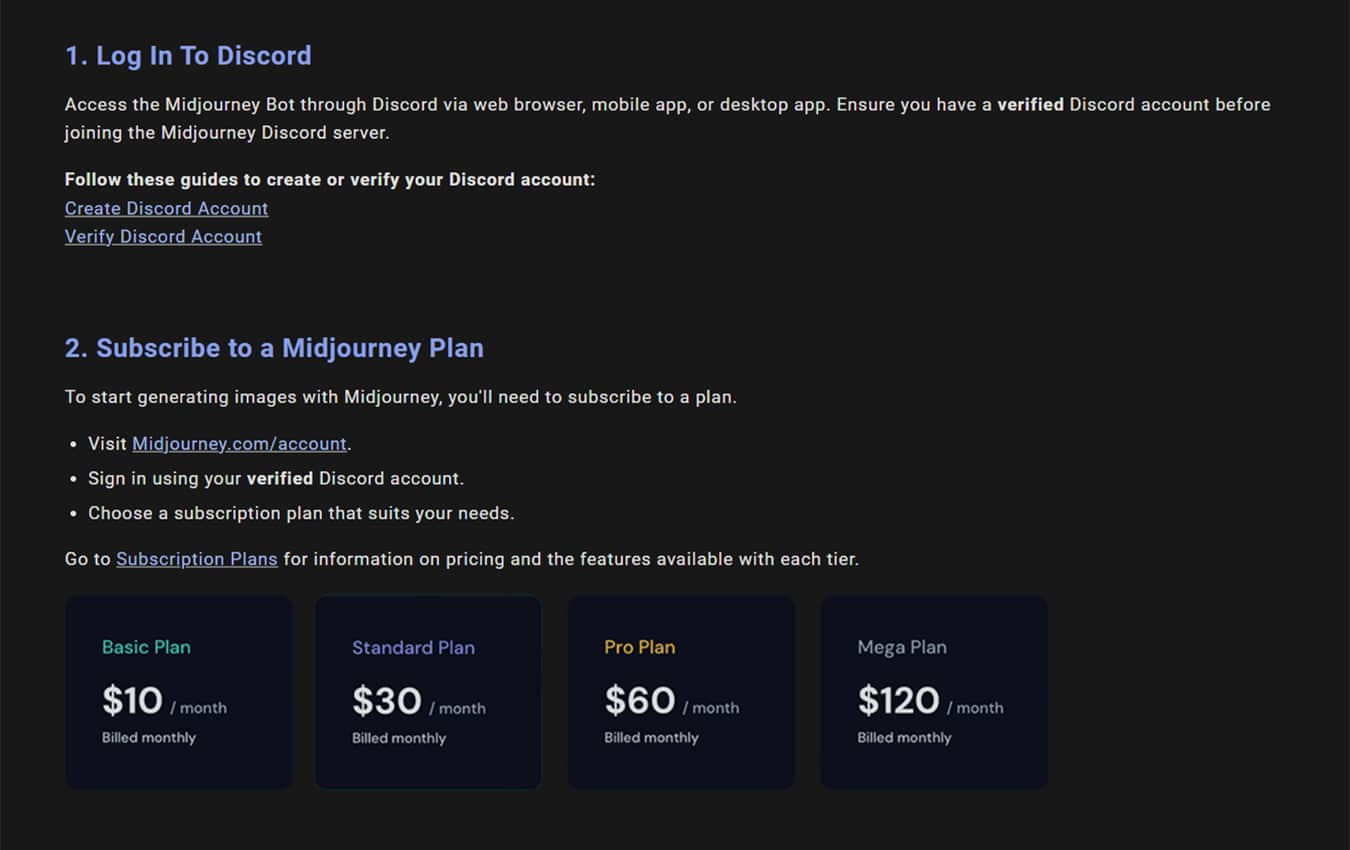
Basic Plan
- Fast GPU time is 3.3 hr/month
- Purchasing extra GPU time is $4/hr
- Maximum Queue is 3 concurrent jobs with 10 jobs waiting in the queue
- You can rate images to earn free GPU time
- Usage rights include General Commercial Terms
- Work solo in your Direct Messages
Standard Plan
- Everything above plus:
- Fast GPU time of 15 hr/month
- Unlimited relaxed GPU time per month
Pro Plan
- Everything above plus:
- Fast GPU time of 30 hr/month
- 12 concurrent fast jobs
- 3 concurrent relaxed jobs
- 10 jobs waiting in the queue
- Stealth mode
Reasons to Use Midjourney:
● Free trial of about 25 image prompts
● Fast, you get four image options in about 60 seconds
● Large internal database of references, which can generate work in different styles
● Relatively inexpensive compared to graphic designers and subscriptions out there
● Offers a stealth mode to paid users so that others can’t view your images
Reasons Not to Use Midjourney:
● Quality is varied and can be hit or miss
● It can’t currently do typography well and seems to have difficulty generating letters within an image
● To get higher quality, you’ll need to spend time doing manual revisions
● Copyrighting your images is still up for debate
● Stealth mode is only available on the Pro Plan, and it only protects images made within a Direct Message or on a private Discord server.
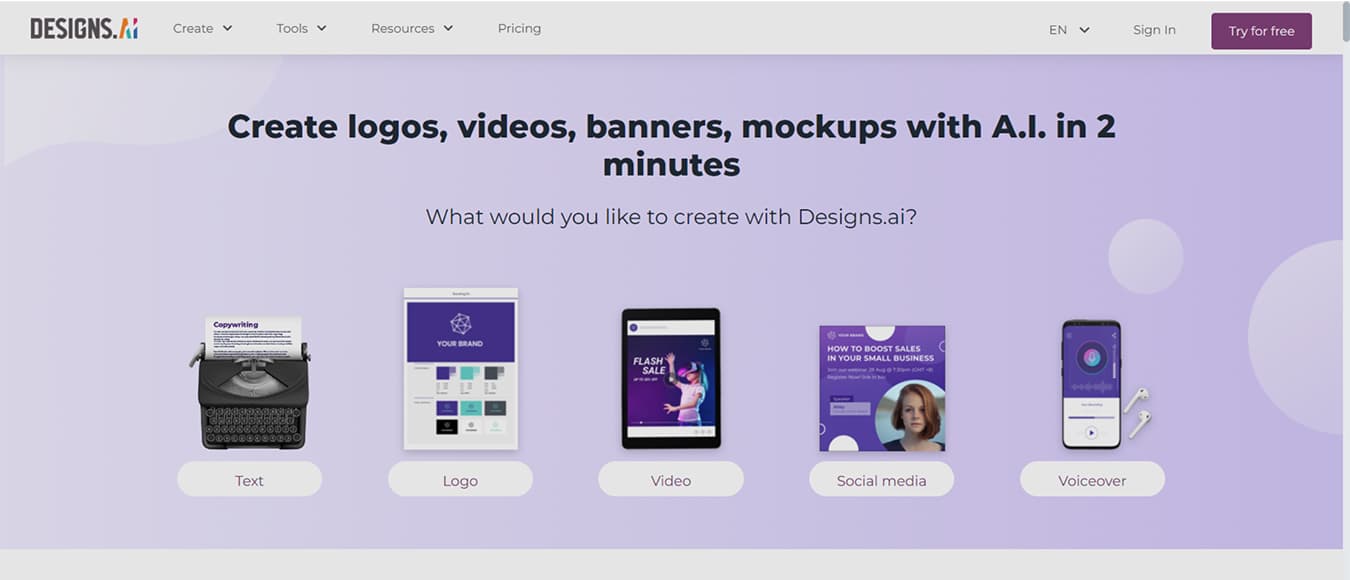
Presenting Designs.ai:
Designs.ai is an online Agency-As-A-Service platform that employs AI technology to help you create, edit, and scale your graphic designs and additional forms of content. Their AI logo generator promises to provide a unique logo with a brand identity kit and a library of over 10 thousand icons.
The Designmaker allows you to input your text, choose a dynamic design template, and then have their design wizard generate thousands of potential variations. You’ll have access to over 20 thousand templates, can generate your marketing collateral quickly, and the design wizard auto-generates and resizes graphics. They also have a video editor.

Breaking Down the Designs.ai Process:
The process with Designs.ai is very simple.
● Input your design information using their online platform. Then, choose a dynamic template.
● The AI then creates your designs and generates thousands of variations. It will also recommend the best ones.
● Now, you can edit and download the final assets. You can customize them with the smart editor and export them in multiple dimensions.
What Makes Designs.ai a Great Choice?
Can generate thousand of variations
There are several actions that the Designmaker can help you perform with their AI. It will analyze your design requirements and generate thousands of variations. There are smart font, color, and layout suggestions. You can quickly resize designs for various platforms, and the AI will auto-adjust your text and content.
Premium Stock Images
They provide a regularly updated library of assets for your designs, and each asset you use comes fully licensed. You’ll be able to peruse about 170 million premium stock images, including 10 thousand graphics, shapes, frames, and stickers. These can be licensed for use when you pair them with graphics made using their AI services.
Clean and easy-to-use Interface
Their design editor will also run in your browser. They promise a clean, easy-to-use interface where you can view your changes in real time. You won’t need external software and can use their other tools, such as the font-pairer, in your browser as well.
Can creatre mockups
Designmaker also allows you to create mockups with stated thousands of ads, products, laptops, phones, and more options. They also allow users to have unlimited downloads and asset sharing to increase productivity
What Does Designs.ai Cost?
When you sign up for the Designs.ai suite, you get access to Logomaker, Videomaker, Designmaker, Mockupmaker, and Speechmaker all in one plan. They offer monthly and yearly pricing, where the annual bill provides a 34% discount. There are three plans with their own features. They break down as follows.
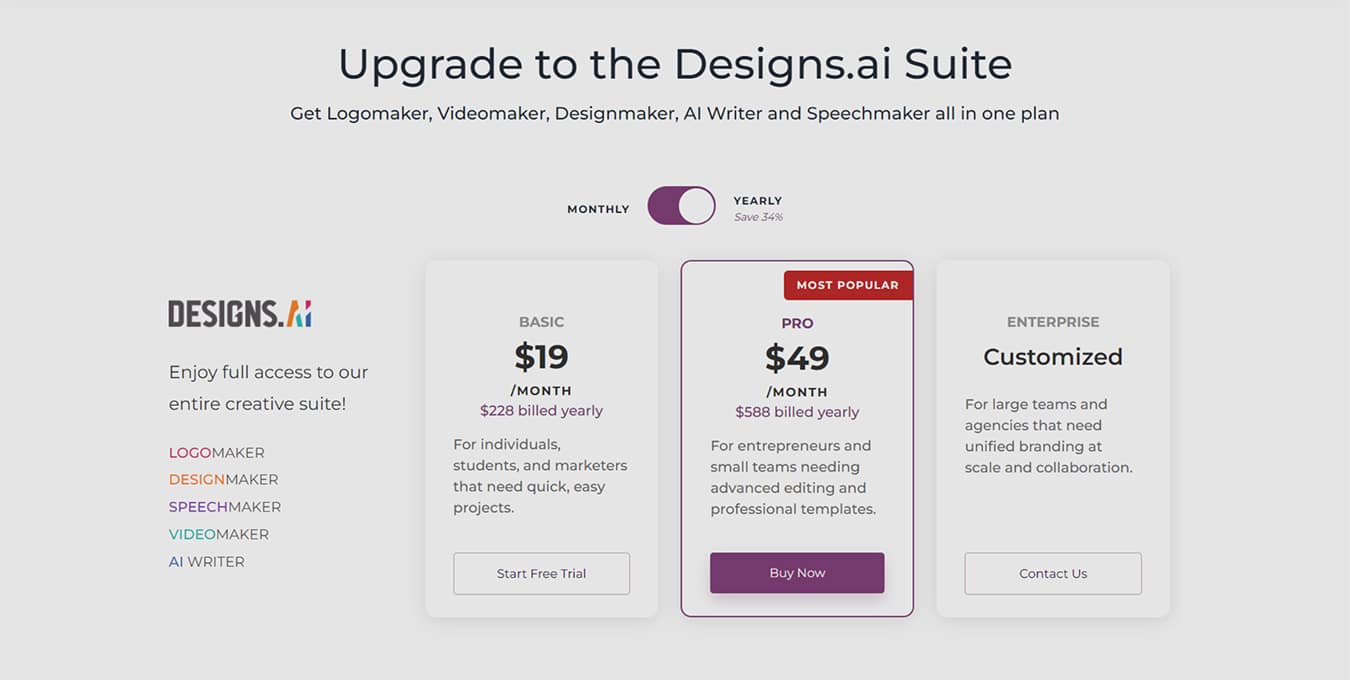
Basic - $29 per month
- Suggested for individuals, students, & marketers with simple projects
- Unlimited projects
- Unlimited usage of 15 million images and video clips within tools
- 1 Team member (with shared access)
- 10 Premium images/ month
- Standard licensing
Pro - $69 per month
- Suggested for entrepreneurs & small teams with complex editing and professional template requirements
- Everything above plus:
- 5 Team members (with shared access)
- 20 Premium images/ month
Enterprise - Custom pricing
- Contact them for a customized price
- Suggested for large teams & agencies that require unified, scalable branding and collaboration tools
- Everything above plus:
- 15 Team members (with shared access)
- 200 Premium images/ month
- Enterprise licensing
The breakdown for the design, logo, and videomaker sections are as follows.
Designmaker offers the following based on your plan:
- Full access to all premium templates
- Wizard design generation
- AI background removal
- Create designs in bulk (only included on the Pro & Enterprise plans)
Logomaker with the suite includes all of the following on every plan:
- Unlimited logo generation
- Download in SVG, PNG, JPG, and PDF
- Full Branding & Social Media Kit
- Full Brand Story and Mockup samples
Videomaker offers the following:
- Unlimited video generation
- Download draft videos (only available on the Pro & Enterprise plans)
- Export storyboards in PDF (only available on the Pro & Enterprise plans)
- Video creation services (only available on the Enterprise plan)
Reasons to Use Designs.ai:
● Comparatively very affordable
● User-friendly online platform
● Several supplemental editing and graphic design tools are available
● Multiple services come with a subscription, including copy and video
Reasons Not to Use Designs.ai:
● Most designs look templated
● Editing is required to personalize the designs, so you’ll want to factor in that time
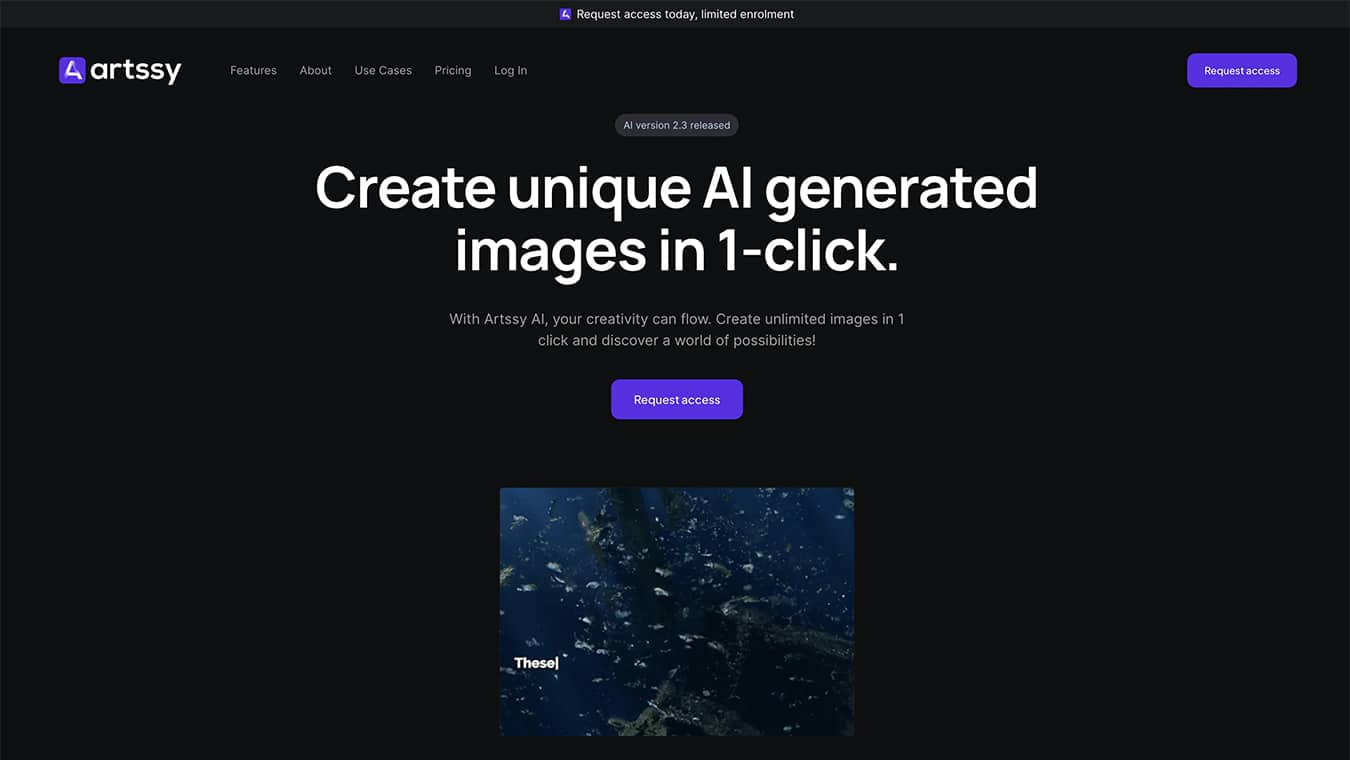
Presenting Artssy:
The Artssy AI software tool generates images that you can use to promote and share your brand, product, or service on social media and the web.
Artssy AI promises to help you stop paying for royalty-free photos by allowing users to generate the perfect image in just a few seconds with their one-click image generation tool. It promises fully unique images that have never been seen before. Through art and science, they’re working to bring your ideas to life. Their goal is to help artists, designers, and creators build their next great piece of art. By blending computer vision, machine learning, and artificial intelligence, Artssy can automatically generate images for you in one click.
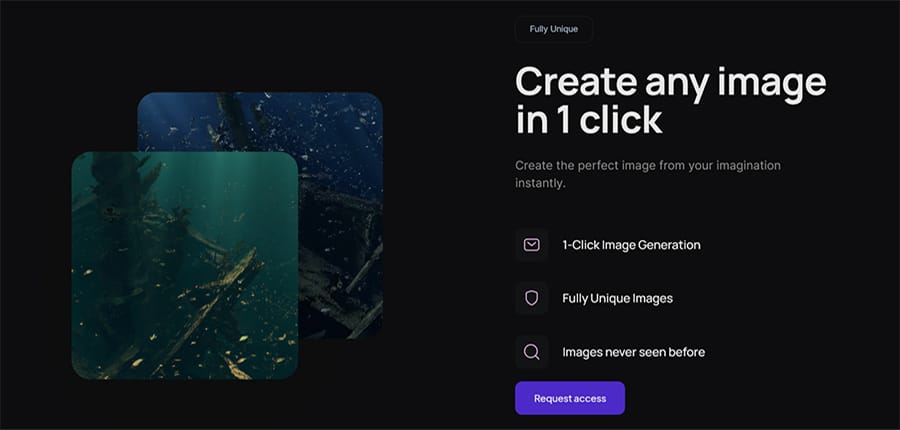
Breaking Down the Artssy Process:
Artssy AI states that it is a software tool that uses neural networks and AI algorithms to generate images. From the site, it looks like you enter a prompt, and the bot will generate your asset. There isn’t much more information available beyond that.
What Makes Artssy a Great Choice?
When it comes to commercial and business use, Artssy allows you to do a few things, including the following.
● Advertising- Artssy promises a simple and powerful solution that can help you create eye-catching images on your desktop quickly and easily. They recommend their tool for businesses that require visual marketing content or images for ads.
● Photography- They also say the software tool can help you to generate unique “artwork” to inspire your photography and photo manipulation efforts. They state that you can create something never seen before that can be “truly inspirational.”
● Graphic Design- Artssy says that it can help graphic designers generate beautiful imagery consistently by eliminating the requirement of expertise with a pencil, brush, or Photoshop.
What Does Artssy Cost?
There are three pricing plans available through Artssy, and you can also save 50% when you choose annual billing. The plans are as follows.
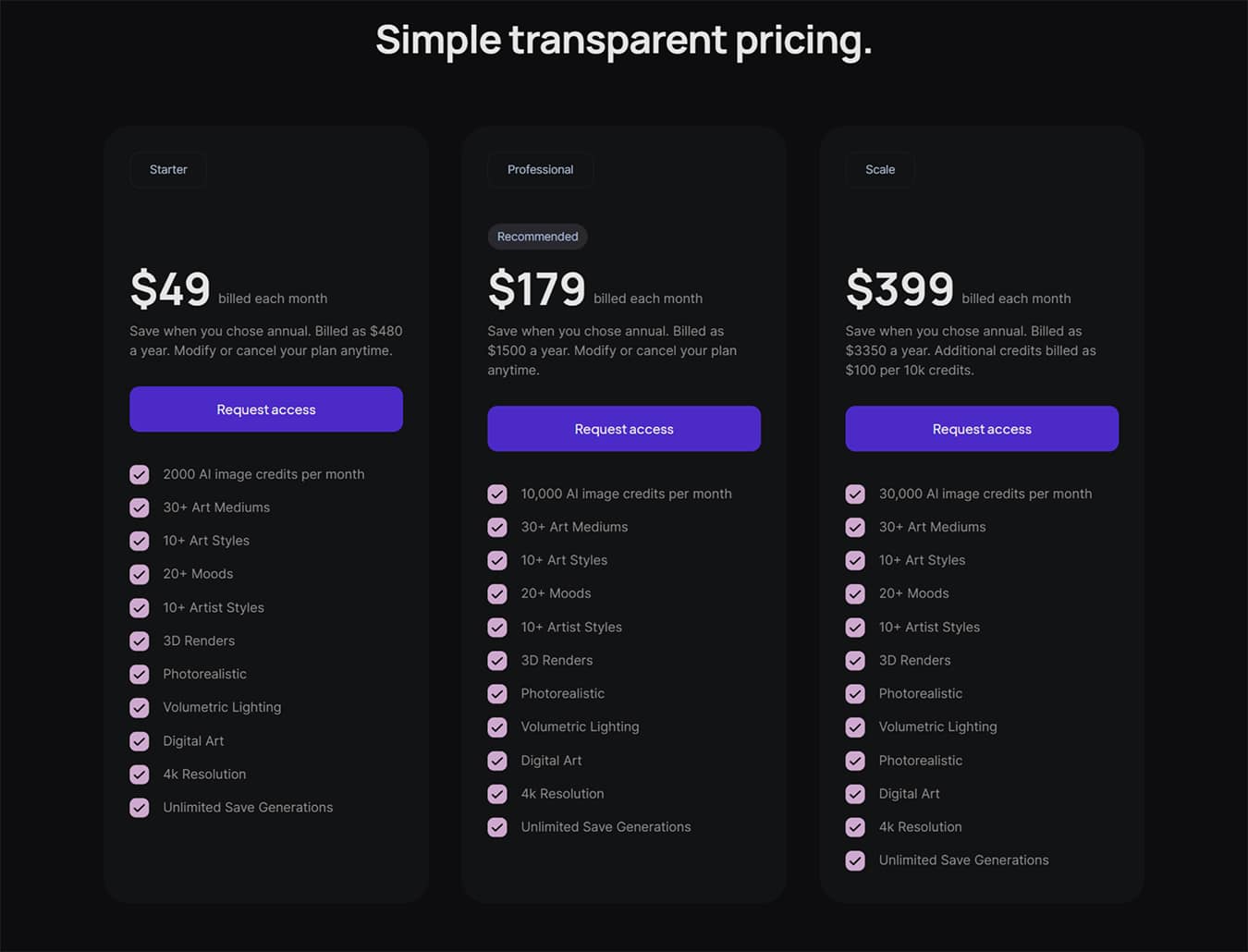
Starter - $49/month
- 2000 AI image credits per month
- 30+ Art Mediums
- 10+ Art Styles
- 20+ Moods
- 10+ Artist Styles
- 3D Renders
- Photorealistic
- Volumetric Lighting
- Digital Art
- 4K Resolution
- Unlimited Save Generations
Professional - $179/month
- Everything above with an upgrade to 10,000 AI image credits per month
Scale - $399/month
- Everything above with an upgrade to 30,000 AI image credits per month
Reasons to Use Artssy:
● Seemingly large library of resources and styles
● 4K resolution
● $7 seven-day trial
Reasons Not to Use Artssy:
● Unclear regarding if it will just produce background images or if it can in fact generate a design layout
● Site states there is limited enrollment, and they are only accepting a small number of applicants
Final Thoughts
AI graphic design is a very new field and is still growing. With that in mind, it’s important to remember that the offerings will be limited for now. Additionally, there is still a large debate going on about the legality and ethics of AI-generated content.
There’s no doubt that the technology could save you time and money. However, it’s not perfected as of this writing and still offers several bugs. You’ve likely tried out an AI filter or generator yourself and seen the issues they can have with proportions and overlapping items.
On top of that are those same concerns about who owns the designs and whether or not you can copyright something that you didn’t technically create.
While many of the above providers state that you can use the designs, the final say in terms of the law hasn’t been decided. Many artists are fighting back against AI, with several saying that they have not consented to the AI bot’s crawling and consuming of their art as a learning vehicle.
What’s more, some industries and sites are outright banning AI-generated images, such as Getty and DeviantArt.
Lastly, the time it may take you to “fix” the images generated by AI may make the process as lengthy and cumbersome as editing photos yourself, and that may be what you’re trying to avoid.
At the end of the day, AI graphic design tools could be useful time savers and might assist with saving a bit of money on your content creation budget. However, in no way should they replace the human artists you currently rely on, not only because the images have their flaws but also because their legality may change in the future. If you want to try out AI, pairing its tools with the dedication and skill of a human could be a good way to incorporate it into your marketing plan. You can provide references and ideas to real creators by working with platforms like Flocksy, where you’ll get the nuanced insight that only a human can provide.



