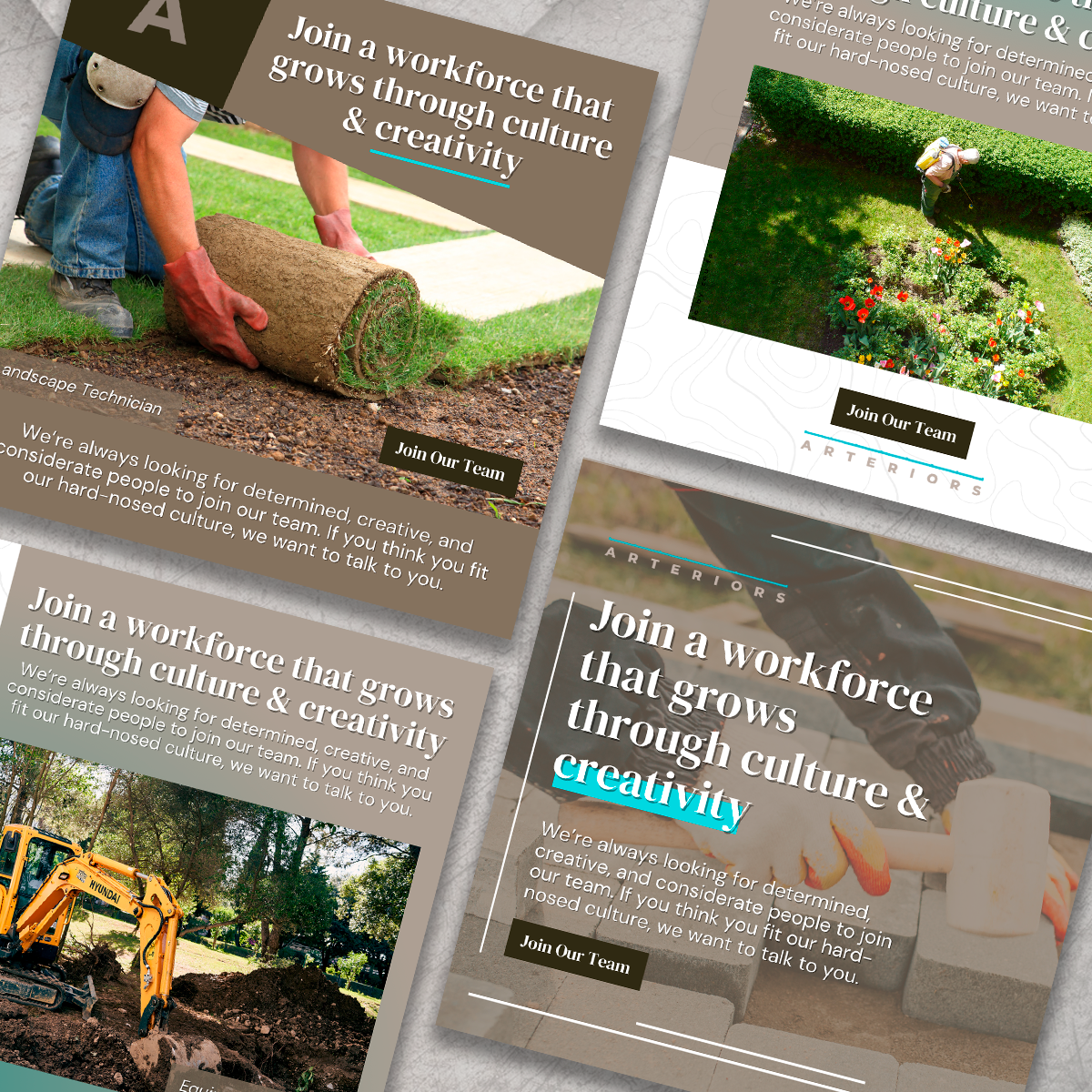Custom Canva Designs
by Flocksy
Custom Canva Designs by Flocksy
unlimited creative design packages.

Your Flocksy subscription acts as a creative extension, helping you scale your Canva projects with consistency, speed, and brand alignment.
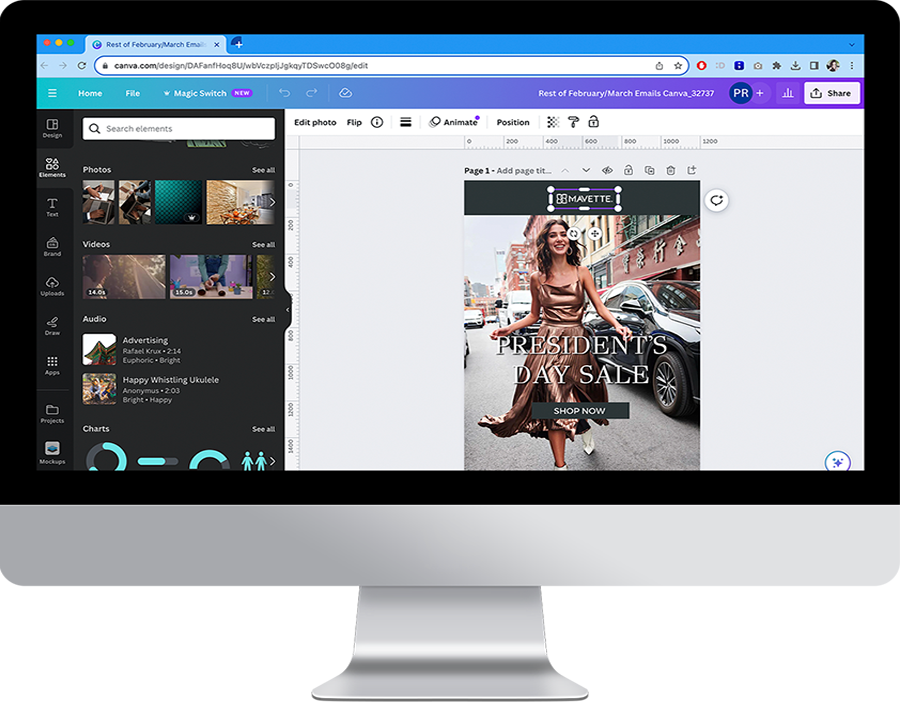
Flocksy is now offering
Canva Delivery
Flocksy is bringing the power of Canva to our unlimited creative design packages.

We are making Canva even easier and more convenient by offering seamless collaboration between our design experts, and you to help you create amazing design assets even faster.
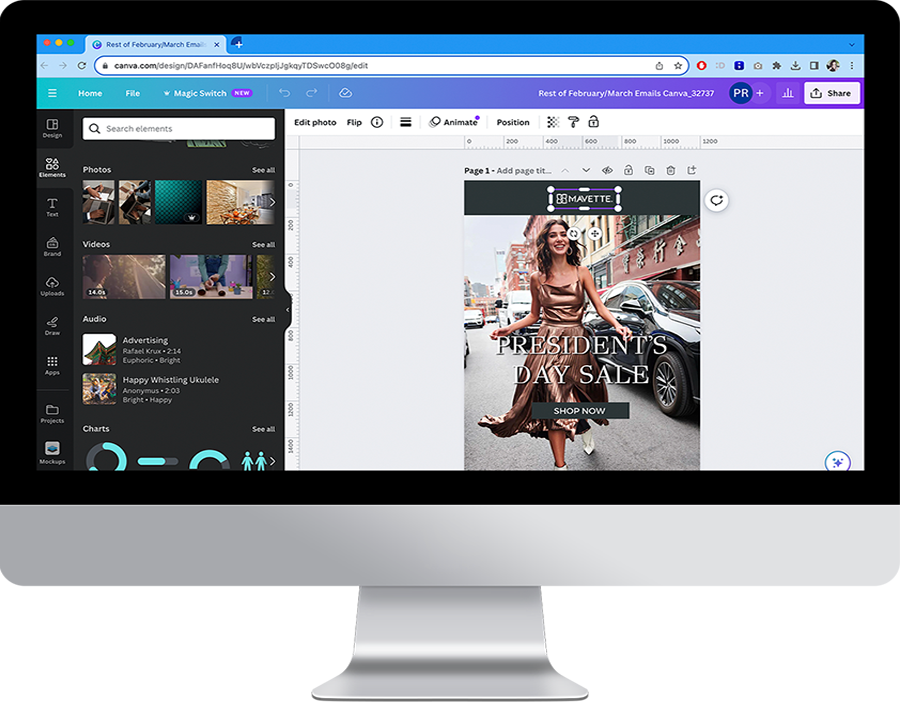
We're making
creating with Canva easier than ever before!
Our Expertise. Your Personality. Canva Convenience.
Your Creatives can translate your brand logos, icons, and design elements into custom stickers and design assets which can be added to your Canva library and used on all of your brand designs.
Our Expertise. Your Personality.
Canva Convenience.
Your Creatives can translate your brand logos, icons, and design elements into custom stickers and design assets which can be added to your Canva library and used on all of your brand designs.
Create Unique Canva Templates.
Stand out from the crowd. Let your creative team generate custom Canva templates
tailor-made for your brand.
The Ultimate Collaboration.
Get the best value from all of your design tools, teams, and assets with the ultimate in collaboration. Take full advantage of your team's design expertise to create and templatize unique designs. Add your own personal touch with Canva’s user-friendly tools.

Read what
our clients have to say!
“Worth it!”
Great service and professionals, delivery is super fast and communication is constant, would 100% recommend!

Michele Alfaya
The Platinum Plan maximizes value for larger businesses and agencies. Get access to all of the services in the Gold plan PLUS, Web Dev, and Website Design services. Accomplish more with 3X the output of the Silver plan, and seamless integration with popular tools like Zapier, Trello, Slack, Loom, and more.
Platinum Plan
$1,695/month
CANVA Delivery Included!
(Slack, Monday.com, Trello, Email + more)
(available by phone, email and video chat)
(Slack, Monday.com, Trello, Email + more)
(available by phone, email
and video chat)
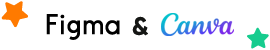
Unlimited project requests and unlimited revisions, now with Canva delivery for one flat monthy rate. No contracts. No surprises.
All your
Flocksy + Canva questions...answered!
Can I use my free Canva account
with my Flocksy subscription?
Yes! You can use a free or pro Canva account. However, a Pro account unlocks additional design elements and features.
Can I use my free Canva account with my Flocksy subscription?
Yes! You can use a free or pro Canva account. However, a Pro account unlocks additional design elements and features.
Will I be able to edit designs created
by my personal creative professionals?
Yes! That is the beauty of the Flocksy + Canva partnership. Your completed design will be shared with you as a Canva link. You can use this link to open the completed design in Canva. Simply save the design to your existing Canva account and it is yours to edit and use as you see fit.
Will I be able to edit designs created by my personal creative professionals?
Yes! That is the beauty of the Flocksy + Canva partnership. Your completed design will be shared with you as a Canva link. You can use this link to open the completed design in Canva. Simply save the design to your existing Canva account and it is yours to edit and use as you see fit.
Can I collaborate with
my Creatives on revisions?
Yes. We will need to make a few changes to the standard revision process to accommodate collaborative revisions. Once you have saved the completed asset or design in your Canva account, your Flocksy Creative will no longer have live access to any comments or changes made on the file. Feel free to make any edits or changes you like using your Canva account and then request a revision in the Flocksy platform in the usual way. Simply share the link to the revised file to grant Flocksy access and let us know what you have changed and what you would like the team to do for you.
Can I collaborate with my Creatives on revisions?
Yes. We will need to make a few changes to the standard revision process to accommodate collaborative revisions. Once you have saved the completed asset or design in your Canva account, your Flocksy Creative will no longer have live access to any comments or changes made on the file. Feel free to make any edits or changes you like using your Canva account and then request a revision in the Flocksy platform in the usual way. Simply share the link to the revised file to grant Flocksy access and let us know what you have changed and what you would like the team to do for you.

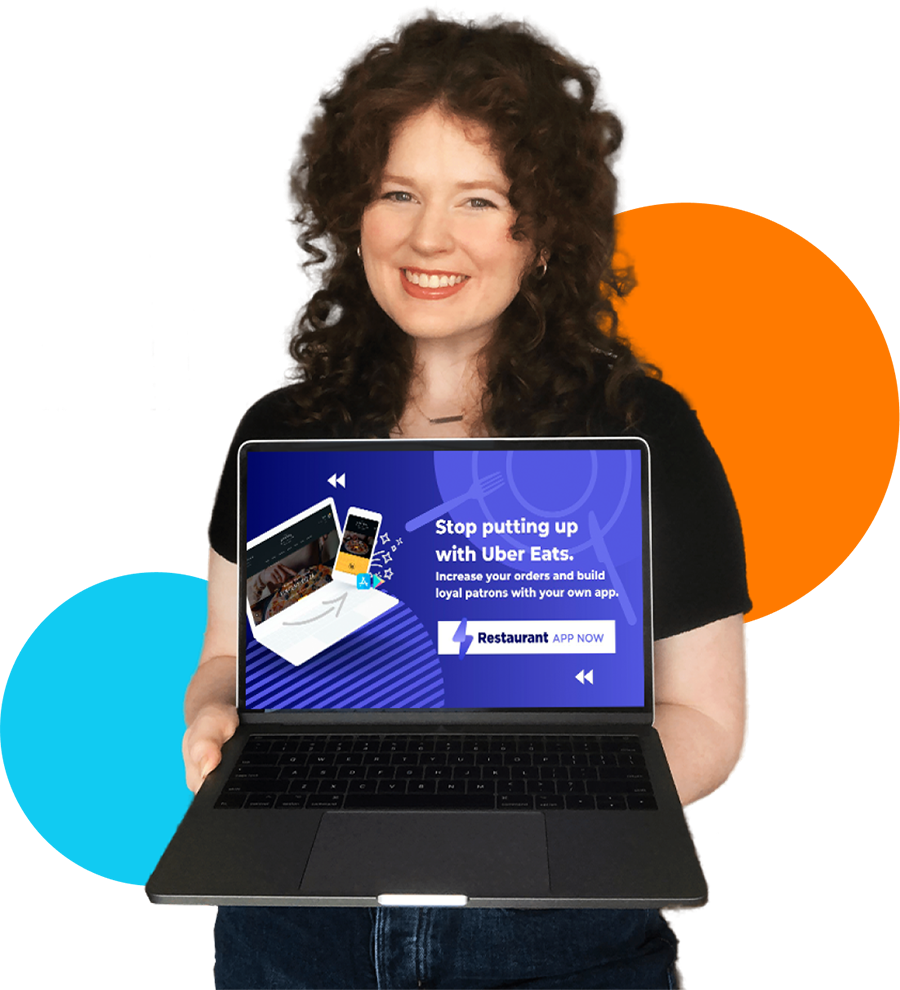
Will my Flocksy Team be working exclusively in Canva to create my Canva assets?
If Canva is your preferred tool, our Creatives will exclusively design in Canva. Otherwise, we’re flexible with other platforms based on your needs.
SCALE YOUR MARKETING EFFORTS
WITH A DEDICATED CREATIVE TEAM
SCALE YOUR MARKETING EFFORTS WITH A DEDICATED CREATIVE TEAM
From social media videos and website designs to ad images and product illustrations, get expert creative work across 140+ services delivered by a vetted, multidisciplinary creative team under one flat-rate subscription.


Founder - Infinity Brand Design
Flocksy's Solution to Creative Overload for the Infinity Brand Design Agency
Infinity Brand Designs leveraged Flocksy’s creative expertise to produce professional brand identities and digital assets. With our cost-effective subscription model, they accessed top-tier design support without the overhead of hiring additional staff, ensuring their projects were completed faster and to the highest standards.
Need Canva Designs for Your Business?
We’ve Got You Covered
Flocksy makes it easy to create high-quality, branded Canva designs for social media, websites, ads, presentations, and more. Your dedicated team can deliver editable templates for everything from Instagram posts and Stories to LinkedIn carousels, ebook covers, and marketing flyers all tailored to your brand.
What Is Canva?
Canva is an easy-to-use design tool with a massive library of templates, stock assets, and drag-and-drop features perfect for creating digital content fast. From social media graphics to one-page websites, YouTube thumbnails, and branded templates, Canva helps teams collaborate and stay consistent.
Looking for a service that delivers done-for-you Canva files customized to your brand?
Flocksy is your go-to creative partner.
We possess the skills you need to take your
Canva design to the next level, including:
- Canva specific expertise
- Professional graphic design experience
- Ability to deliver quick results with a dedicated focus
- Access to all the top graphic design and illustration tools to create amazing custom designs

Your creative team can design custom, Canva-ready templates for any use Instagram posts, Facebook ads, email graphics, and more. Reuse past brand assets or have us create new ones like branded icons, stickers, and textures to use across your projects.
All files are delivered straight to your Canva account, fully editable and ready to go. Tweak text, colors, or layouts anytime so you always have fresh, on-brand content ready to post.
How Flocksy Becomes
Your Canva Design Partner
With Flocksy, you don’t need to waste time tweaking templates. Just tell your creative team what you need, whether it’s LinkedIn posts, Pinterest pins, or YouTube brand assets, and we’ll handle the rest. Your Canva files are delivered ready to go and easy to update later.
Your always-on Team Members will use your Brand Profile to create Canva designs that match your style and goals. We can build reusable templates, add branded elements like icons and stickers, and ensure every asset is polished, personalized, and platform-ready.
High-Impact Canva Graphics,
Without the Hassle
When you work with Flocksy, you’re getting more than just Canva help, you’re getting a dedicated brand partner.
- Skilled in Canva & more: Your Creatives design high-converting content like editable Canva templates for Reels, brand assets, social media ads, and Canva flyers for events and promotions. They’re also fluent in Adobe Illustrator, Photoshop, and Figma.
- Custom, on-brand Canva designs: We use your Brand Profile to ensure every Canva graphic matches your fonts, colors, and style, no off-brand templates or generic layouts.
- Top-rated Canva design services: Trusted by thousands of top brands, your collaborative team has earned consistent 5-star reviews for delivering polished, ready-to-edit assets fast.
Outsourced
Canva Design FAQs
Why Should I Hire Canva Experts?
When you’re looking to design with Canva, the platform does a good job of making a lot of the process straightforward. However, designing still takes time, and using custom assets can help your designs stand out more and look less like templates. You could do this yourself, but it’ll pull you away from other important tasks that your business or organization demands from you. By allowing your Creatives to do the work for you, you’ll be freed up to focus on other things and get more customized assets thanks to the work they can do outside of Canva, such as in Adobe, to create unique images and illustrations.
How Much Does It Cost To Have My Team Design With Canva?
Your Canva account is yours, and we can work within whatever subscription you have with them. When you work with Flocksy, Canva design will be a part of your subscription as well. You won’t have to pay extra for it as an add-on, but you’ll instead get to enjoy custom Canva design from the talented Creatives you’ve already come to trust with your brand.
Do I Need A Premium Canva Account To Work With Flocksy?
Not at all. A free account will work just fine because any type of Canva account offers team collaboration. You’ll be able to edit your requested designs and share them directly on your social media platforms or any other publishing service you have connected.
Are Revisions Locked After I’ve Edited The Canva Design In My Account?
Of course not. You’ll still get unlimited revisions no matter what changes you’ve made to the editable canva file. Just be sure to include the revised Canva link in your revision request.
Will My Creatives Work On Canva Or Adobe?
They could potentially work in both! Depending on your request and the details it requires, your team might work on some parts in Adobe and then transfer over to Canva, or they might do the entire design in Canva. At the end of their work, they’ll always be sure to get the design in Canva so that you can edit and use it from there.