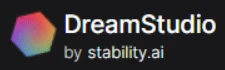Top AI Custom Illustration Services (updated 2023)

Artificial intelligence is revolutionizing the world as we know it. Right now, the creative industries are abuzz with talk about the potential disruption and mesmerizing opportunities offered up by the latest AI-powered art generators. So, how did we get here, what is the current state of AI art generation, and how can AI custom illustration services benefit your brand or business?
Let’s start by taking a brief look at how AI image generation has evolved in recent years and how the most recent iterations are used to create custom illustrations.
How Do AI Art Generators “Create” Custom Illustrations?
The first wave of popular AI art generation tools began to hit the market around 2014, with the release of several image generation tools which used algorithms to analyze existing images and “create” new art from the patterns discerned within the original work. While these tools were capable of creating artwork that, in some instances, was wildly divergent from its original source, they didn’t truly craft them from scratch. Each of these early images had, as its source, one original seed image.
Several recent AI art generator programs have moved a step closer to “creating” custom artwork or illustrations by adopting a text-to-image model that uses the information provided in a natural language prompt to generate an image or illustration. The programs essentially analyze and interpret the user’s natural language design prompt and then remix components of a wide database of existing artwork scoured from across the internet to “create” a new illustration or image.
The Ethical & Legal Questions Regarding AI Custom Illustration Services
As we touched on briefly above, there are some ethical and legal gray areas when it comes to the use of AI to generate artwork. Because AI art generation is still such a new technology many of the ethical and legal questions regarding the use of these tools have yet to be answered. While this may not be much of concern to the casual user, those looking to create custom illustrations to be used in a commercial or public aspect should be aware of the potential legal pitfalls.
The key issue arises from the fact that AI artwork generators rely on seed images created by others to generate images or illustrations. While some AI generators make use of a user uploaded, or user-provided seed image, the latest iterations are instead using an entire database of web-based images to generate artwork in response to natural language text prompts.
In this respect, these AI artwork generators are not truly creating a unique and wholly original design or illustration. The programs essentially analyze and interpret the user’s prompt and then remix components of artwork created by others to generate a new illustration or image. In many cases, the creators of these original artworks are not aware that their work is being used to make digital illustrations or images, and they have not granted permission for their work to be used in this manner. This means that users who are licensing AI custom illustrations for commercial use may open themselves up to potential legal copyright-related challenges.
As the technology becomes more widely used, these questions are likely to result in the eventual creation and adoption of universal legal standards and regulations. However, at the moment, AI is essentially the wild west of the digital art creation world and users will need to weigh the risks vs the rewards accordingly.
The Advantage Of Using An AI Custom Illustration Service
At this early stage of the roll-out, AI art generation tools are probably best used as a source of ideas and inspiration. These tools are awesome at generating a lot of illustrations and images in a relatively short period of time. This is a great way to get your visions out of your mind and into the world so that you can better communicate exactly what you are looking for to your illustrator.
Using AI custom illustration tools to supplement or assist the work of your human custom illustrators can be a great way to cut down on the time it takes to develop the illustrations you need. However, at this stage, AI illustration tools are unlikely to fully replace the need for a human artist.
The quality of these tools is still hit-or-miss making them impractical for the consistent generation of high-quality custom illustration work. Additionally, there are still legal and ethical considerations to be sorted out that could impact your ability to use your generated illustrations in the future.
That being said, when used as a supplemental tool, AI custom illustration services may help you shave some time and expense off of your current process. Let’s take a look at what the top AI custom illustration services have to offer, and where you are likely to find the best value for your business.
Designs.ai
"Free color-editable illustrations to elevate your visual communications"
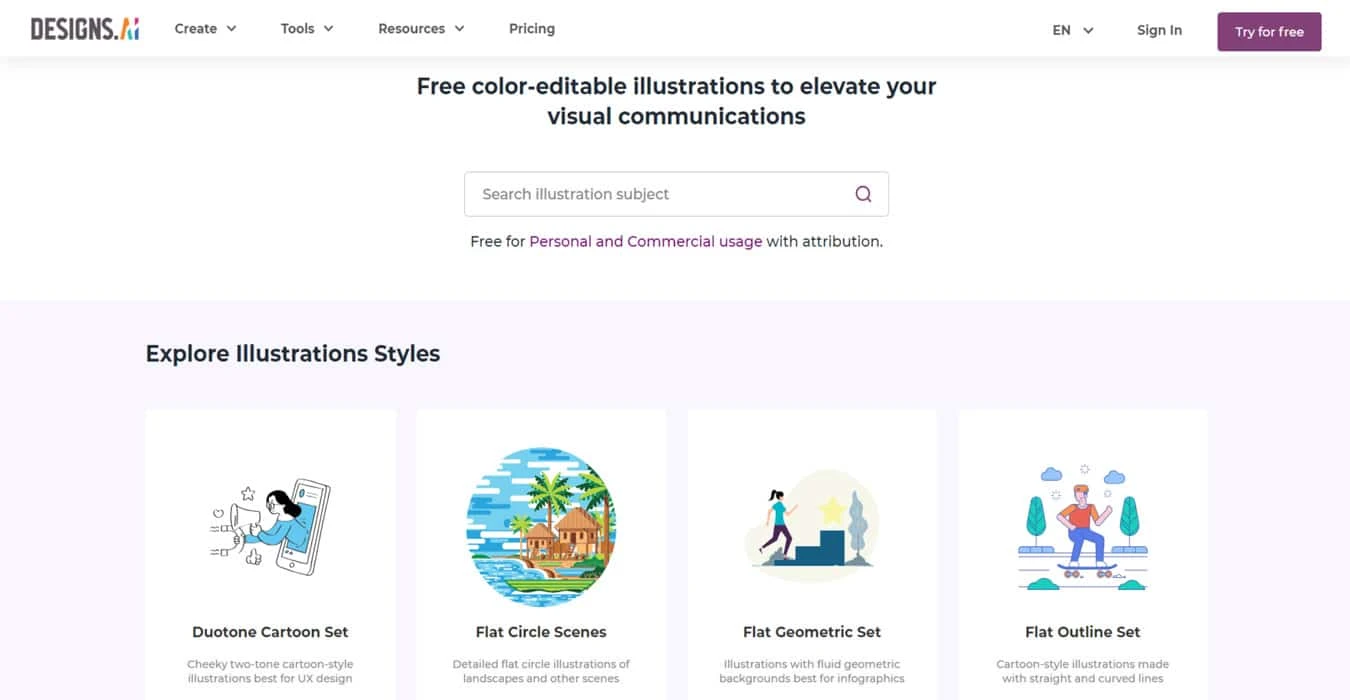
Get to Know Designs.ai:
Designs.ai bills itself as a complete Agency-as-a-Service solution. The platform offers a suite of four AI-powered tools including LogoMaker, SpeechMaker, VideoMaker, and DesignMaker to help users speed up their content and design generation tasks.
Additional tools and integrations help subscribers get the best value out of their monthly plan by offering calendar integrations and editing tools that allow users to fine-tune and customize their illustrations.

Designs.ai- How It Works- Breaking Down Their Creative Process:
Designs.ai claims that their custom DesignMaker and LogoMaker tools are able to generate ads, logos, vectors, banners, flyers, graphics, and more in as little as two minutes.
Users will need to select and sign up for one of the three Designs.ai suites to begin using the tools. After registration, users simply access the tool of their choice and the intuitive platform and built-in tools make the design process simple.
To create a custom illustration using the DesignMaker tool users simply follow a quick 4-step process.
1.
Select one of the dynamic design templates and input the required information to tell the design tool what you are looking to create.
2.
Wait as the AI custom design tool generates thousands of variations and provides you with a recommended selection of the most relevant designs.
3.
Use the design editor to customize and adjust your AI-generated design.
4.
Use the design dashboard to resize your illustration or design as needed and download your completed designs in the desired format.
What Can You Do With Designs.ai?
Designs.ai bills itself as a full-service AI-powered design tool that is capable of creating an enticing marketing campaign or brand launch all in one convenient platform. The tool is marketed towards influencers, small business owners, startups, educators, and marketing agencies who are looking for a one-stop-shop solution that provides all of the design and content creation services they need under one roof.
It is important to note, that while Designs.ai does offer a full spectrum of AI-generation tools, these tools will still require the input of a human illustrator, designer, or another team member to edit and complete the design generation process.
Designs.ai Pricing & Packages
Designs.ai offers three pricing packages starting from $29 per month when billed monthly. Users who opt to pay upfront for an annual subscription can save 34% off the monthly subscription rates listed below.

Basic Suite - $29 per month
- Full access to Logomaker, Designmaker, Speechmaker, Videomaker, & Copywriter
- Full access to all premium templates
- Wizard design generation
- Unlimited logo generation
- Full Branding & Social Media Kit
- Full Brand Story and Mockup samples
- Includes SVG, PNG, JPG, and PDF downloadable files
- Unlimited projects
- Unlimited use of ~15 million images and video clips
- 1 team member (with shared access)
- 10 premium images per month
- Standard license use
Pro Suite - $69 per month
- Full access to Logomaker, Designmaker, Speechmaker, Videomaker, & Copywriter
- Full access to all premium templates
- Wizard design generation
- Bulk design creation
- Unlimited logo generation
- Full Branding & Social Media Kit
- Full Brand Story and Mockup samples
- Includes SVG, PNG, JPG, and PDF downloadable files
- Unlimited projects
- Unlimited use of ~15 million images and video clips
- 5 team members (with shared access)
- 20 premium images per month
- Standard license use
Enterprise Suite - Custom Pricing
- Full access to Logomaker, Designmaker, Speechmaker, Videomaker, & Copywriter
- Full access to all premium templates
- Wizard design generation
- Bulk design creation
- Unlimited logo generation
- Full Branding & Social Media Kit
- Full Brand Story and Mockup samples
- Includes SVG, PNG, JPG, and PDF downloadable files
- Unlimited projects
- Unlimited use of ~15 million images and video clips
- 15 team members (with shared access)
- 200 premium images per month
- Enterprise license use
Designs.ai Pros
● Large collection of templates
● Easy-to-use design editor operates in-browser
Designs.ai Cons
● Generated designs will still require editing and adjusting by a human artist.
● The template-based design process can lead to “cookie-cutter” style designs that lack true originality
Midjourney
"We are a small self-funded team focused on design, human infrastructure, and AI."

Get to Know Midjourney:
Midjourney is a unique AI-powered design tool that offers those who are comfortable digging into the tech side of AI art generation more control and input over the design process than other template-based tools offer.
Midjourney is a collaborative tool accessed through the platform’s Discord. Midjourney users are able to work independently to generate AI custom illustrations according to their unique text-based specifications, or they can browse through and build off of a massive collection of illustrations, designs, and images generated by other Midjourney users.

Midjourney- How It Works- Breaking Down Their Creative Process:
MIdjourney can be a bit daunting for new users or for those who are not particularly comfortable with the bare-bones style of the Midjourney AI image generation system.
Here is a quick step-by-step look at the process of creating a custom illustration using Midjourney.
1.
Start the process by visiting the Midjourney launch website and clicking the “Join the Beta'' button. Alternatively, you can simply head directly to the Midjourney Discord and log in using your existing Discord credentials, or create a new Discord account to gain access.
2.
Once you have successfully accessed the Midjourney Discord, check the left-hand column for a list of “Newbie” channels. These channels have been created to guide new users through the design creation process and platform guidelines. Select any “Newbie” channel and follow the instructions inside to get up to speed quickly.
3.
Once you feel like you are ready to give it a try, you can generate an image using the /imagine command prompt in Discord. To do this, simply type /imagine or type / and search for the “imagine” command in the pop-up list of / commands. You will also need to provide a brief written description of the illustration that you would like the AI tool to create.
● The more detailed and comprehensive your prompt the more likely you are to get a usable illustration as a result
● Advanced users can use other command prompts to further refine the design creation process
4.
Once you are satisfied with your description, simply click enter or send to start the Midjourney AI tool to work on your request.
5.
When processing is complete, the Midjourney AI tool will respond to your original /imagine command prompt with a grid of four image variations.
6.
You can then refine your original prompt to create a new grid of images, or you can use other commands to upscale or revise any of your image results. You can also choose a re-roll option which uses your original prompt to create a new grid of images if nothing in the first set met your needs.
● Keep in mind that every task in the Midjourney Discord, whether it be an original generation, a revision, or a regeneration costs credits, and it is very easy to run through your allotment of credits quickly as you are getting the hang of the tool and refining your images.
7.
When you are satisfied with your image you can click the image to open it in full-size and then right-click the full-size image and choose the option to save the image in the midjourney.com/app.
This is a very simplified breakdown of the Midjouney image creation process. Users who are unfamiliar with the process should expect to spend some time (and a significant number of credits) learning all of the unique tools, features, commands, and prompts that will allow them to get the full functionality out of the Midjourney AI art generation tool.
What Can You Do With Midjourney?
Midjourney can be used to create any type of image or illustration that you can imagine. That being said, at this early stage the tool is best suited for use as an idea-generator, or for those looking to create a one-off design for a poster, or banner. The complex design generation process and tokenized system make the tool an impractical choice for those looking to generate large volumes of illustration work with very specific parameters as the number of tokens required to achieve the perfect design is likely to be cost-prohibitive and the completed design will likely still require a great deal of editing and perfecting by a human illustrator or designer.
Midjourney Pricing & Packages
Midjourney offers a limited free trial package that allows new users to try out the system. However, generating more than a few unique images is going to require the user to choose one of Midjourney’s subscription packages. The Midjourney website does not provide pricing information for the various price packages, and users must create a Midjourney account before they are able to access subscription pricing terms.

Free Trial - $0
- 0.4 hours of fast GPU time
- Run 3 concurrent jobs
- Keep 10 jobs waiting in the queue
- Usage rights: CC BY-NC 4.0
Basic Plan
- 3.3 hours per month of fast GPU time
- Purchase extra GPU time at a rate of $4 per hour
- Ability to work solo in Discord direct messages
- Run 3 concurrent jobs
- Keep 10 jobs waiting in the queue
- Usage rights: General Commercial Terms
Standard Plan
- 15 hours per month of fast GPU time
- Unlimited relaxed GPU time
- Purchase extra GPU time at a rate of $4 per hour
- Ability to work solo in Discord direct messages
- Run 3 concurrent jobs
- Keep 10 jobs waiting in the queue
- Usage rights: General Commercial Terms
Pro Plan
- 30 hours per month of fast GPU time
- Unlimited relaxed GPU time
- Purchase extra GPU time at a rate of $4 per hour
- Ability to work solo in Discord direct messages
- Access “Stealth Mode”
- Run 12 concurrent fast GPU jobs
- Run 3 concurrent relaxed GPU jobs
- Keep 10 jobs waiting in the queue
- Usage rights: General Commercial Terms
Midjourney Pros
● The free trial option allows new users to get a feel for the platform before subscribing
● Stealth mode allows users to keep their creations private
● Draw inspiration from a large gallery of artwork generated by other users
Midjourney Cons
● The learning curve for creating high-quality illustrations that meet exact requirements is fairly steep for the average user
● Creating a large number of illustrations using Midjourney would be far more expensive than other platforms
● Pricing information is only accessible after creating a Midjourney account
DALL-E 2
"DALL·E 2 is an AI system that can create realistic images and art from a description in natural language."

Get to Know DALL-E:
OpenAI has recently launched the beta version of their next-generation DALL-E AI art generation tool. OpenAI promises that the latest iteration, DALL-E 2, is able to generate more realistic and accurate images with 4x greater resolution than the original DALL-E tool.
DALL-E 2 relies on complex algorithms trained through the viewing and analysis of all of the publicly viewable artwork, illustrations, and images from across the web.
DALL-E 2 has been trained to interpret natural language text input and use these instructions to “create” a new piece inspired by a single image or an amalgamation of images from its massive database. The DALL-E 2 tool analyses and reconstructs or re-arranges these images dot by dot, and can ultimately create a new image that bears little resemblance to its origin(s). The tool relies on its own extensive machine learning, natural language input from the user, and a set of ever-evolving community guidelines provided by developers to generate completed images to end users.

DALL-E 2 - How It Works- Breaking Down Their Creative Services:
Developers can access the DALL-E 2 API to integrate the full capabilities of its art generation into their own apps and tools.
Individual users can use a simple code-based prompt to enter their design requests directly into the DALL-E 2 API. Users will need to be comfortable using a bare-bones code-based system as there is no official user-friendly dashboard for the original tool.
Follow these basic steps to generate illustrations using the DALL-E 2 API:
1.
Enter a Node.JS or Python-based prompt into the DALL-E 2 API, providing the tool with a detailed description of the type of illustration you would like to create.
2.
Once you are satisfied with your prompt you will need to specify the dimensions of the illustration you would like to generate: 256x256, 512x512, or 1024x1024 pixels.
3.
Use the n parameter code to instruct the machine to generate a specific number of images (up to 10) using the selected dimensions and your description prompt.
4.
Edits and variations can be accomplished using additional coded prompts.
5.
More detailed instructions and coding previews are available in the DALL-E 2 documentation library.
Users who want to explore the power of DALL-E 2 but are daunted by the code-based prompt system may want to consider seeking out third-party options that have been built using the DALL-E 2 API. Of course, these tools are not affiliated with OpenAI, and pricing and use will vary according to the individual app or tool developer.
What Can You Do With DALL-E 2?
DALL-E 2 is incredibly powerful and equally versatile. The tool can be used by developers and app designers to integrate the power of DALL-E 2 AI art generation into their own unique platforms, tools, and apps.
Individual users who are comfortable with dealing with coding (or are willing to learn) are able to use DALL-E 2 to generate an array of images from photorealistic artwork to classic illustrations with a “hand-drawn” appearance.
DALL-E 2 Pricing & Packages
The DALL-E pricing model uses a credit-based system rather than a monthly or annual subscription pricing plan. As far as credit-based payment plans go, the DALL-E system is relatively simple and easy enough for most users to clearly understand.
First-time users will receive 50 free credits at sign-up, and 15 free credits each month thereafter. Additional credits can be purchased at a cost of $15 per pack of 115 credits. Users will need to use their allotment of credits each month to get the full value as the credits do expire at the end of each month and cannot be rolled over. Purchased credits expire one year from the date of purchase.
Each image prompt request costs one credit and generates four image variations. This means that each credit will get the user a total of four images or illustrations.
Developers making use of the DALL-E 2 API within their own apps, platforms, or tools will pay a cost per image based on the size of the image generated
● 256×256 pixels: $0.016 per image
● 512×512 pixels: $0.018 per image
● 1024×1024 pixels: $0.020 per image

DALL-E 2 Pros
● Safety filters have been built into the DALL-E 2 tool to make the tool more “ethical” and prevent the exploitation of public figures and the use of the tool to generate hateful or explicit content
● DALL-E 2 can be used by individuals or developers to create a wide range of end products
DALL-E 2 Cons
● Purchased credits expire one year from the date of purchase
● Using more advanced tools to refine illustrations will use up credits very quickly
● Users will need to be comfortable using a code-based system
● Accessing the DALL-E 2 system through a third-party app or tool is likely to have a higher cost
Stable Diffusion DreamStudio
"Start generating the images of your dreams"

Get to Know Stable Diffusion DreamStudio:
DreamStudio is an easy-to-use interface for creating images using the latest version of the Stable Diffusion image generation model. Similar to the OpenAI DALL-E model, Stable Diffusion is designed to recognize and accurately interpret the relationship between natural language descriptions and images. DreamStudio provides a straightforward forward-facing interface for the Stable Diffusion AI art generation model.
DreamStudio uses user-provided natural language prompts to generate images and illustrations in seconds, making it an awesome choice for those looking to experiment with the latest in AI-powered art generation in a user-friendly environment.

Stable Diffusion DreamStudio- How It Works- Breaking Down Their Creative Process:
DreamStudio attempts to make the process of generating AI-powered artwork simple and largely succeeds. The user interface is fairly straightforward and does not require the coding-based entries or complex sequence of commands that other tools require.
Instead, users simply head over to the DreamStudio website, create an account and then follow the steps below to generate a custom illustration.
1.
Click the “Dream” option in the left-hand menu to be taken to the main art generation screen.
2.
Enter a natural language description of the illustration that you would like in the text box located at the bottom of the screen. DreamStudio prompts begin with “Dream of” followed by your description.
3.
When you are satisfied with your description simply click enter and watch as the Stable Diffusion AI engine produces a stunning illustration in seconds.
4.
Use the sliders to the right of the generated image to adjust the image dimensions, resolution, and other parameters.
5.
Once you are satisfied with your image, simply hover over the image to display the download option, and download the image to your device.
What Can You Do With Stable Diffusion DreamStudio?
Stable Diffusion is one of the more powerful AI art generation models and is built to rival OpenAI’s DALL-E. DreamStudio, built on the Stable Diffusion model, allows users to generate virtually any type of imagery that they can imagine from photorealistic artwork to “paintings” to “hand-drawn” illustrations.
DreamStudio is in its beta phase and as such does not yet offer unlimited or value-based subscription pricing. This may make the tool a bit too expensive for use as a commercial or high-volume illustration generation tool. However, individual creators and those looking for a fun way to generate inspiration, or create artworks that can be refined by a human illustrator, will likely find the DreamStudio tool a good option.
Stable Diffusion DreamStudio Pricing
DreamStudio does not currently offer monthly or annual subscription pricing packages. Users must purchase credits which can then be used to pay per image created. Purchasing credits through Dream Studio is fairly straightforward and transparent. Credit purchases do not automatically renew so there is no concern over unexpected recurring charges, and purchased credits do not expire.
The founders have stated that they may create monthly subscription packages for Stable Diffusion DreamStudio in the future and will announce the details to all users if and when that time comes.

Stable Diffusion DreamStudio Pros
● Generated images appear quickly and in a large enough size to make it easy to assess fine details
● Convenient sliders built right into the main screen let you make adjustments and refinements to your image
Stable Diffusion DreamStudio Cons
● There are no subscription plans, so credits must be purchased to use the platform

Get to Know StockimgAI:
StockimgAI is an accessible AI tool with a simple user-friendly interface that makes it easy for anyone to create AI-generated artwork in seconds regardless of their computer or art skills. The platform uses a text-based AI image generator to “create” stock images, posters, book covers, illustrations, wallpapers, logos, and more.
There is relatively little information available regarding the StockimgAI web application, either on the official website, the StockimgAI Discord, or the web. That being said, the website provides adequate instruction on how to use the tool to create a variety of different project types, including illustrations, and provides clear pricing information.

StockimgAI- How It Works- Breaking Down Their Creative Process:
StockimgAI features a user-friendly interface that makes it simple for even novice users to generate custom illustrations with just a few clicks.
Simply head over to the StockimgAI website and create a free account, then click on any of the “Dashboard” buttons located at the top of the page to start generating images using the following basic steps.
1.
Select an art category from one of the seven options on the right side of the screen: Book Cover, Wallpaper/Art, Poster, Stock Image, Logo, Illustration, or Web UI.
2.
Enter a brief description in the text box provided, and select the number of seed generations (the higher the number of seeds the more detailed and unique the image).
3.
Click the “Generate” button and wait as the AI tool goes to work creating your illustration.
4.
If you are satisfied with your results simply click the download icon at the top of the screen to download your illustration.
What Can You Do With StockimgAI?
StockimgAI can be used to generate a variety of different projects. The tool features seven basic project categories: stock images, book covers, posters, wallpapers, logos, illustrations, icons, and web/mobile UI.
StockimgAI is a text-based AI art generator allowing users to create artwork in any style based on their written text prompt. The tool is currently only available as a web application, and though the company does operate a Discord channel related to the application, image generation is only available from the official dashboard.
StockimgAI Pricing & Packages
StockimgAI operates on a simple credit-based system. 1 credit = 1 image generation. Users can purchase additional credits through the dashboard or subscribe to one of three subscription packages. The prices listed below reflect the monthly rates at the time of this writing.

Free Plan - $0
- 1 Image Credit
- No credit card required
- Access to all features
- Image History
- AI Upscaling to 4x
- GPU-enabled/fast generation
- Create stock photos, book covers, wallpapers, and more
Starter Plan - $19 per month (reflects a limited-time 45% special discount)
- 500 Image Credits
- Access to all features
- Image History
- AI Upscaling to 4x
- GPU-enabled/fast generation
- Create stock photos, book covers, wallpapers, and more
- Priority Support
- Commercial usage license for 1 person
Premium Plan - $29 per month
- 1000 Image Credits
- Access to all features
- Image History
- AI Upscaling to 4x
- GPU-enabled/fast generation
- Create stock photos, book covers, wallpapers, and more
- Priority Support
- Commercial usage license for 1 person
Enterprise Plan - $299 per month (reflects a limited-time 50% special discount)
- 5000 Image Credits
- Access to all features
- Image History
- AI Upscaling to 4x
- GPU-enabled/fast generation
- Create stock photos, book covers, wallpapers, and more
- Priority Support
- Commercial usage license for 10 people
StockimgAI Pros
● Straight-forward, transparent pricing
● Many custom illustration and art categories to choose from
● All generated images are licensed for commercial use
StockimgAI Cons
● The web application can only be used from a computer or laptop, there is no mobile interface
● Limited image editing functionality
Final Thoughts
Though AI art generation has been evolving since the 1960s, recent technological advancements have made it far more accessible to the average user. This has created new opportunities for creating custom illustrations, graphic design, and other content faster than ever before. It has also created plenty of questions, concerns, and legal challenges that will likely take years to fully resolve. At this early stage, users are advised to treat AI art generators as the exciting new experimental tech that they are. These tools are an awesome way to generate inspiration and creative ideas. They can certainly help you to streamline your illustration and art creation processes. That being said, none of the current slate of AI art generation tools is able to fully replace the talent and skill of a human illustrator.
The majority of these tools are fairly hit-and-miss when it comes to delivering the exact illustration or image that the user is looking for, and the number of refinements and regeneration attempts required to dial in one image or illustration makes this method impractical for those who need to generate a large number of illustrations across several projects. Additionally, artists who have had their work used without their permission to train AI art generators have already begun to issue copyright challenges against AI-generated artwork, calling into question the legality of using illustrations created by AI for commercial purposes.
At the end of the day, AI custom illustration tools can be a fun way to generate a one-off illustration for a poster, digital banner, or other projects. Those with more expansive illustration needs will find more value in working with an all-in-one service like Flocksy, which offers all of the custom illustration, graphic design, video editing, copywriting, and web development services you need for one flat monthly rate. With services like Flocksy, you know that you are working with a talented human team and that all of the work you receive will be wholly unique and ready for you to use (legally) in whatever way you choose.