We’ve reimagined how easy it can be to start & manage projects with Flocksy.
Have you ever wished that expressing exactly what you want was easier when creating project briefs? Our innovative platform updates, released today, make it easier than ever to ensure your creative team delivers picture-perfect content for your brand every time.
At Flocksy, the pages you use to create and manage projects are the most important to us.
That’s why we’re so excited to announce these new features! Without further ado, let’s get into the details!
1. The dashboard looks incredible & is easier to use than ever!
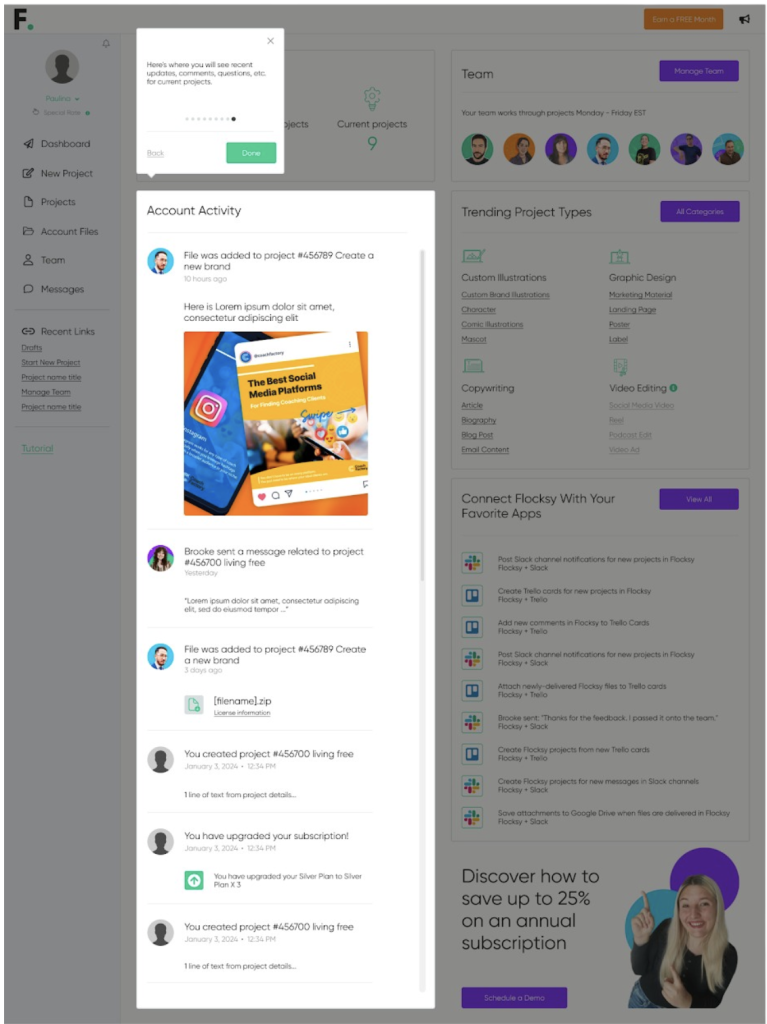
We made the user portal even more appealing to look at and intuitive to use. The updated look should make you feel more comfortable and you’ll be able to navigate through all our amazing features with ease!
It’s easier than ever to:
- See where your projects are
- Contact your project manager or creative team
- Start a project
- And more!
2. Introducing AI Assist for Creating Project Briefs
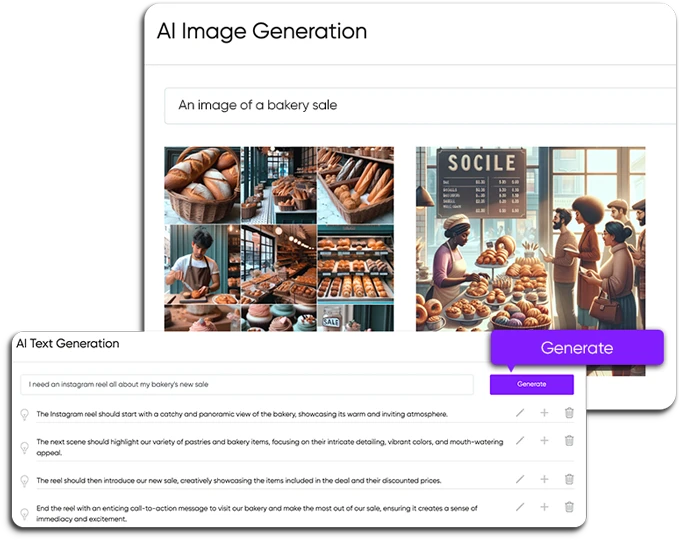
When you are staring at that empty page for project briefs, it can feel intimidating. That’s why we’re introducing our AI Assist feature for Gold and Platinum Plan members! This totally optional feature helps you with text generation and image generation. You don’t have to use technical jargon to explain what you’re looking for — include as much or as little detail as you wish, and we’ll take it from there!
- For text generation, you can type a phrase or idea into the box, and our AI generator will help you turn these ideas into actionable instructions. You can also type straight into the brief text box if you don’t need AI Assist’s help.
- For image generation, you can help your creatives get a better idea of what you envision by typing a few keywords into the image generator form. All selected AI images will be included in the file section for the creative, with an “AI” badge on them. You can also simply upload your own reference images to the brief directly!
3. Drag-and-Drop Queue Ordering
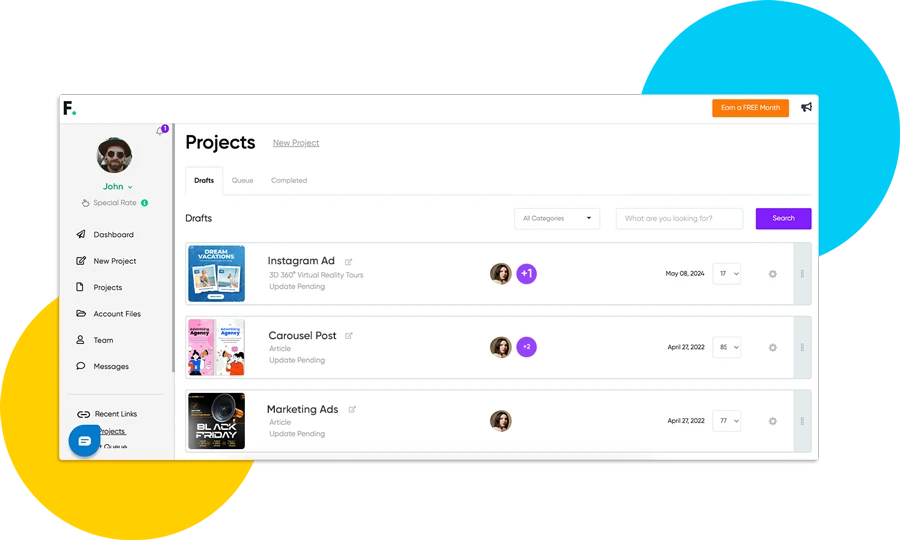
Introducing a smoother, more flexible way to stay on top of your projects with Flocksy! This intuitive enhancement allows you to easily prioritize your tasks, ensuring your workflow stays organized and efficient. Whether you’re juggling multiple projects or need to adjust your priorities quickly, our drag-and-drop functionality makes managing your workload simpler than ever.
4. New Project Brief Options
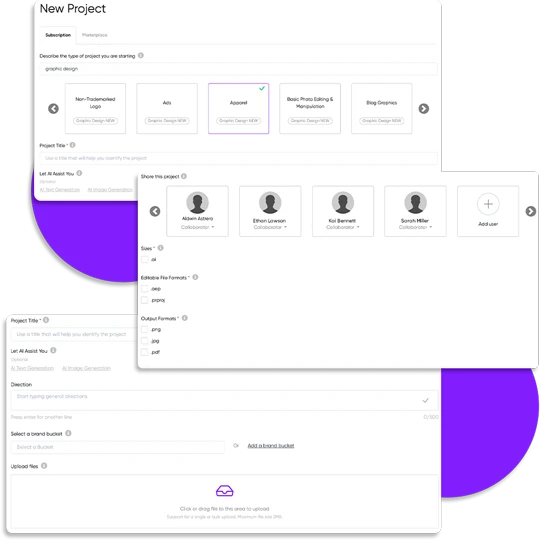
If you’re a fan of copying a Flocksy project brief to create a new project, it now has a new advantage: You can now change the project type of the copied brief! Want to copy a brief from a social media post design project and use the content for a webpage design project? Now you can. This will make it faster and easier for Flocksy clients to create project briefs with pinpoint precision and get one step closer to project delivery!
Important note: Everybody will have to create new briefs with the updated platform to be able to use the copy brief feature, but once you’ve started one with the new portal, you can take advantage of this new feature.
5. Finalizing a Project is Faster & Easier
If you want to close a project quickly, we’ve got you! Now, you can finalize a project with just one click. You can still leave feedback or adjust your team after you close that project out.
6. Share Projects With One Click
Are we excited about this streamlining move with our portal? You bet! This time-saving feature is one of our favorites. Now, when you create a project on the platform, you can automatically share it with a sub-user when doing so! No more copying and pasting to email or Slack messages.
7. Suggested Sizing for Briefs
Not sure what size you need a project to be? Now, the project brief contains suggested sizes for the majority of projects! We’ve included the most-used sizes for everything from web images to email templates. This will help prevent any confusion between you and your creative team and ensure all projects are picture-perfect and ready to post!
8. Stay Updated with the New Account Activity Feed
If you’ve ever felt like you need a minute to catch up on what’s happening with your Flocksy projects, this feature is especially for you. Our new account activity feed keeps you updated on everything that’s happening throughout your account.
If you have any questions, please feel free to check out our How It Works pages or our Resource Center! Still stumped? Schedule a call with a Flocksy rep or send a message to your project manager. We’re here to help!
