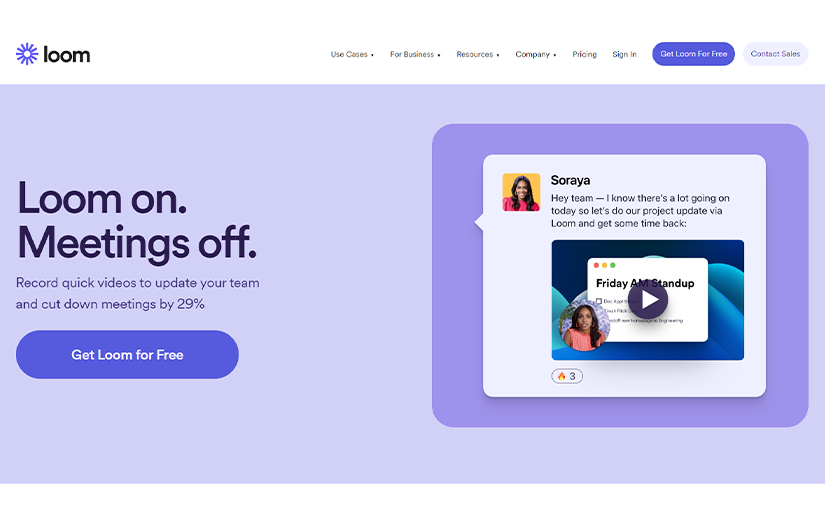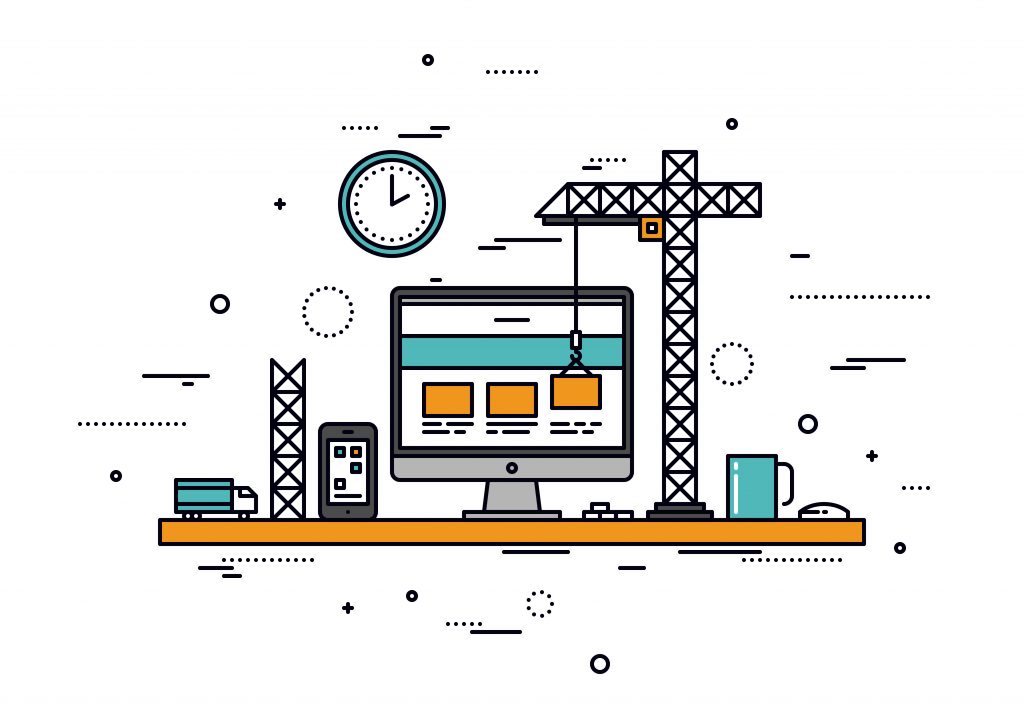What could make leaving feedback for your team even easier? Showing them what you mean.
Flocksy has stepped it up again and is offering Loom video messaging. We know that graphics are a visual medium, so what better way to let your artists know what you want than to show them the exact areas you need something updated or changed? You can chat with your designers, show your copywriters where their content will be going, and describe your goals to your illustrator as if you were talking right to them.
What is Loom?
Loom video messaging has a ton of uses, but essentially it’s a way to record a quick message and send it off to your team. When typing something out just isn’t practical, or if you’re better at speaking about what you need, you can record a short video and even your screen to provide clear feedback to everyone you’re working with.
You can start recording your screen and from your camera with the click of a button. It works on any device, thanks to the Loom Mac and Windows desktop apps and mobile apps, available for both iPhone and Android. And you don’t need a login or account to share, record the video, or watch it if you share it with your colleagues.
If you do have a Loom account, you can connect it with the video messaging in Flocksy’s message center to use the advanced features.
How to Use Loom on Flocksy?
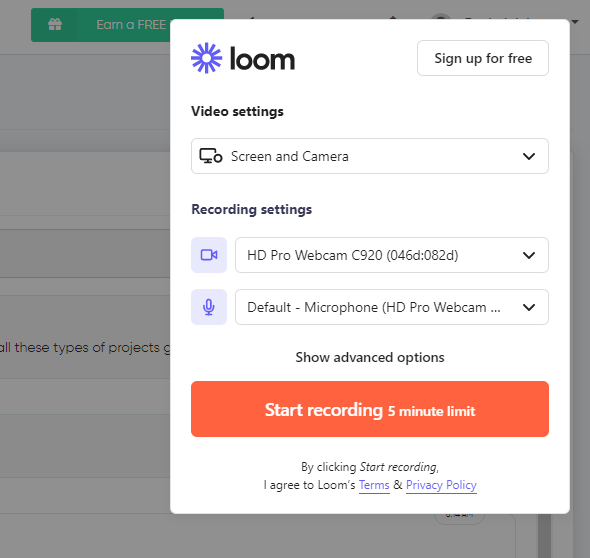
Sending a video message through Loom in the message center is easy. Simply click the record message button, and a popup will appear to initiate the Loom recording. There, you can log in and choose how you want to record- screen and camera, screen only, or camera only. It’ll prompt you to choose the right equipment and give you a countdown when you hit record so that you’re ready to go.
There’s a countdown timer at the bottom, so you know when your five minutes will be up. You can cancel the recording if needed by clicking the trashcan, and you can even sign up for an account right from that first popup window as well.
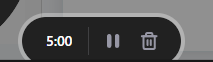
It’s as simple as that!
Give it a try for yourself on your next Flocksy project. We’re sure you’ll love being able to provide video messages to your team. To learn more about Loom and the advanced features provided in an account, check out their site at www.loom.com.