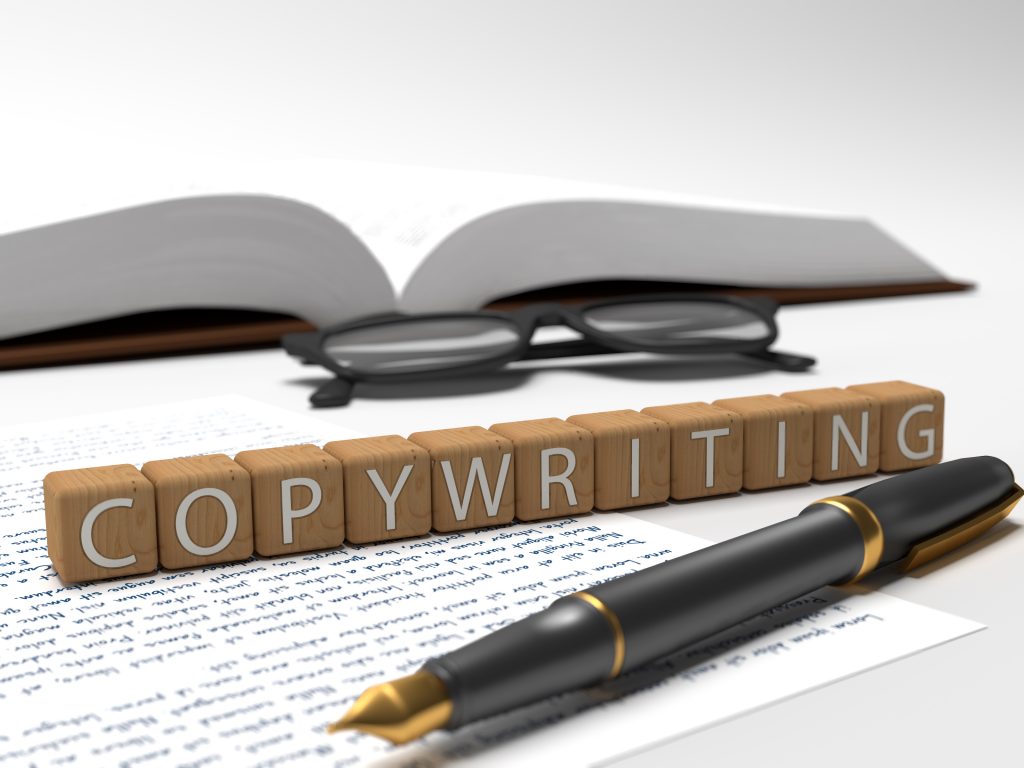This guest post was written by Flocksy writer Rorye Hatcher. You can check out her personal blog here and find her Flocksy portfolio here.
Sitting here typing comfortably in my home office, I wonder how I survived college in one piece. I was somehow able to complete my bachelor’s degree (Go Hoosiers!) perched on a $10 superstore desk chair, hunched over an overtaxed laptop, and chugging more Rockstars than my heart could take today.
But those days are long gone, and now the creature comforts of my remote work as a copywriter are a little more demanding. Or a lot more demanding, considering the bare minimum would have me curled into a ball of aches and pains after half a workweek.
Are you considering making the switch to remote work? Is your employer more accommodating of diverse needs and people who just want to work with their pets in the wake of the pandemic and the Great Resignation? Let me share my knowledge of the necessities for a comfortable, productive home office, as well as a few “luxuries” that make working from home feel extra fabulous.
Desk
Technically, you can work on a coffee table, a card table, or your kitchen island, but having a desk of your own has some distinct advantages. First, if you get an actual desk, it should be roughly at a comfortable height for long hours without hurting your back, neck, or shoulders. If you are particularly short, like me, you may need a couple of things like a seat cushion or footrest to get everything right.
I found this L-shaped desk on overstock.com and put it together with some help from my husband. It was definitely one of the most challenging flat-pack furniture experiences of my life (and also oddly affirming that a decade into our marriage, we can still peaceably put furniture together). Still, it’s also really nice looking and sturdy now that it’s complete. It’s great to have cabinets and drawers at my desk for printer paper, salsa packets, and lip balm; you know, the important stuff.
While this desk was a bit of an investment piece for me, you can definitely find more economical options. If you can transport furniture, I encourage you to check out your local thrift stores, like the Habitat for Humanity Restore. They often have furniture and appliances in excellent condition for extremely affordable prices.
Since I built my desk, I’ve made the space feel like mine with candles, office supplies from family members and previous jobs, and tchotchkes like nice rocks and pictures my kids have drawn. If you feel more productive with an austere desk than a cluttered one, you can keep it minimalist. That’s one of the joys of working from home – no one will nag you to decorate or whine if you have too many pictures at your desk.
I also have a workspace pad and a wrist rest to keep my mouse and keyboard from sliding all over the place. The wrist rest also helps keep my hand in the correct position to prevent aches, pain, and repetitive motion injuries.
Desk Chair
I paid the best price for my desk chair – free. A few houses down, my neighbor put a desk chair on the curb, and I snatched it up as fast as possible. It was extremely well-timed because I was just starting to put my home office together. Granted, I have had to add a few things, namely a seat cushion because the mesh seat was too low and too firm for me.
If you’re springing for a desk chair, you will want to look for one that is adjustable in as many ways as possible, not just seat height. You’ll want a chair with lumbar support, adjustable arms, adjustable seat height and depth, and more, or you’ll have to add cushions like me.
You should prioritize the following qualities while shopping for a home office chair:
Wheels
A five-wheel base is the best for providing a trustworthy foundation for moving about during your work day.
Adjustable Seat Depth
According to experts, the correct way to sit in a chair is with your back against the backrest and your knees bent with two to four inches of space between the back of the chair and your thighs. An adjustable seat depth is a key feature of a back-friendly chair.
Adjustable Seat Height
Some office chairs provide you the option of shifting the seat and the back up or down to achieve that exact sweet spot for the all-important lumbar support. It’s another feature the appropriate chair will have to help you modify it according to your requirements.
Adjustable Height
This may seem like a no-brainer, but being at the proper height for your legs will boost your comfort. Nobody likes it when their legs hang over the seat’s edge like a preschooler’s.
The seat’s height is also crucial for avoiding discomfort in the neck. If your chair is too high, you might be gazing down at your computer screen and conclude the day with a shoulder and neck ache.
Adjustable Lumbar Support
This function allows you to modify the chair’s lower back to accommodate your lower back better. It’s a crucial step in finding the perfect fit for your body and requirements in your home office chair.
Built-in Lumbar Support
You may get upper back support in basic office chairs, but your lower back will be left out in the cold. Because sitting for long periods might cause pain, you should look for a chair with a cushion or mesh that will support you. Or if you have a free chair like me, you can jam a throw pillow back there and hope for the best.
Armrests That Can Be Modified
Having armrests on a chair for use in the home office may seem unnecessary. However, correctly placed armrests may keep your arms at a comfortable typing height, reducing the risk of repetitive stress injuries like tendonitis and carpal tunnel.
Armrests are useless if they are too close to your elbows or poke you whenever you shift position. If you want to spend money on a chair with armrests, look for one with adjustable armrests. The armrests may be angled, pivoted, and adjusted in height to suit the user’s comfort.
Modifiable Tension for Tilting
The tilt tension on a desk chair allows the user to modify the effort required to recline in the seat.
Adaptable Headrest
Headrests aren’t required in office chairs, but if you want one, make sure it is adjustable so it doesn’t poke or press your head into an awkward position.
The one thing that bugs me about this chair is that the arms aren’t adjustable, so my poor elbows don’t get any support. But, as I said, it was a free chair, so I soldier on.
Laptop & Stand
What kind of laptop or computer you need depends greatly on what kind of work you’re doing. I deal mainly with Word, Excel, Google docs, and in-browser applications, so I just needed something that could connect to the internet and do the bare minimum. If you’re a graphic designer or something requiring more heavy-duty software, you might be looking at a heftier price tag for your computer. If you google “best laptop for remote work,” you’ll find a wealth of articles from people more knowledgeable than me on the specs you may need.
When I started job searching and doing remote copywriting, I used my husband’s laptop, which was fine. But he likes to connect it to our smart TV and watch YouTube videos, and I wanted him to have his own computer, anyway. Once I got a regular paycheck, I got this laptop, which has been just fine once I disabled the “only allowed to have Microsoft apps” setting. (C’mon, Microsoft. Nobody wants to use your browser.) The only issue was that typing on the keyboard and looking down at the screen made my neck and shoulders ache after a long workday. So I bought a basic keyboard and a laptop stand, which helped a lot. Eventually, I’m hoping to buy a more travel-friendly stand if I ever want to work at a cafe or while I’m on vacation, but the linked stand works just fine for being at home and leaving it here.
I also established a stretching routine at the beginning and at intervals throughout my day. While I was more comfortable, I was still dealing with a lot of discomforts, particularly shoulder pain, which led me to purchase the next item.
Ergonomic keyboard
There are a lot of fancy keyboards that purport to be ergonomic, but I did my googlin’ and found that split keyboards are thought to be best for accommodating a typist’s hands and arms and preventing the kind of nagging shoulder pain I was dealing with. I was a little hesitant for a few reasons. One, I’d never really seen anyone using one in an office setting before. My only point of reference was Donna Meagle in Parks and Recreation saying, “this spaceship keyboard is driving me crazy!”
My second point of hesitance was more budget-based. Unfortunately, the price point rises quickly once you start getting into specialty keyboards. I found a relatively inexpensive Microsoft keyboard that was one piece with an ample wrist rest and an ergonomic split in the middle of the keyboard.
It took me about two days to get used to it, and it also made me realize that I learned how to type incorrectly because, at first, I kept going to hit the ‘h’ key with my left index finger and hitting no man’s land instead. However, once I got used to the split in the middle of the keyboard, I found it pretty simple to adapt to.
Fortunately, my budget spaceship keyboard has nipped the shoulder pain in the bud. I’m thankful because I still can’t quite justify dropping $200 on a keyboard, no matter how cool it looks.
Desk Lamp
I confess I didn’t have a light on my desk until recently. My parents got me a “HappyLight” desk lamp for Christmas that doubles as a task lighting and therapy lamp. It’s nice because you can pick from three different warmths of light and several different brightnesses. I use it every day, but it is extra nice to have on those dreary winter days when there’s no sun in sight. I had a therapy light previously, but it got misplaced or thrown away when we moved back to the Hoosier state.
My dad said his light has been helping his winter blues (also known as Seasonal Affective Disorder.) It’s sweet that he thought to get one for me as well. I think it does help! It definitely helps prevent eye strain throughout the day.
Headphones
Headphones are a must-have, especially if you have a spouse who works a different shift than you or kids who might be doing e-learning days. Your spouse can “saw logs” figuratively, or your neighbor can literally saw logs while you listen to music, white noise, or podcasts.
Regular earbuds tend to hurt my ears, so I lean toward the big “DJ-style” over-the-ear headphones. I had a pair of Skullcandy Hesh headphones for several years and enjoyed the quality. I now have a basic pair of Sony headphones that more than suffice.
What kind of headphones you need and how much you should spend depends on a few things. Do you want cordless headphones? Bluetooth-capable headphones will cost more than a traditional corded pair. If you want sound-canceling headphones or a prestige brand like Beats by Dre, that will cost you, too.
One more thing to consider when purchasing headphones: if you’re an iPhone devotee like I begrudgingly am, you likely have one of the more recent models that don’t come with a headphone jack. You can either get Bluetooth-capable headphones, or they make a lightning-to-headphone jack converter.
Organizer/Planner/Calendar
If you are the kind of person lucky enough not to have undiagnosed ADHD, well, good for you. You can remember your appointments and where you put your phone. On the other hand, I need to set at least two alarms in the morning and start reminders for appointments and events two days in advance. If it’s not in front of my face, it doesn’t exist. I had one of those oversized desk calendars when I worked in an office. It helped sometimes. I also used a lot of calendar and Outlook tools to remind me of things.
These days, I am trying a mix of a few things. I use Google calendar, synced with my phone, to remind me of the most urgent and pressing things like doctor’s appointments or school holidays. I bought the Erin Condren LifePlanner, mainly because it’s pretty, but also because it has a big two-day spread of each month, plus hourly day-by-day tracking for when I need it. It also lays flat and isn’t spiral bound, which I appreciate as a leftie. I can endure those spiral notebook marks on my wrist, but avoiding them is nice, too.
If you want more organizational help, especially for remote work, Erin Condren has you covered.
Milk Frother
This one’s a little silly. Sue me. A former coworker of mine mentioned having one, and at the time, I privately scoffed, thinking it was unbearably bougie. Yet here I am today, to eat crow and admit I love my milk frother.
It’s one of the indulgences I allowed myself with the goal of not spending money regularly at any of our local coffee shops. I make my coffee hot and iced, and having a cute little milk frother adds a layer of joy to the process. Mine is purple.
Desk Accessories
Another silly one that makes things more fun and personal is decorating your home office with whatever makes you feel organized, empowered, and centered. I have vintage glass bird figurines, including the little lovebirds that were once atop my wedding cake, candles, crystals, and some fake succulents.
Depending on your needs and preferences, you could consider having fidget toys for focus, organizers, a whimsical mug, or a heating pad. I keep a weighted heating pad around when I just want that extra cozy touch.
Air Fryer
I can hear you now. “Just how is an AIR FRYER a must-have for remote work?!”
Let me ‘splain.
My air fryer was a Christmas gift. Since receiving it, I quickly figured out that it makes BOMB lunch food. Some of my favorites: Sweet potato fries that are crispy on the outside and soft as an angel’s butt on the inside. Crescent rolls with lunch meat and cheese tucked inside for a melty sandwich situation. Homemade crunch wraps. Pork chops. ANYTHING frozen is better in the air fryer. Broccoli, cauliflower, asparagus, brussels sprouts? Forget about it. SO GOOD.
Pizza on a bagel! Reheated pizza! The possibilities are pretty much endless and take less time than the regular oven.
Having an air fryer rocks for so many reasons. It is healthier than pan or deep frying because it uses less oil. It makes things soft on the inside and crispy on the outside. And when you know you can make something quick and yummy in your kitchen, you’re a lot less likely to give in to the call of GrubHub.
Did I miss anything? Leave a comment and let me know what’s making your remote work experience awesome.