When you’re wondering why creating an appealing thumbnail for your video is so important, the first thing you should remember is that a thumbnail is often your audience’s first impression of your video. Yes, autoplay does make it so that some people never see the thumbnail, but subscribers, scrollers, and people visiting your videos page will see your thumbnail first, and snagging their attention with it is crucial.
A great video thumbnail can actually make or break a video’s success and be the difference between a handful of views and hundreds. What makes a good thumbnail and how do you get one for your videos?
In this article, we’ll cover what a thumbnail is, how you can make it stand out, and how to get the perfect one created for your video.
Let’s dive in.
What Are Video Thumbnails?
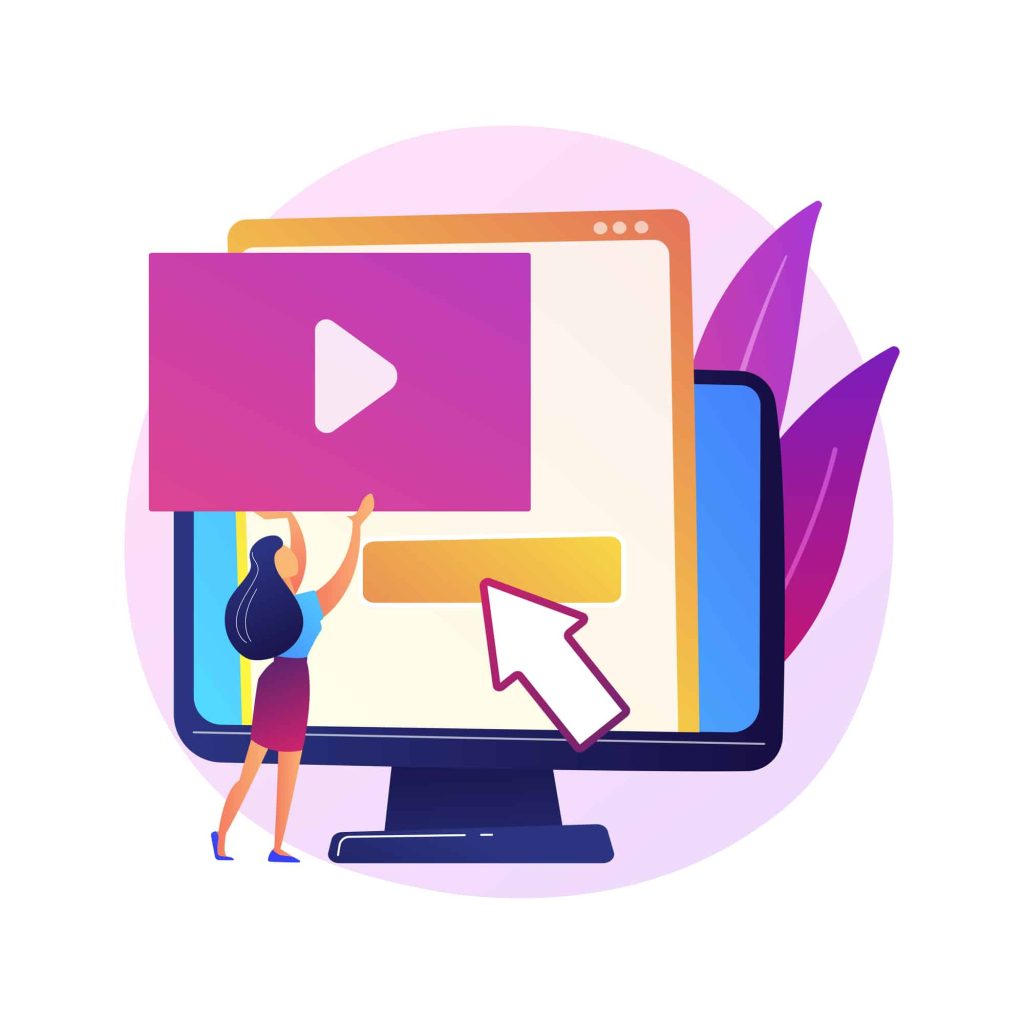
Thumbnails act as a preview of what your video is about. They’re still images or graphics, usually with words describing the content and providing a title. They act similarly to a book cover, movie case, or signage. They show viewers what they’re about to watch and prepare them for what’s ahead, letting them know they’re in the right place. And, similar to a book cover, your thumbnail should encourage viewers to watch the video.
The term thumbnail, which originated with photos, was a smaller version of the full digital image that you could quickly glance at as you scrolled through other images. You’ll see thumbnails when you use your computer and look at a folder of files or in Google Drive or Dropbox. In that example, when you look at a folder of images, the system presents you with a smaller representation of the actual image file.
Video thumbnails are a bit different because they aren’t just tiny versions of the same image, but like their predecessors, video thumbnails do represent what you’re about to watch.
And when you consider the book cover comparison again, video thumbnails are just as important. Because let’s face it, people do judge books by their cover, and they can judge videos by their thumbnails as well.
So, Why Are Video Thumbnails So Important?
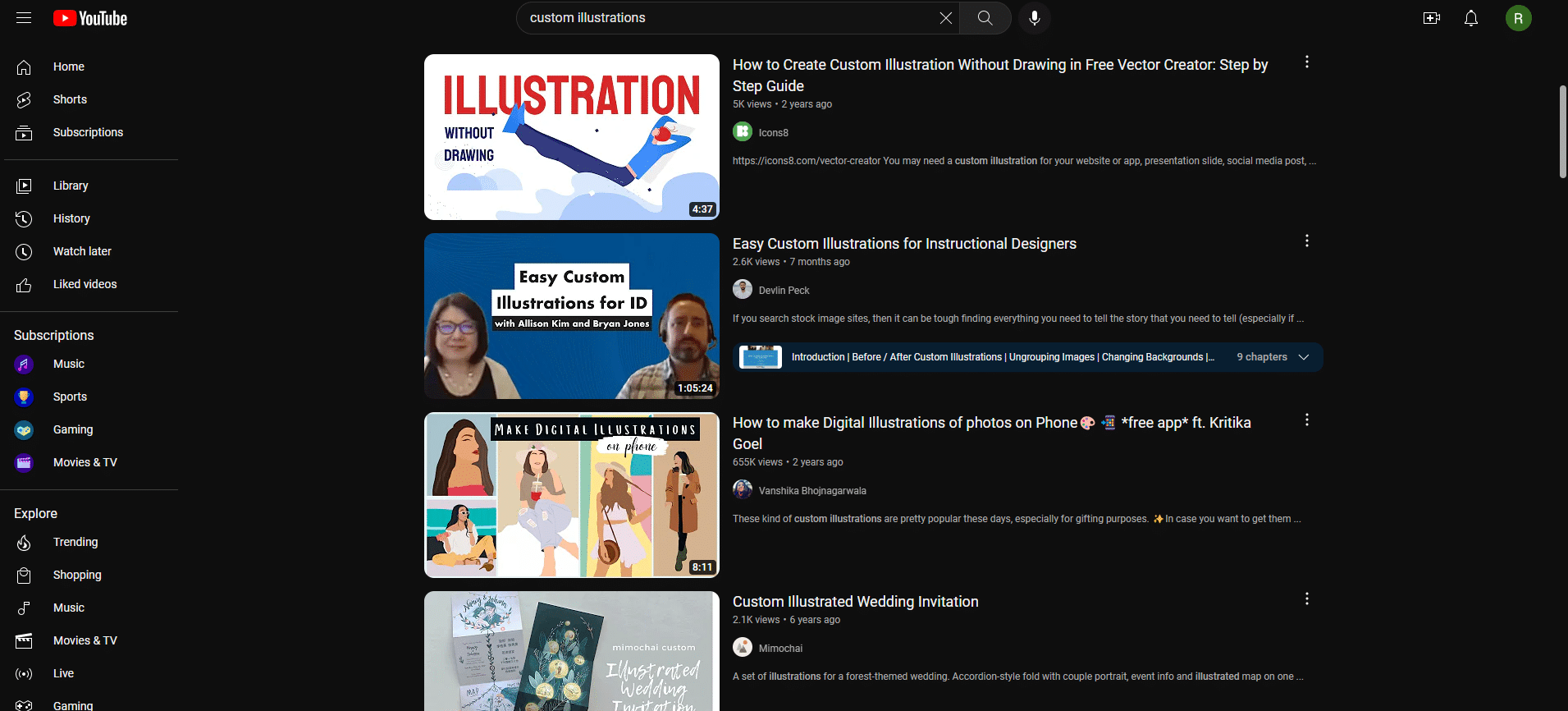
You want viewers to click on your video, especially if you’re posting somewhere like YouTube and it’s your main focus. A great thumbnail can help you achieve that. By using an appealing, well-made thumbnail you can easily give your video a professional look.
In fact, if you are producing content on YouTube, you’ll see that it’s actually a necessary part of publishing your video. Having a good thumbnail will help you stand out in the crowd of thousands of other videos and help viewers want to watch the video.
You may have also seen the opposite on YouTube. The thumbnail looks plain or is even just a still from the video. It probably didn’t catch your eye as much, did it?
Well, by default, when a creator doesn’t upload a thumbnail image when putting their video up on YouTube, the platform (and other video hosts as well) will choose one for you from the several available still shots it can create from your video. Unfortunately, in many cases, these pre-generated thumbnails aren’t attractive.
For a lot of videos, you have someone speaking in them, and a generated thumbnail taken from scenes in the video is likely to capture a weird or awkward facial expression while the person is mid-sentence. If the video doesn’t include a person talking, there’s still no guarantee that the chosen thumbnail will be of a particularly engaging moment during the video.
With the YouTube default thumbnail selector, you’ll have three images to choose from and the chances that they don’t all show an odd image of someone speaking are slim to none.
What’s more, with these types of thumbnails, there’s no clue to the viewer as to what’s going on in the video. They have to squint at your title if they’re looking at it on a small screen, and not many people are willing to do that.
Pre-generated thumbnails don’t look professional, they don’t look like you took time and care with formatting your video, and they don’t stand out. And if it seems like you don’t care about how your video looks, the viewer may wonder why they want to stop and watch it.
That’s why you want a custom-made thumbnail for each video you release, whether that’s on YouTube or anywhere else.
Elements Of A Great Thumbnail

So now that you understand how important a custom thumbnail is for your video, what makes up a great thumbnail?
A custom thumbnail should sell you, your video, and the message you’re trying to convey. You want to give the viewers a solid reason to watch your video, particularly if the video contains important information, introduces you to your audience, or discusses a common topic.
As such, your thumbnail should always be:
- A clear representation of the subject matter and easy to read
- When possible, depicting an image of the speaker’s or main subject’s face in an inviting way
- Showing off your brand name and logo
- Optimized for any device
You want to be sure the video’s title is large and easy to read, and that the thumbnail conveys all the necessary information in a single, straightforward image. It should make you want to watch the video.
Four Ways To Make Your Thumbnail Stand Out
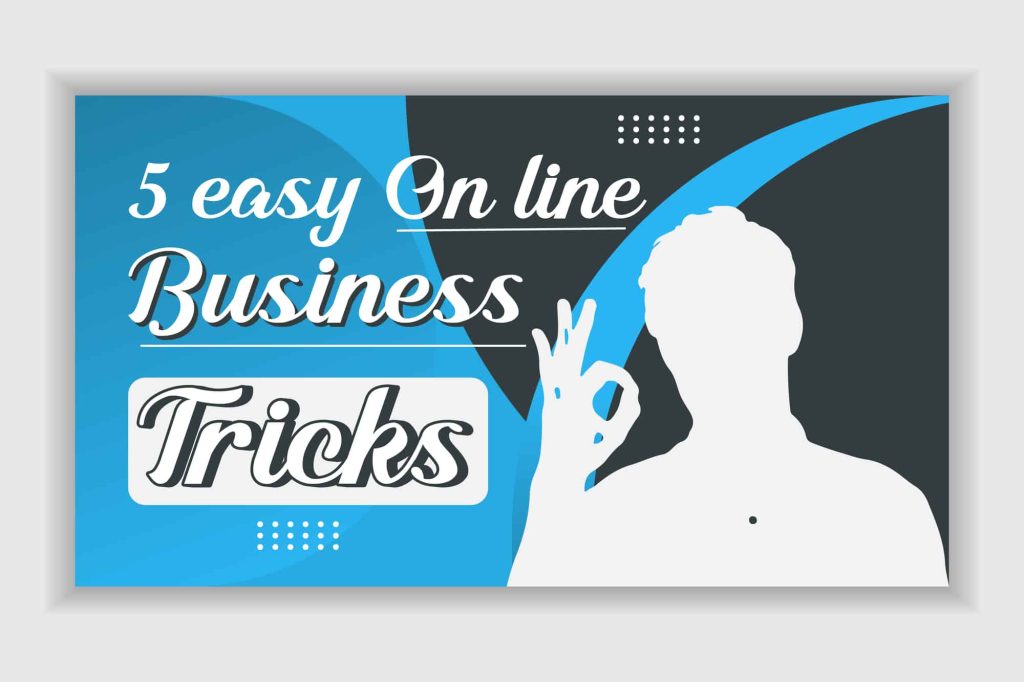
A quick Google search for just about any subject, person, place, or thing will turn up hundreds if not thousands of video options from various places, particularly YouTube. Most of them will have custom video thumbnails. So how do you make your video stand out from the rest and get the clicks you need?
Try it out for yourself, and you’re likely to notice a few things they all have in common. Let’s take a look.
1. They use eye-catching colors
Something that can make a big difference is color. Even if you’re working the black-and-white, a pop of color can liven up the thumbnail and grab attention. You’ll see several examples across several types of video thumbnails that use color to draw the eye.

2. They use closeups of faces

Most videos where there is a speaker or presenter, even an animated one, show the subject’s face close up. They will also typically display a recognizable emotion as well. Emotionless or “boring” facial expressions don’t sell a video either, so the faces look engaged and animated, possibly literally.
3. They use bold, easy-to-read text
The title of the video will also be immediately noticeable and easy to read. You don’t want a potential viewer struggling to understand what the writing says or what the video is about. Straightforward titles with clear fonts are the best way to go.
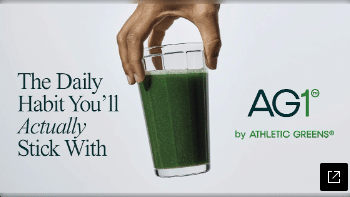
4. They are consistent across channels
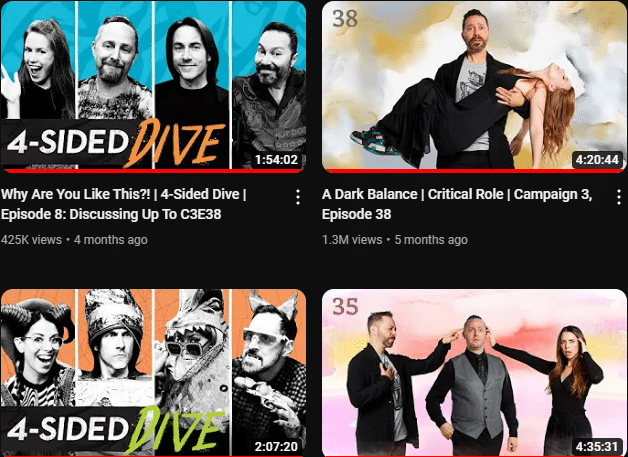
If you’re trying to grow your channel, increase brand recognition, or gain a following, being consistent with your graphics is a must. Tying your images and thumbnails together with the same color palette or theme allows followers and fans to easily know which videos are yours, no matter how many you make, where you sit in the search results, or where they’re viewing your thumbnail.
You want to make it as easy for someone to find and recognize your content as possible, so they don’t have to waste precious time searching for your videos.
So, now that you know why it’s important to use great thumbnails in your video content, how do you go about getting them?
How To Get Thumbnails Added To Your Videos

Not everyone has a professional video editor on their staff who can craft thumbnails to go along with each video. You may not have a graphic designer either. Hiring in-house is often costly and finding the right person for the job takes time and potential training. If you’re in search of a freelancer, the results can vary and there’s no way to know if they have the right tools for the job. Worse, if you don’t have a large budget, do it yourself, or settle for a lower price tag, you will likely be sacrificing quality.
Creating your own video thumbnails can also take a lot of time if you aren’t familiar with graphic design and the accompanying software. If you do want to use clips from the video to enhance the thumbnail, do you have the right programs to do it? Additionally, if you’ll need more editing services for your videos, such as trimming or adding background music, a professional will likely have the right programs and necessary skills to ensure the quality of your video is the best it can be.
When you need high-quality video editing, including adding thumbnails and general editing, as well as graphic design, copywriting, and more, an all-in-one creative services subscription can provide the help you need to create an engaging video with a matching thumbnail for a flat monthly rate.
The most beneficial of these types of comprehensive subscriptions is the no-contract, monthly option you can get with Flocksy.
Getting The Perfect Thumbnails For Your Video At Flocksy

With Flocksy video creation and editing services, you can enhance your video project with the perfect thumbnail, and starting a project is easy. You can get going right from the intuitive dashboard, and you’ll get great results quickly.
So, how do you kick off your video thumbnail project?
All you need to do is visit the project request page by choosing the “Create new project” selection on the main Flocksy dashboard. When that opens, find the option for a video project, and from there, you’ll want to click on the one that says “add a thumbnail” to determine the subcategory.
There are also many other categories to choose from when you want someone to work on more edits, including adding openings, transitions, and creating subtitles. Now, in the main brief text box, you’ll want to describe what you need the editor to do and the type of thumbnail you’re going for. Remember what we talked about and consider which things are the most important to feature in your thumbnail, like a shot of the speaker or character and the title. You can even include reference links to thumbnail styles that you enjoy.
Another good idea is to offer the video editors a description of what your goal is for the video, what you’ll be using it for, and what your brand is all about. It’s possible your video editor can provide even more useful guidance to ensure your content captures your audience’s attention and fills its purpose for your company or brand.
Soon, you’ll have a professional video with an eye-catching thumbnail that’s been edited by someone with the skills to help you achieve the highest quality and most effective video content.
