When looking for the perfect video editing software for your creations, there are many options to choose from. The one that will work best for you depends on various factors, such as your level of experience, video format, video purpose, budget, and what device you plan to edit from.
Below are some of the best online video editors currently available, depending on your editing device, priorities, budget, and level of expertise. Some of these software are free, have paid upgrades, can be paid monthly or annually, or have one flat fee for use.
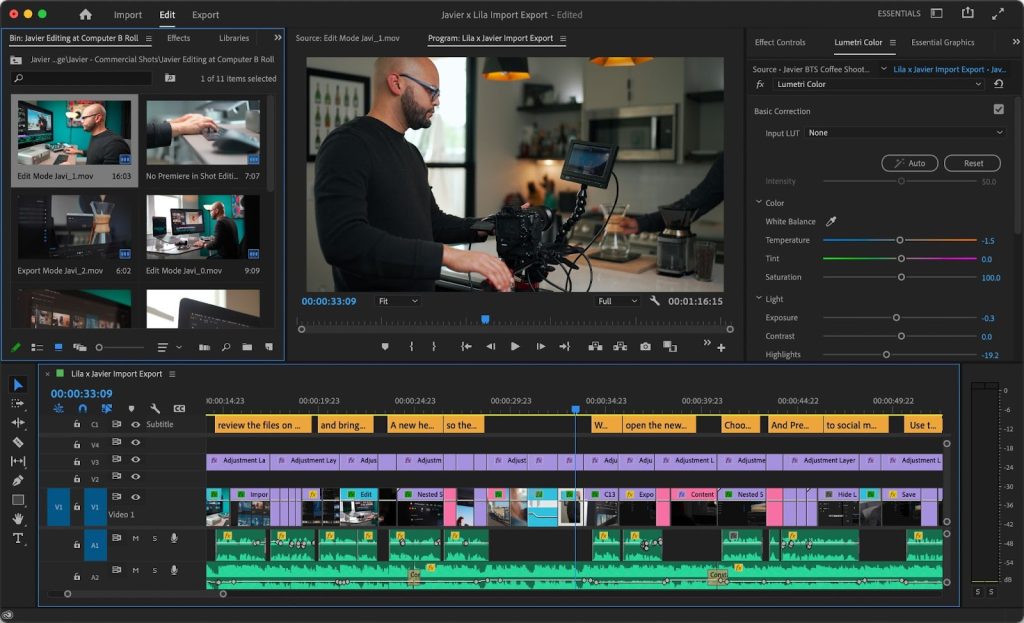
Adobe Premiere Pro: Best Professional Software
Adobe Premiere Pro is one of the most high-end professional editing software which is used by many professional editors. It displays non-linear, timeline-based editing and is able to export videos in almost any format. It is also a part of the Adobe Creative Suite, which includes Adobe Photoshop and Adobe After Effects, which both can be incorporated into the Adobe Premiere Pro video editing process.
Some of its most notable features include the integration of AI-powered tools, text-based editing features, color correction, advanced audio tools, and cloud capabilities. A free seven-day trial is also available. This software allows for both basic and advanced video editing, animations, and more. However, this application is not the most beginner-friendly.
Cost: $34.49/mo or $263.88/yr
Pros:
- Good UI
- Easy to learn
- Supports a wide variety of video and audio file formats
- Window and Mac compatible
- Frequently updated
- Adobe Suite integration
- Advanced editing capabilities
Cons:
- Performance issues like scrubbing speeds, encoding time, decoding time, and rendering
- High-performance system requirements
- Subscription-based pricing
- Challenging for beginners

DaVinci Resolve: Best Color Grading Software
DaVinci Resolve started as a software that was only used by professionals for color grading videos. It has since become an all-encompassing video editor which continues to grow in popularity. Some of its most notable features include AI editing tools, advanced color grading, professional audio editing features, and multi-source editing.
DaVinci Resolve has a free edition, as well as paid upgrades. Standard editing, cutting, effects, motion graphics, color correction, and audio editing are all included in the free version. Following the DaVinci Resolve 19 update, over 100 new features have been added, including text-based editing, improved face refinement, HDR display support for Windows, and more.
Cost: Free version or $295 flat fee for the paid Studio version
Pros:
- Many entry-level editing tools are included in the free version
- Detailed interface
- Several advanced features in the paid Studio version
- Supports collaborative work
- Top-of-the-line color grading
Cons:
- Large hardware and RAM requirements
- Limited integration with other software
- Challenging for beginners
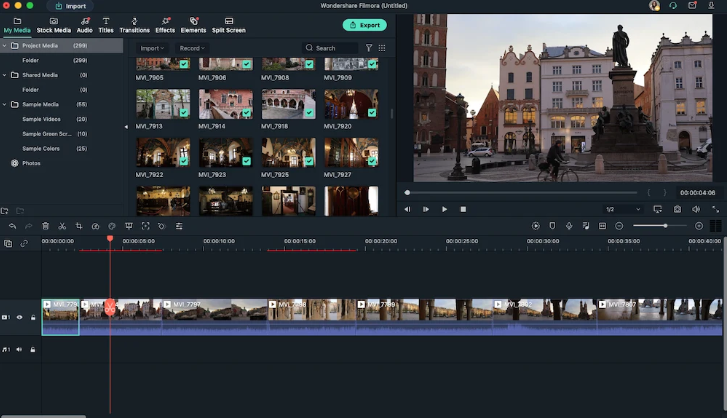
Filmora: Best Social Media/Short Content Software
Filmora is a free video editing application for Mac and Windows PC that offers paid upgrades. The software was developed by Wondershare, which is also known for creating software like Wondershare Virbo, Wondershare Pixcut, Wondershare Anireel, Wondershare PDF, and Recoverit. Some of its key features include AI tools, advanced color correction, motion tracking, easy background replacements, and split-screen/picture-in-picture.
Filmora also has an iPad version and mobile phone versions for iPhone and Android. This software has a selection of great beginner built-in templates. In the new Filmora 13 update, several new features were added, including a long list of new AI tools like text-based editing, auto masking, music generator, image creator, and subtitle and voiceover translations.
Cost: Free version or plans starting from $29.99/qtr
Pros:
- Has beginner and advanced tools and features
- Built-in templates and audio library
- Easy to learn
- User-friendly software
- Mobile app version available
Cons:
- Works better for Windows
- Slow processing for high-resolution or larger projects
- Filmora watermark with free version
- Customer service concerns
- Confusing pricing

Adobe Premiere Rush: Best Overall Beginner Software
Adobe Premiere Rush is a more beginner-friendly Adobe video editing software than Adobe Premiere Pro. It features a simple drag-and-drop style timeline with many other capabilities. There are also versions for both desktop and mobile devices.
Video edits can be started on a desktop and completed on a mobile phone. While it does have basic editing features, it also includes graphics, audio mixing, color correction, and more. Some of its main key features include its intuitive interface, cross-device compatibility, cloud syncing, and easy social media integration. When the video is completed, It can easily be shared online.
Cost: Starting at $9.99/mo
Pros:
- Easy to use
- User-friendly interface
- Quick editing features
- Text and motion graphics templates
- Cloud syncing
Cons:
- No advanced features
- Varying tool availability depends on the device
- Limited features
- Some reports of performance issues

Shotcut: Best Free Software
Shotcut is a video editing software that is entirely free to use and may be accessed on Windows, Mac, or Linux. There is no paid upgrade version available. This platform uses both basic and advanced features. Some of its most notable features include support for hundreds of audio and video formats and codecs, native editing, multi-format timelines, 4K resolution support, and drag-and-drop functionalities. It also includes a customizable interface. Advanced editing is limited since Shotcut is an open-source platform.
Cost: Free
Pros:
- Completely free to use
- No watermarks
- Adjustable layout
- Frequently updated
- Basic and advanced tools
- Wide format support
Cons:
- May be difficult to learn
- Performance issues
- No 360° or 3D video support
- Limited preview options for effects
- Limited transition options
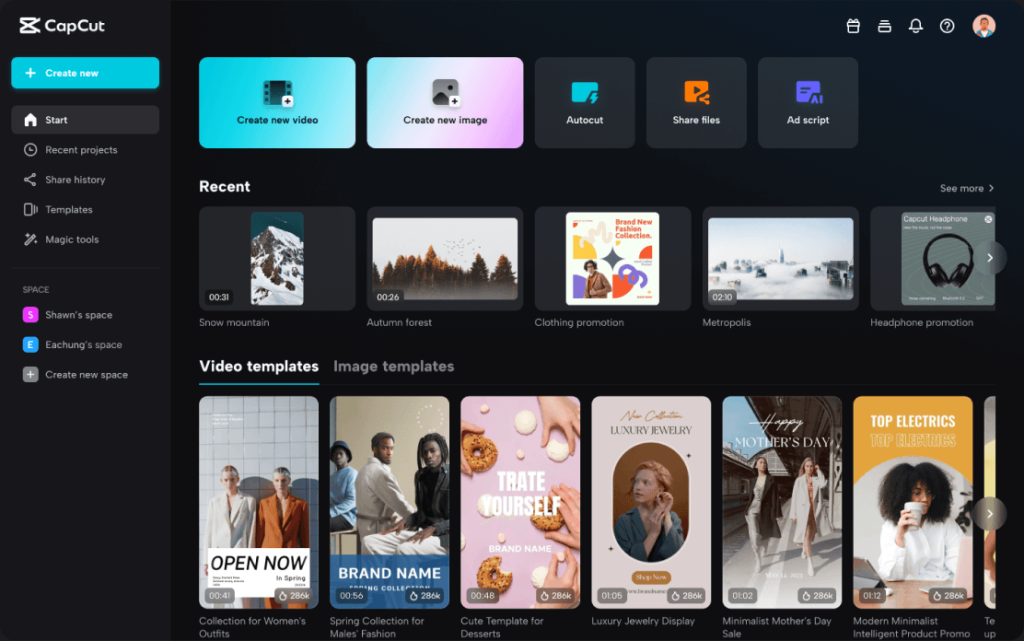
Capcut: Best TikTok, Reels, And Shorts Software
Capcut is a popular video editing tool for shorter-form YouTube videos, YouTube Shorts, Instagram Reels, and TikTok. This software was developed by the Chinese internet technology company ByteDance, which is the same company responsible for TikTok.
This video editing app is completely free and easy to use. Some of its key features include AI tools (like background removal, auto-captions, and text-to-speech), cloud syncing, stock assets, and team-sharing options. Capcut is also known to be easy to use. There are also versions available for Mac or PC. The app is one of the top-rated apps in the App Store and Google Play Store.
Cost: Free
Pros:
- Cloud syncing
- Free to use
- TikTok integration
- User-friendly interface
- Wide variety of editing tools, effects, transitions, and templates
- Available for mobile and desktop devices
Cons:
- Limited features without the paid Pro version
- Portrait only on mobile
- No advanced features
- Frequent crash complaints
- Best suited for TikTok
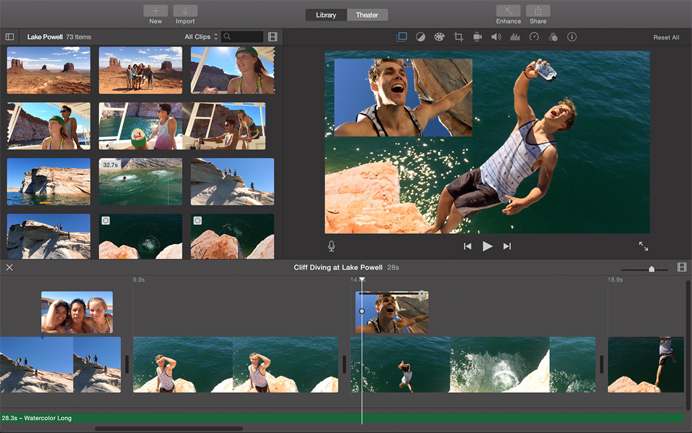
iMovie: Best Beginner Software for Apple Users
iMovie is another completely free video editing software to use. However, it is an Apple product that is only available for iPhone, iPad, and Mac users. It is simple to use and is great for beginners. It also has features such as titles, backgrounds, transitions, filters, and animations to enhance the video.
It also has super easy sharing capabilities for platforms like YouTube and Vimeo and supports 4K video. iMovie is one of the simplest to use and has a lot of free features to use. It also makes media library integration super easy. However, it is also one of the most basic and doesn’t have advanced video editing tools. It is also not available on any non-Apple devices.
Cost: Free
Pros:
- User-friendly
- Completely free to use
- Many free templates and effects
- Cloud syncing
- Essential and basic editing tools
- Great for beginners
Cons:
- Only available for Apple products
- Limited advanced features
- Audio limitations
- Basic title and effects
- Only supports a 16:9 aspect ratio
- Only one video track can be edited at a time

Final Cut Pro: Best Professional Software for Lone Apple Users
Final Cut is a professional-level video editing software created by Apple for Mac and iPad users. It is best used by solo video editors working on professional projects without the need for super-advanced film and TV show editing features.
The software includes multi-camera editing, wide video support, motion graphics, effects, multi-track timeline editing, and advanced color grading tools. Like many current popular video editing apps, Final Cut Pro has also integrated AI-powered features like automatic reframing and object tracker capabilities.
Cost: $299.99 flat fee for Mac, $4.99/mo or $49/yr for iPad
Pros:
- Long free 90-day trial (Mac)
- 4K, 8K, and HDR video support
- 360-degree video editing support
- One-time fee for Mac users
- Allow for third-party effects, templates, and workflow extensions
Cons:
- Limited to Apple users
- Poor collaboration capabilities
- Separate iPad purchase
- Not for beginners
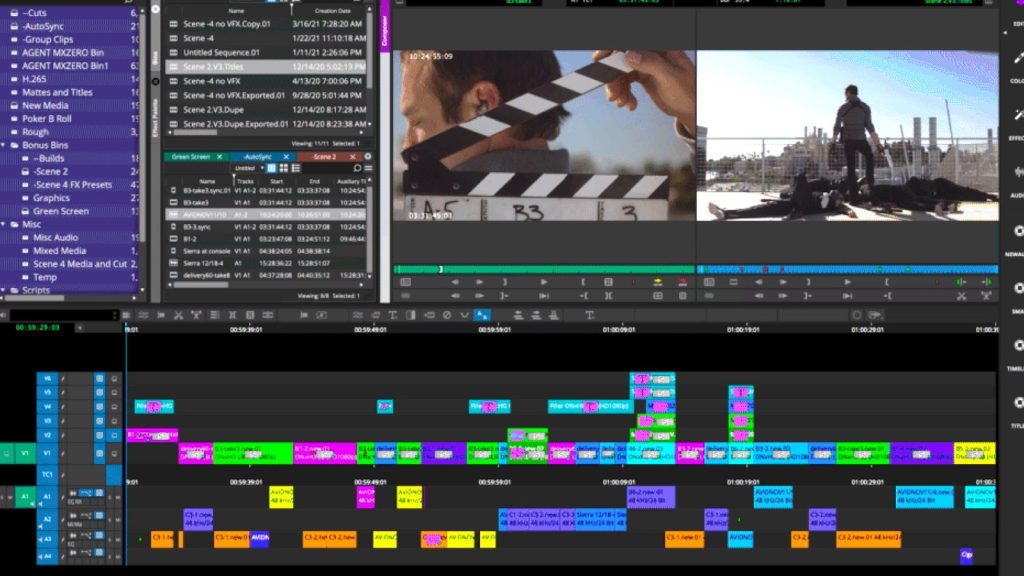
Avid Media Composer: Best TV and Film Industry Software
Avid Media Composer is a software used by professionals in the TV and film industry. It is the standard for film and television productions. It operates with a non-linear video editing system and works on both Windows and Mac. It also has a variety of AI-powered tools available for use within the software.
This software is designed to withstand large amounts of media at a time, has extensive media management features, and is easily customizable. It is not ideal for non-film or TV productions. However, if it is being used for film and TV productions, it makes work very easy to collaborate on, can handle high media volumes, and supports advanced editing formats from SD to 8K+ footage, HDR, and stereoscopic 3D.
Cost: $39.99/mo or $259.99/yr
Pros:
- Customizable workspace
- Super advanced features
- Great media management
- Supports collaboration
- Free version through Media Composer for Students program
Cons:
- Very hard to learn
- Expensive compared to competitors
- Designed for only large-scale productions
A Side-By-Side Comparison
When picking the best online video editor, there are a few important factors to consider. This includes your skill level, the kind of videos you want to make, and how much money you are ready to spend on the software. If you are just starting and learning the ropes of video editing, or if you’re an experienced editor looking for advanced features, there’s definitely a tool that fits your needs.
For high-level editing and a wide range of features, programs like Adobe Premiere Pro, DaVinci Resolve, and Final Cut Pro are great choices, but they might take some time to master. Alternatively, if you are a beginner, editors like Filmora, Adobe Premiere Rush, and iMovie have user-friendly designs and straightforward processes that are ideal for newcomers.
If you are making shorter videos for social media, apps like Capcut and Filmora offer easy-to-use tools with lots of effects and templates to help spark your creativity. If your priorities focus more on appearance, color grading, or professional audio and motion graphics, DaVinci Resolve is a great choice. Plus, there are completely free options like Shotcut and Capcut, so you can create high-quality content even if you are on a budget.

Determining the Best Video Editing Software for You
The ideal video editing software really comes down to what you need, the device you are using, and your future plans. Whether you are editing on a computer or a phone, and whether your focus is on social media clips or feature films, there is definitely a program out there that can elevate your work.
Make sure to check out the different features, consider the advantages and disadvantages, and choose the software that fits your goals. With the right video editing tool, you can turn your creative thoughts into reality, make your process more efficient, and create impressive videos that grab attention.