Video for brands is increasingly becoming an essential creative asset when marketing and promoting your business. Having a video presence online can significantly improve a brand’s exposure and interaction, whether it’s coming from social media, YouTube, ads, or content on your website. It’s such a powerful tool that leaving it behind in your creative strategy is a big mistake.
But similar to other content creation processes, creating and editing videos takes a lot of time and expertise. Not many small businesses, entrepreneurs, or even entire marketing departments have the bandwidth to set aside hours of the day to edit videos. That’s where using an unlimited video editing service can be a huge help.
The question is, how do you get your video edited professionally and get the results you want?
Here, we’ll discuss everything you need to know about running a successful video editing project, the basics of video editing, and the types of edits you may want to be performed on your videos.
Let’s dive in.
Types of Video Editing You Might Want

Hollywood blockbusters showcase some incredible editing skills, but did you know that it can still take a lot of work to edit and perfect a one-minute clip? Video editing is a massive industry that’s quickly growing year after year.
Several video editing techniques and types can turn a video from standard to fantastic. But what type of video editing do you need? It’s common for brands and businesses to be unfamiliar with what type of work they need to be done on a particular video. Let’s discuss the types of video editing out there, so you’ll know just what to ask from your editors.
Linear Video Editing
Linear video editing can be described as simply cutting specific clips together in a linear or chronological order. If you have ten clips and need four of them cut into one flowing piece, you need linear video editing.

However, it can also mean using tapes to perform your edits, which isn’t common anymore. Nearly all editing is done on computers, which can be referred to as non-linear editing.
Offline Editing

Offline video editing is when you make a copy of raw video footage and compress it to a smaller resolution and into a format such as ProRes. We call this smaller-resolution footage proxy footage.
This new copy is where the editor will make adjustments, add/delete clips, and so on. When the editing is done, the editor exports the project but allows the raw footage to replace the proxy footage.
This method is used when the editor can’t manipulate the raw footage on their device. As you likely know, editing a 4K video clip takes quite a bit of processing power, and most computers aren’t designed to handle that.
Offline cutting can achieve the desired results because the smaller resolution footage (proxy footage) is easier to work with and doesn’t require significant computer resources.
While this is less commonly used, it’s still a vital part of editing.
Online Editing
Online editing is the opposite of offline editing. The editor works directly with the raw video footage and makes adjustments, inserts or deletes clips, etc. Online video editing is typically performed on powerful computers with fast processors and high RAM.

Assemble Editing
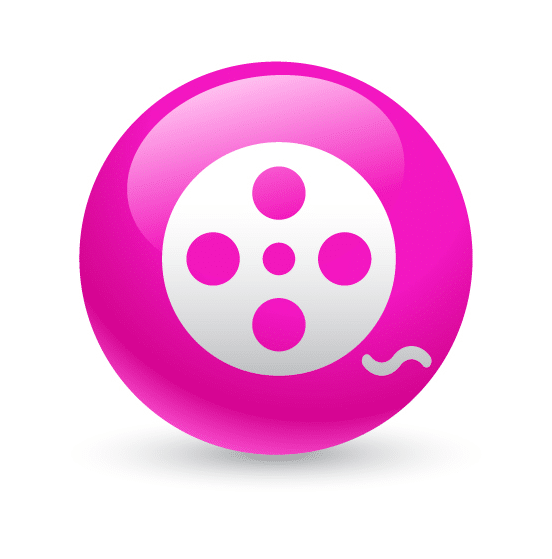
Assemble video editing is a raw type of editing where the editor puts together a series of video clips without any transitions.
The video clips are “merged” together in a linear fashion without smoothing effects or visual improvements. We also call it punch-and-crunch editing.
Insert Editing
Insert video editing is more sophisticated video editing that typically works by adding new video clips into existing footage. This technique gives the editor more control over the new project, whereas assembling editing does not.
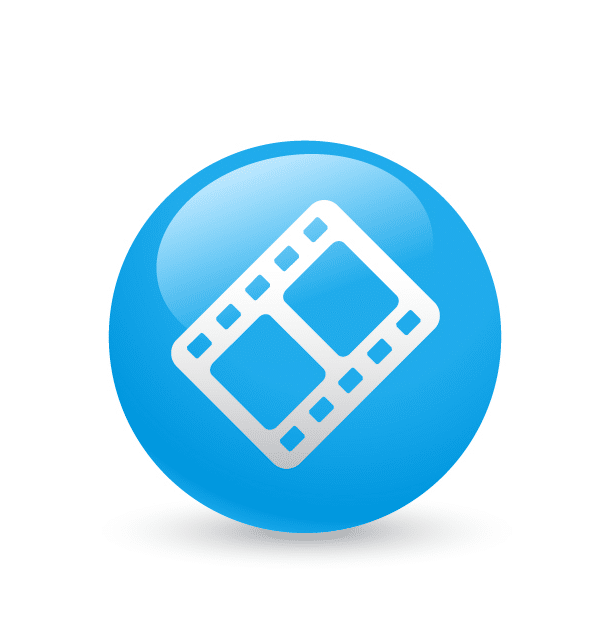
For example, say you needed to add a video clip over footage of someone speaking. If you do this with assembling editing, the end result could be a bit messy or inorganic, and the new video footage would also remove the previous audio.
If you perform this task with insert editing, you’ll see clear beginning and endpoints while preserving the original audio footage. This end result is more polished and professional, with a more powerful visual impact.
Color Correction and Color Grading

Typically, one of the final steps that a video will go through during editing is some type of color correction. Color correction matches the colors of the different shots that may have been filmed at different locations, with different lighting conditions, or with separate cameras.
Because the color temperature can affect how a viewer appreciates a video and how it makes them feel, it’s essential to ensure consistency across varying shots. Color temperature refers to the tint in a video clip. It is measured in Kelvin and ranges from cold to warm.
For instance, cold color temperatures typically come across with a blue tint, while hot color temperatures lean more toward red and orange tints. As you can guess, temperatures can vary quite a bit and exist on a spectrum.
Compression
Compression is when you reduce the amount of data packed into a video file. Compression is used to make the download and upload process more streamlined or to save space.

For example, if you have a 1GB video file, but the online limit where you are uploading the file is just 200MB, you’ll need to compress the video to reduce the size without deleting scenes or making other adjustments.
Aspect Ratio Edits
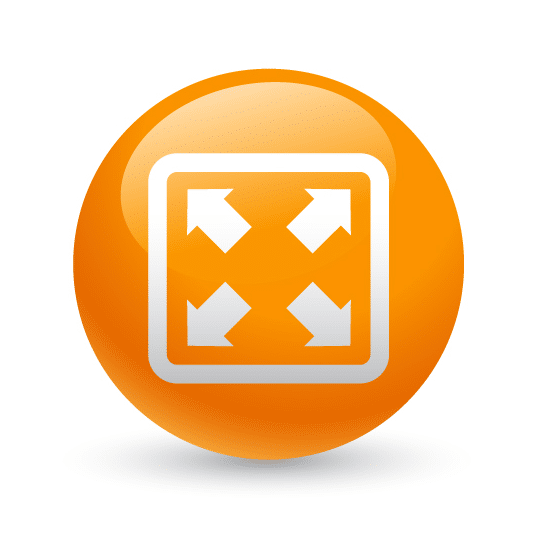
Aspect ratio refers to the dimensions of a particular image or video. It’s talking about the height and width of the frame.
The most common aspect ratios used are 4:3 or 16:9. The first number refers to the width, and the second is the height. Computers, TVs, and laptops often use 16:9 or 21:9. If the aspect ratio of your video is outside those dimensions, an edit can be made to correct the aspect ratio and make your video fit on those screens.
Video Merging
When you have two or more videos you’d like to merge into one, a video editor can use this cutting and merging technique to create a seamless, attractive final cut that plays as one continuous video.

Transition Adjustment Edits
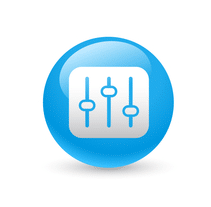
Video transitions in post-production connect one shot to another. As you know, if you simply cut things together in a linear edit, it can look unpolished. If you want to change your basic cuts or improve the transitions, an editor can provide a transition adjustment to make the video more professional looking.
Adding Scenes to a Video
An editor can use stock footage or recording from you to create new sections and insert them into an existing video. The editor can add an opening scene or card to the beginning of your video, additional scenes, etc., to increase length, improve the flow, or tell a better story. This can fall under insert editing.

Adapting Video Formats

Editors can also adapt your existing footage or film to 4K, social media reels, Facebook ads, etc. This feature will give you all the files and formats you need to publish your video across several platforms.
Adding Music
You can provide the team with a piece of music or request that they find a suitable piece to pair with your existing video.

Inserting Subtitles into a Video

The editor will add subtitles to an existing video, which includes styling them the way you want and placing them in the best location.
Including a Video Thumbnail
This edit involves creating a thumbnail image for a video based on its content and your brand guidelines, which you can use as the front-facing picture for the video.

What Makes A Good Editor?
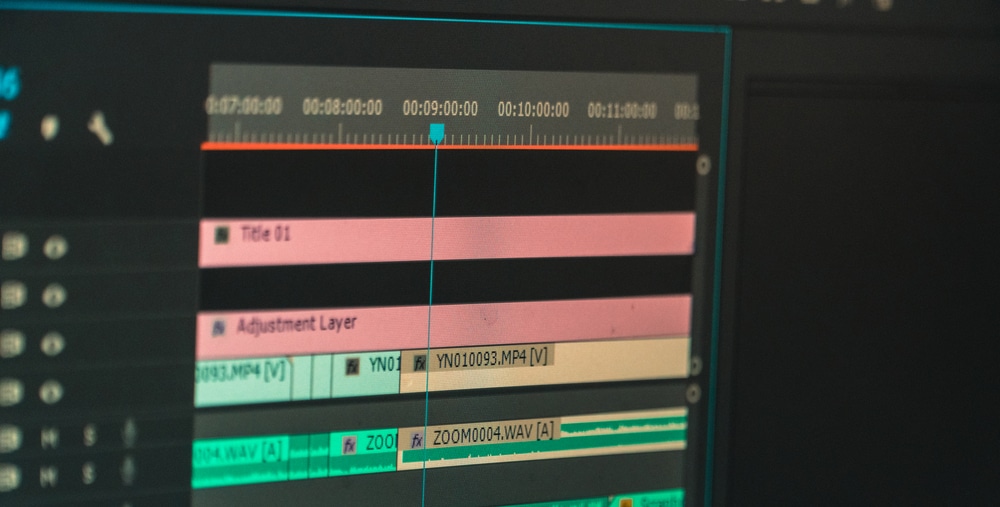
When you’re ready to have an editor work on your video, there are a few things you’ll want to look for in their work.
- Their existing reels tell a story or effectively promote something, and you can tell they made intelligent decisions about editing the video.
- There is plenty of room for you to provide your brand guidelines and project stipulations. They look like they’ll really listen to you.
- Their reels suggest they’ve used only the best parts of a video’s raw footage.
- The context and feel in their reels match the video’s intended purpose.
- You have the ability to work with them on revisions and changes if necessary.
What Do You Look For In An Editor?

When you’re finding a video editor, you’ll want to check out their portfolio of work and their reels. You may also want to ask or find out what they changed about the video to create the final outcome. This is where a business’s case studies can come in handy.
In their work, listen for good sound quality, examine the transitions and overall style, and pay attention to how any graphics, text, or effects look. If you need graphics and animations made for your own video, you’ll want to be sure that the editor can handle the job and produce quality results.
You’ll also want to ensure you like their style. If you’ll be working with an agency or an unlimited video editing company, jot down the name of your favorite editors so that you can request them.
Where Do You Find An Editor?

There are several ways to get a video editor. However, they each have their pros and cons. Here’s a quick rundown of your options:
- Upwork, Fiverr, or Freelancer– You can work with freelancers on a verified platform, but the turnaround time can be pretty long, and it’s never clear what you might pay on each project because the editors set their own amounts.
- Directly working with a freelancer– You can hire someone through word of mouth or by doing a search. Again, rates may vary, and editors in smaller countries pose a unique risk. You need to be sure they are using licensed source files because bootleg copies might crash your computer and could cause legal troubles. The tools they’re using may also not be up to snuff. Several people work on old computers, which can drive up per-hour costs, turnaround time, and edit limitations.
- Unlimited Video Editing Services- If you need video editing performed consistently and have a backlog of videos, this is a great option. These subscriptions provide quality editing for a flat monthly fee that you can cancel anytime. They’ll have vetted editors and can handle a heavy workload quickly.
The Benefits of an Unlimited Video Editing Subscription
A subscription model differs from working with a freelancer or a single editor. As stated, these services are designed to offer an unlimited number of video edits for one constant rate. You’ll have a team of professionals available to work on your videos, and the turnaround time is typically 24 to 48 hours.
Best of all, these editors have proven their skills and can communicate with you regularly and efficiently during the editing process. You’ll be able to get revisions as needed, and all your files will be appropriately licensed and formatted for a variety of platforms.
Many of these companies also offer a money-back guarantee, project managers, and easy feedback delivery.
Starting a Project with an Unlimited Video Editing Company
When you’re working with an unlimited subscription for video editing, you’ll want to be sure to provide everything they might need to get you the results you want. It can include your brand guidelines, the raw footage, any stock footage you want to use (or the permission to find their own), your logo, colors, etc.
You’ll also want to be very clear about what you want your video to do. What is its purpose? Who is the target audience? No one is creating a video for no reason. You have something you want to accomplish. Be that educating someone about a product or subject, showcasing a skill or offer, or demonstrating how you do something. By understanding these factors, you can better guide the editor to create something that matches that feel, tone, and objective.
The next step is to fill out the company’s request form with all the information required. You’ll want to detail the work you need to be done, particularly if that includes several different edits, and the goal of the video you’re making.
Before you settle on a company, you’ll also want to check out what their services cover. Is there a maximum length for the videos? Do they provide unlimited revisions? How do their rates compare to the competition? Do they offer other services that will allow you to get several creative assets from one place?
When you’ve assessed all that, you’ll likely find that running a successful video editing project is easy on Flocksy. Here’s a quick description of how you can be sure to get the results you want.
Running a Successful Video Editing Project with Flocksy

Getting the best video for your business or brand comes down to understanding what you want your video to do and how its style and pacing can affect that goal.
At Flocksy, our editors can help you to create a fantastic video for your unique company and goals, and best of all, we make it simple to communicate to the creative what you want to be done. Our intuitive briefs guide you through the edit request to ensure you include all the necessary details.
Flocksy also provides separate subcategories for each type of video editing task you might need to be done on a video. That way, you can break up edits into individual projects and evaluate the video after each one to determine if more work is needed.
We also provide brand buckets that you can attach to each of your projects, where you can attach your references, resources, brand guidelines, colors, etc. With the simple click of a button, you’ll upload everything one time, and you’re good to go on all future projects.
One of the most valuable parts of our unlimited video creation and editing subscription is the relationships you’ll build with your team. The editors will get to know your brand and style so well you’ll get incredible video back to you that much faster and with less back and forth between you and the editor. You’ll be that much happier about the editing process.
Conclusion

When you want a successful video edit, having an understanding of the types of edits you might need will allow you to better request the correct types of edits on your video. Through collaboration with your editor, you’ll create a solid video that achieves your goals, whether that be to promote your brand, educate views, hype up a sale, or provide a detailed testimonial or case study.
To get help editing your video, check out our unlimited video editing services. You can check out some of the amazing videos we’ve edited in our Portfolio, and if you have any questions, don’t hesitate to reach out over the phone or by scheduling a demo.
