When you’re looking to reach a new audience through the power of video, it’s important to release the best content you can. You want it to look professional, have supporting elements throughout, and call viewers to action.
A big part of that comes down to how text and videos interact.
When you’re developing business videos for your brand, company, or entrepreneurship, it’s crucial to have a proper beginning and ending for them. Audiences need to know what to expect from your videos and have a guide about what the content will be about.
That’s where intros, outros, and supporting text come into play.
Intros and outros provide your audience with the ever-important introduction and conclusion to your videos. Well-crafted videos with high-quality intros and outros make your brand appear more professional, and because polished, impactful video has become essential for branding, particularly on social media, you need to ensure your content hits the mark every time.
Powerful, professional videos can assist you to build up and maintain your brand consistency, grow customer loyalty and engagement, and they can even increase sales. Taking advantage of all they can do for you is a no-brainer.
But, what exactly are intros, outros, and titles and how can you be sure you nail them?
Let’s dive in.
What Are Titles? What Are Intros And Outros?

In basic terms, intro and outros are clips of branded graphics that display your crucial video information, especially your title, which should give a clear idea of what the video is about.
The intro is an opening or beginning video section that includes brand logo openers, the video title, and who’s involved if necessary. It can also include the introductory welcome, opening tagline, and any required disclaimers.
An outro is the closing or ending segment. It reinforces your branding and usually includes your call to action. It can also include a final summary of what the video covered.
Your video title explicitly tells the viewer what’s about to happen in the video, and including it in a “title card” at the start of your video can pair with your intro and visual branding.
Intros, sometimes referred to as “video bumpers,” grab viewers’ attention and reinforce your brand. They are there so that every time someone watches your video, they’ll see your logo and visual branding statement and know precisely what they’re about to watch and from who. They help people remember your logo and brand.
Video intros also improve the overall quality of your videos. You don’t need flashy graphics throughout the rest of the video or for it to be shot on something besides a smartphone for your intro to make a big impact. A polished intro can impress an audience right away because, by its sheer presence, it enhances the quality of a video.
Intros, title cards, and outros are best suited for longer videos. Taysia Peterson, an online marketing specialist at Pixel Fire Marketing, noted that these bumpers could take up valuable time in short videos. She pointed out that because social media videos have to stand out quickly, limiting your “intro” to a simple title graphic or skipping it altogether might be a better option.
In the case of a quick title graphic, you can make a huge impact with an eye-catching title that’s animated and opens your video.
Outros are different because they come at the end, so they’re a great way to encourage a call to action and increase brand awareness by reinforcing your visual impact with your logo. They can encourage viewers to watch the whole video, and that call to action will provide your viewers with the next step to take. Downloading a free guide, referring to a blog post, calling your phone number, or simply visiting your website can all be outro call-to-action options.
Here is an example of a video that uses a solid outro and intro scene that lets the viewer know what they’re about to learn and how to take action.
Who Should Be Using Title Cards, Intros, & Outros?
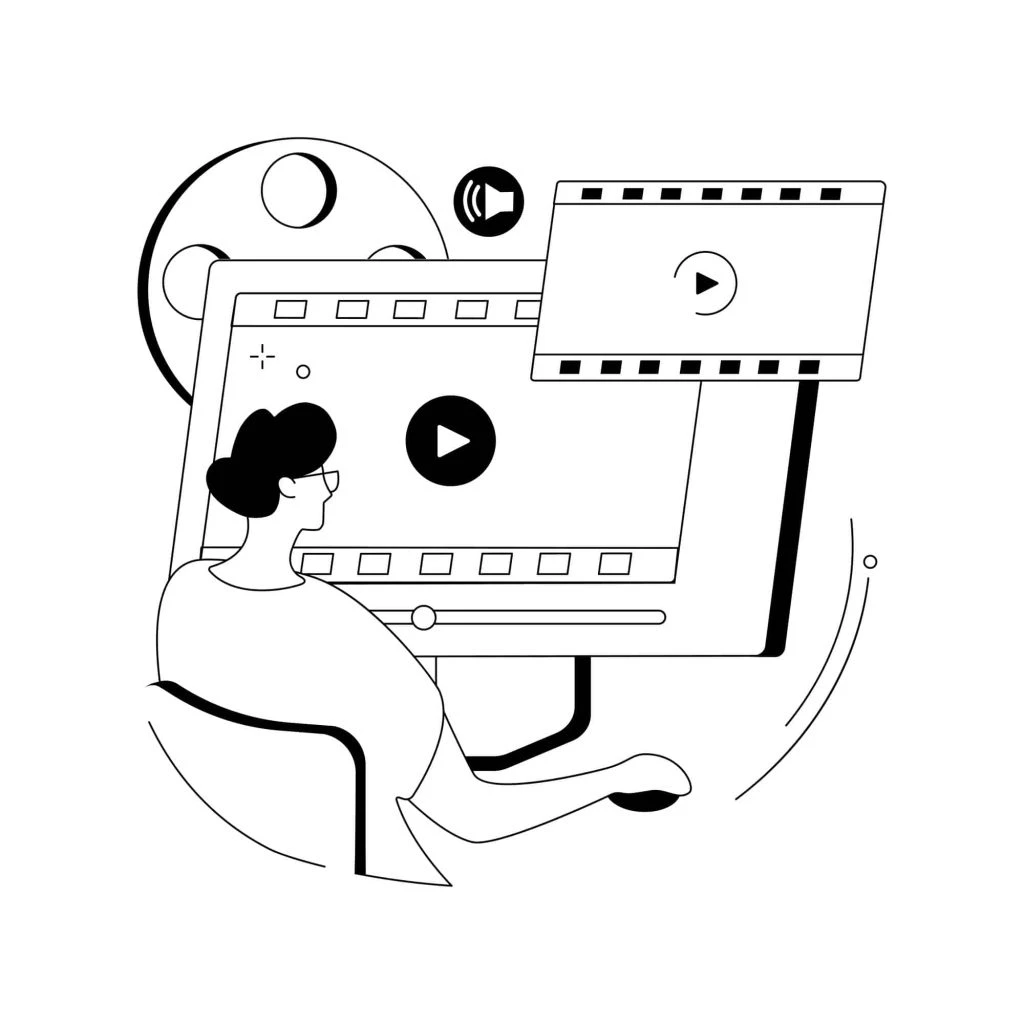
Everyone posting videos online should be using some type of the above based on their needs. If you’re trying to grow a following, sell a product or service, or encourage viewers to interact with your videos, you need some type of title card, intro, and/or outro.
Every brand can benefit from professional videos utilizing intros and outros. You’ll just want to be sure to match what you use with the video itself and where it’s going. As stated, social media videos may not require a full intro and could do just fine with a quick title graphic.
Remember you can always use clips from longer videos on social media, so to get the most use out of your video footage, create everything you might need, including intros and outros, that you can then cut out for short-form content later.
Here’s an example of an animated intro in a video about creating an animated intro! (Getting a little meta for this one.)
What Should Your Intros And Outros Include?
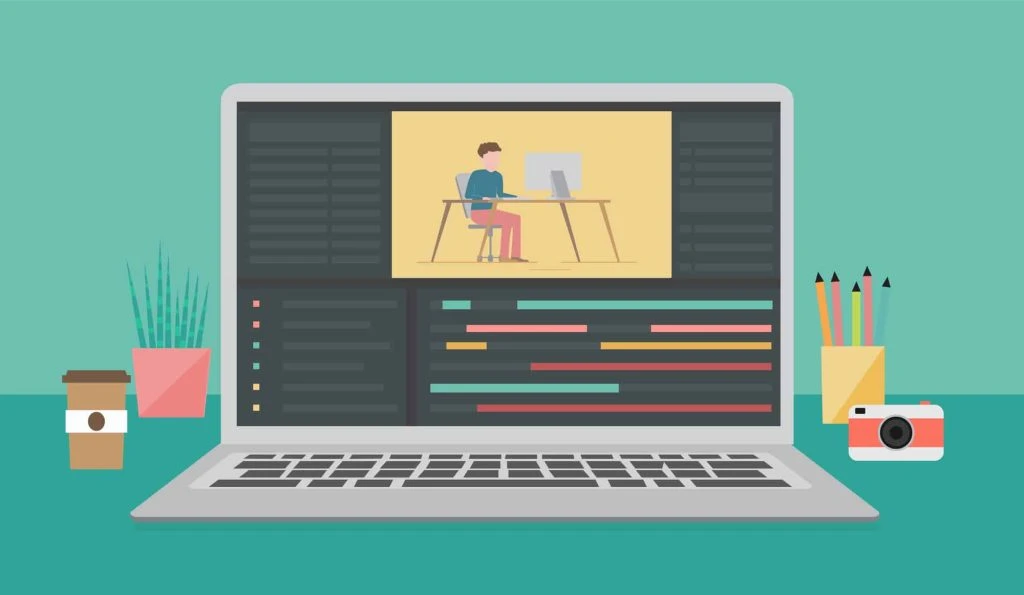
Title cards, intros, and outros need to include branding elements to be effective at increasing customer awareness. You’ll want to include your logo, colors, and typefaces that display the title of your video. In your outros, you’ll want to add a phone number, if applicable, your website, and social media handles. They’ll give viewers a place to go after watching your video and encourage them to follow your brand in various places.
Creating A Great Intro Title Card
When you’re creating your title card, it’ll be important to consider the following.
- Short is your friend. You want the audience to be excited about what’s to come and know what they’re in for without giving away the best parts of your content. You’ll want to aim for between 5 and 10 seconds.
- Make sure your channel or company logo is visible within the title text. You want to make sure you start reinforcing people’s associations between your brand with your great content.
- Try visual and text effects, such as particles, text animation, or masks, to make your title card more appealing. Visual effects can create a personalized look, capture attention, and tie into your visual branding.
- Use flare, personality, and things you’re brand is known for to help them stand out. You want your brand personality to shine.
When it comes to title cards, here is a good example from the First We Feast show, “Hot Ones” on YouTube.
How To Get Intro Titles In Your Business Videos
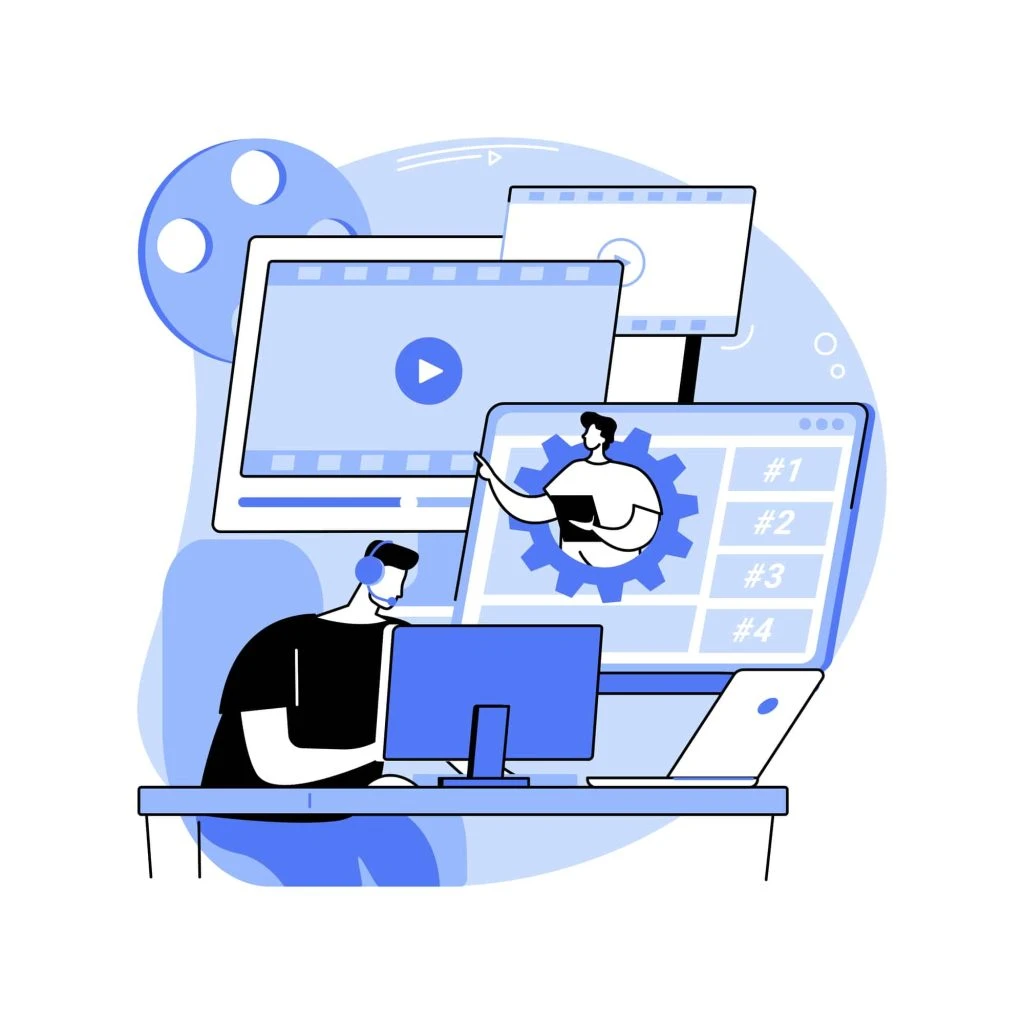
Not everyone has a professional video editor on their staff who can help you create attention-grabbing intros, title cards, and outros. The skill to create motion graphics, appealing transitions, and video versions for several formats and platforms, particularly social media, isn’t something everyone has.
Hiring in-house is often not in the budget for individual creators, smaller entrepreneurs, and brands that are new to the scene. What’s more, getting the right person for the job if you’re looking at freelancers can be time-consuming and not always a guarantee of quality. You’ll also want to be sure that the person editing your videos and creating your cards can use your branding consistently.
Worse, many people can be stuck doing these things themselves. Doing all those jobs yourself can eat up valuable time, which makes working with a professional essentially a necessity.
You don’t want your brand to suffer poor-quality videos just because you’re pressed for time or have a lower budget. So, what do you do?
For an affordable option that offers experienced video editors, as well as a host of other services for your videos, such as trimming, creating longer-form content, or adding background music, turn to an all-in-one creative service platform like Flocksy.
When you need high-quality video editing, including creating title cards and intro/outros for your business videos as well as general video editing, graphic design, copywriting, and more, a Flocksy flat-rate subscription offers the help you need for a consistent monthly fee. You’ll be able to focus on other important jobs, knowing that you’ll be able to release professional-quality videos regularly.
The most beneficial part of working with Flocksy’s comprehensive services is the no-contract, all-in-one subscription format. No more juggling your video editor, freelance copywriter, and graphic designer. They’ll all be in one place.
Getting Your Videos Edited At Flocksy
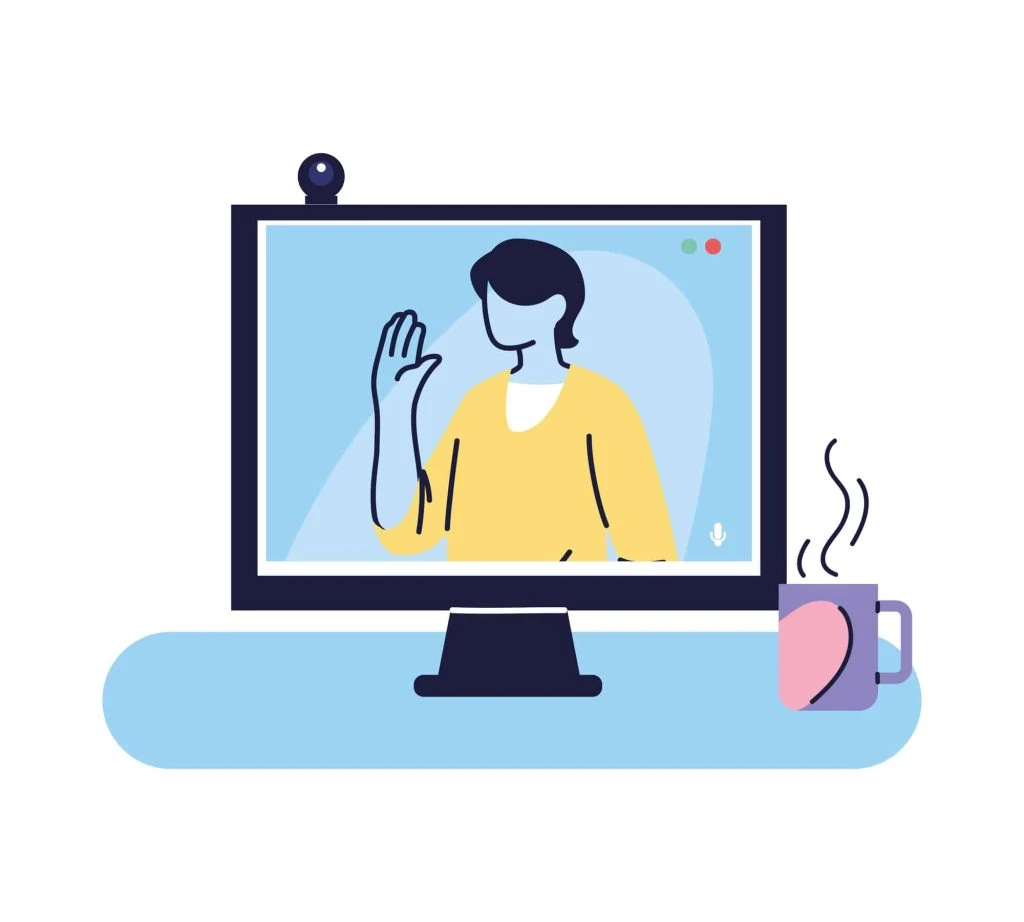
With Flocksy video creation and editing services, starting an “add title” project is easy. Right from the intuitive Flocksy dashboard, you can initiate a video editing project and see results in about 48 hours. Soon, attractive titles, intro, and outros will be yours.
So, how do you kick off your video title project?
Just go to the project request page by clicking on the “Create new project” button. It’s right on the main Flocksy dashboard. You’ll select “video project,” and from there, find the option that best suits your needs for this particular video. You can choose “add or remove titles,” “add an opening,” or even “adapt video for different formats” to get a video tailored to the specific place you’ll be putting it (you can even start several projects when you know you’ll need a bunch of work done).
From transitions to creating subtitles to upgrading the video to 4K, our team of video editors can handle it.
When you start your project, be sure to provide as many details and references as you can In the large text box on the brief page. Think about where it will be going, include your brand guidelines and kit, and try to include reference links to video styles that you like or currently use.
Your video editor will be able to create something unique for you when they know where the video is going, its purpose, and how long it needs to be, among other things. They may even be able to offer helpful suggestions to ensure your content captures your audience’s attention and does what you want it to.
Soon, you’ll have a professional video with a title card, intro, or outro that’s been edited and put together by someone with the right skills and know-how. For the highest quality and most effective video content work with the dedicated team at Flocksy. You’ll be seeing results in no time.
