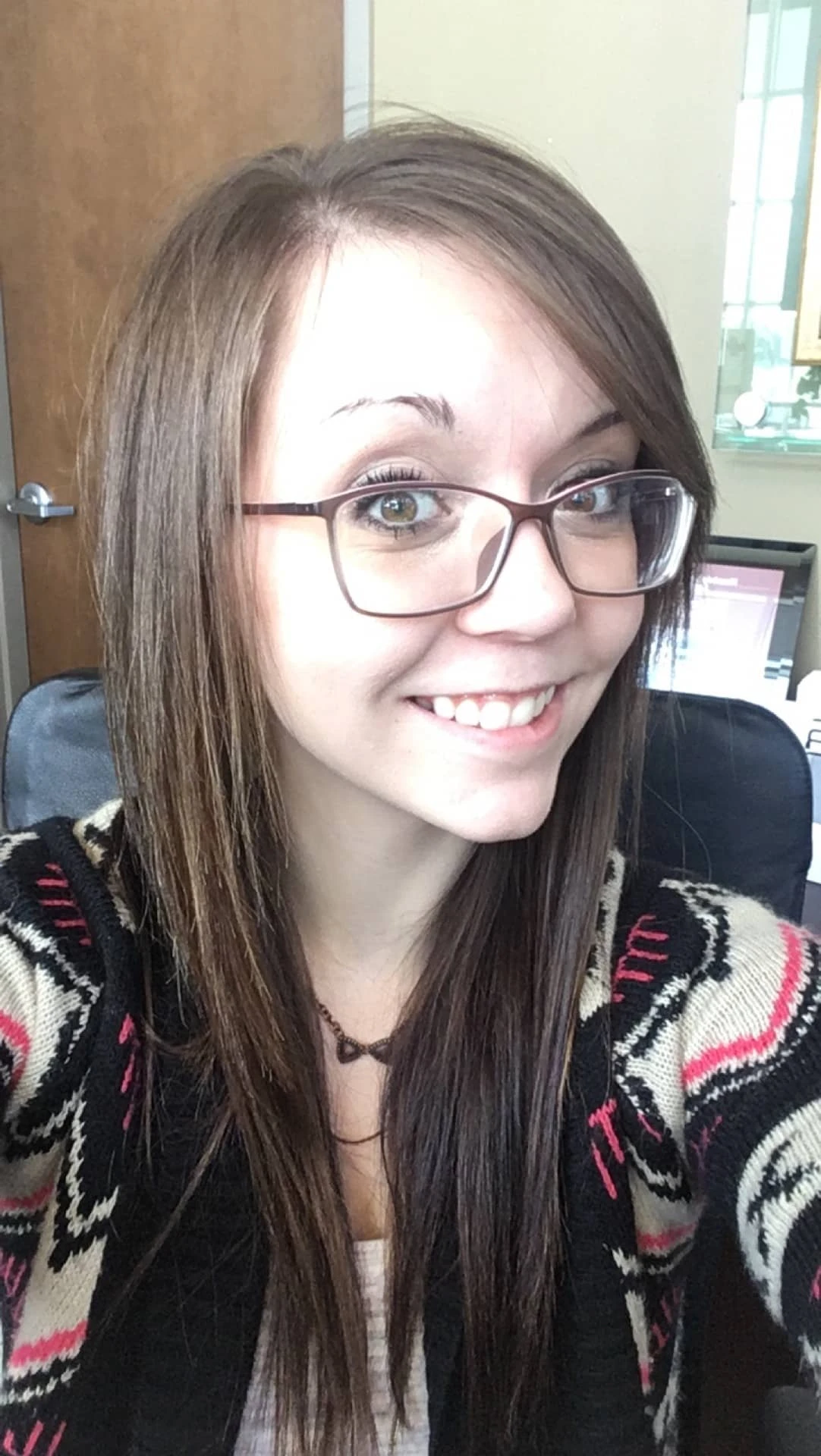- What Is Zoom Fatigue?
- Why Does Zoom Fatigue Happen?
- Tips For Fighting Zoom Fatigue
Since the outbreak of the COVID-19 pandemic, we’ve all turned to virtual interactions. We are calling, Face Timing, and on Zoom way more than we ever thought we would be. In the last nine months, with the sudden boom in Zoom popularity thanks to more and more people working remotely, another pandemic has reared its head: Zoom fatigue.
What Is Zoom Fatigue?
Think back to your last Zoom call. How did you feel before, during, and after the call? If you’re like most people, you felt some anxiety ahead of the call, distracted and anxious during the call, and completely exhausted after the call.
This is Zoom fatigue.
Zoom burnout is that feeling you have after one too many Zoom calls when you feel exhausted mentally, tired physically, and overall a general feeling of fatigue. You might feel wiped out or like you need a good ten minutes of silence. All of these are symptoms of the dreaded Zoom Fatigue or Zoom Burnout.
Why Does Zoom Fatigue Happen?
The first thing to know is that Zoom Fatigue is incredibly common, we’re finding out. Many people are reporting it in surveys. But why is it such a common problem? There are a few reasons.
- Emotional Effort
When you’re on the phone, you don’t have to think about what your face is doing. On Zoom, you have a mirror image of yourself staring back on top of several other people to keep track of. This simply tires your emotional brain out. You have to focus on appearing engaged in what’s happening, almost in an exaggerated way because you aren’t in person. The lack of body language pushes all the burden of non-verbal communication to your face and that requires you to put forth an emotional effort.
- Anxiety
Maybe you’re worried about the dog barking, or your kids running in and out of the background. Maybe your internet connection is spotty or you simply don’t want to look unprofessional while working from home. All of these can create a sense of anxiety before and during the meeting. That stress can lead to the fatigue you feel when the call is over.
- Cognitive Overload
You’re not just focusing on the content of the meeting, you’re focusing on all those things giving you anxiety, plus trying to keep your face looking engaged, plus keeping track of several other people’s facial cues, plus you might be taking notes or have an email pop up or a phone call. This huge mix of things can be too much for your brain, so when the call is over, you suddenly feel a mental and physical crash.
Tips For Fighting Zoom Fatigue
You don’t have to just deal with Zoom fatigue that leads you to being less productive and fulfilled in your job. Here are a few tips on how to manage Zoom fatigue:
- Set Boundaries
This is arguably the most important thing you can do. Setting boundaries for yourself and others not only controls your Zoom meeting exposure, but also helps you have a sense of security. Limit your number of Zoom meetings per day and try to keep it a one-on-one interaction if you can. You can also seriously consider whether a Zoom call is necessary for the topic being discussed. Could it be handled via email or a phone call? If so, try to default to that.
- Be Honest
You aren’t the only one feeling Zoom fatigue. Everyone using Zoom is feeling some level of it and that means you can be honest when you’re hitting your Zoom limit. Communicate with your managers and supervisors about how you’re coping with the virtual meetings and be open about when you need a break. This will help people work with you rather than having you suffer yet another Zoom call that could have been an email.
- Don’t Multitask
Many of us like to take notes during a meeting. That’s great in an in-person interaction, but on a Zoom meeting, it’s better to avoid any multitasking. Try turning your phone off or on Do Not Disturb. Turn the notifications off for your email. Do what you can to avoid the temptation to just slip in one extra little task during the Zoom meeting and focus instead on the meeting itself.
- Reduce Distractions
Having distractions is somewhat unavoidable, but there are ways to minimize the distractions you have. Prepare for the Zoom call by finding a quiet space where you can focus without pets and kids coming through. Communicate with your family about the importance of your Zoom meetings and how they can help you minimize the distractions.
This is also another argument for turning off your phone and notifications. By preparing beforehand and having a plan in your mind when a distraction does come up, you’ll feel less anxiety and end up less fatigued.
- Take Breaks
In an office setting, you would be taking regular breaks. The same should be true of you working from home. Set a timer on your phone to remind you to stand up and walk around for a minute. Let yourself step away and take that break to clear your mind. If you’re hitting your Zoom limit in the middle of a meeting, take a virtual break by simply turning your camera off. That gives your mind some respite from having to act engaged.
Takeaways
Zoom Fatigue is real and it’s becoming more and more common as we rely on the virtual world for our work and personal life. The best way to handle it is to set clear boundaries with yourself and others. Be open and honest about how you’re doing with the Zoom meetings and what you think you could do to make it less exhausting.
And, of course, take a break! Get up and walk around your house or spend a few minutes just relaxing. That’s how you’ll feel more energized and ready to tackle your next Zoom meeting.