Anyone using Pinterest is typically looking for inspiration or something new. It’s a platform that inspires users to make their next purchase while they search for new recipes, summer outfits, and DIY home improvements — 80% of pinners discover new brands and products on Pinterest each week!
Speaking from experience, most of us created vision boards on Pinterest in our 20s outlining our wedding must-haves or travel itineraries. Not only is it appealing to millennials or Gen X, but this platform is also used and loved by “pinners” of all ages — around 463 million people worldwide. Americans make up 84.6 million of that user base, making Pinterest the 2nd most visited social media platform in the United States (right behind Facebook)!
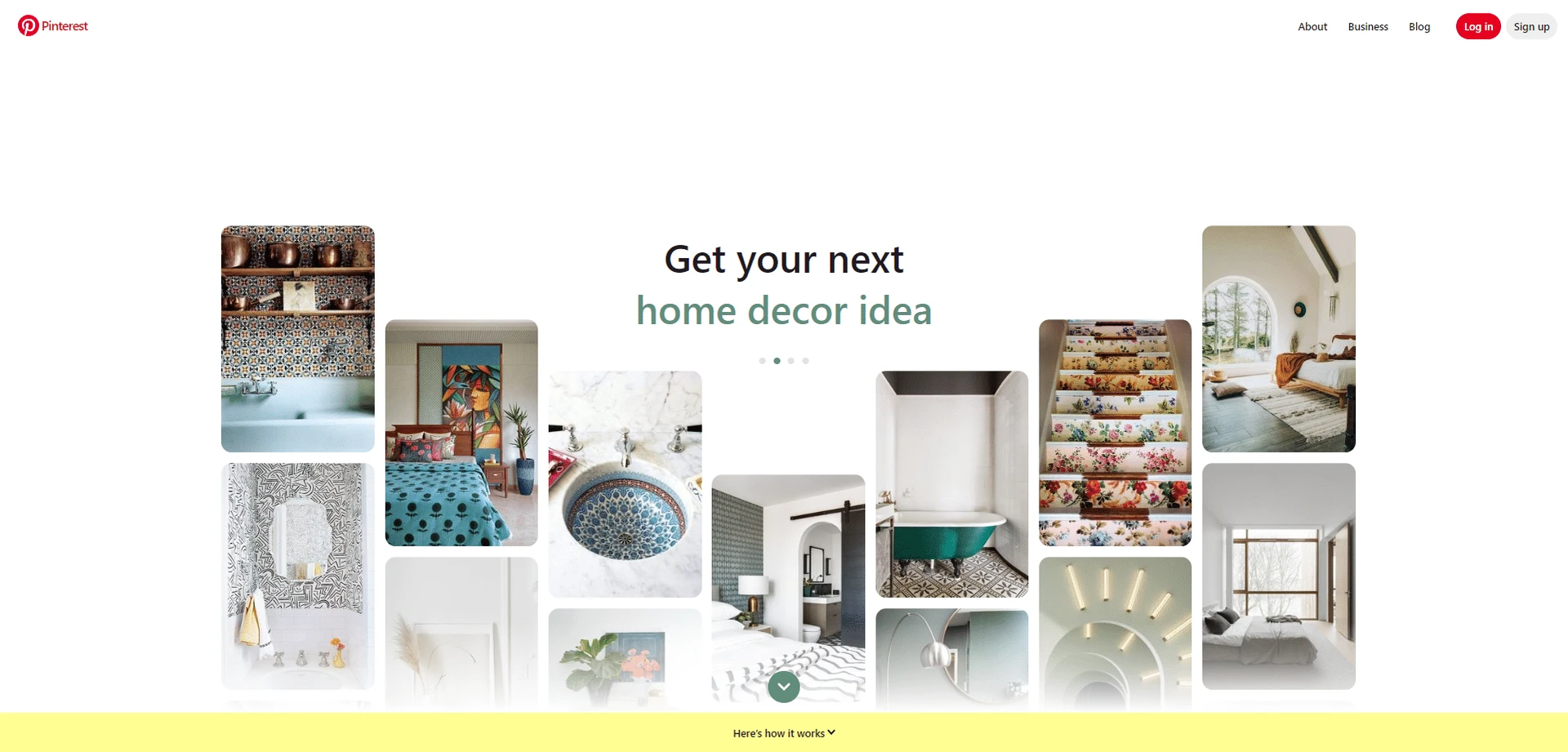
Themed “boards” and the ability to save liked items allow users to collect brands and ideas easily — something I love about the platform myself. Marketing on Pinterest could easily expose your brand to new customers, expand your reach across state lines, and help generate leads. At Flocksy, we have a wealth of experience designing Pinterest content and are happy to share what we’ve learned! Read on for 5 easy ways you can use Pinterest to promote your business, brand, or blog.
How To Use Pinterest For Business
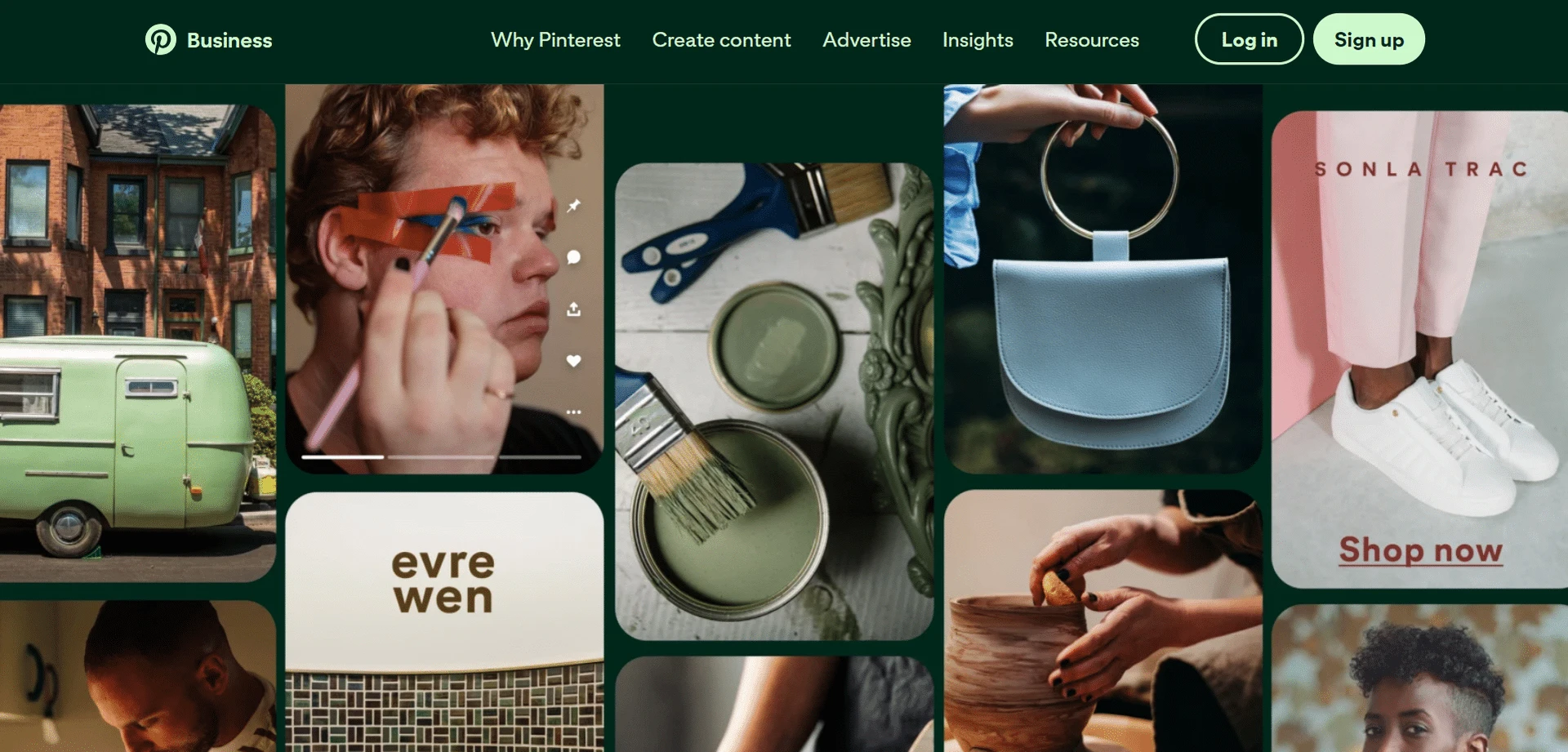
Not only does “Pinterest for business” rhyme (technically slant rhyme 😬), but the two concepts go hand in hand naturally! Allow me to explain — according to Social Pilot, 93% of users rely on Pinterest to plan future purchases. This means that Pinterest is the perfect platform to grow your reach, generate leads, and drive sales since its user base already uses it to plan and make purchases.
While Pinterest has a built-in audience of potential buyers, there are certain ways you can make sure your brand stands out and uses the platform effectively. Here are the 5 easiest ways to grow your business using Pinterest.
1. Pin Engaging Content That Resonates With Your Target Audience
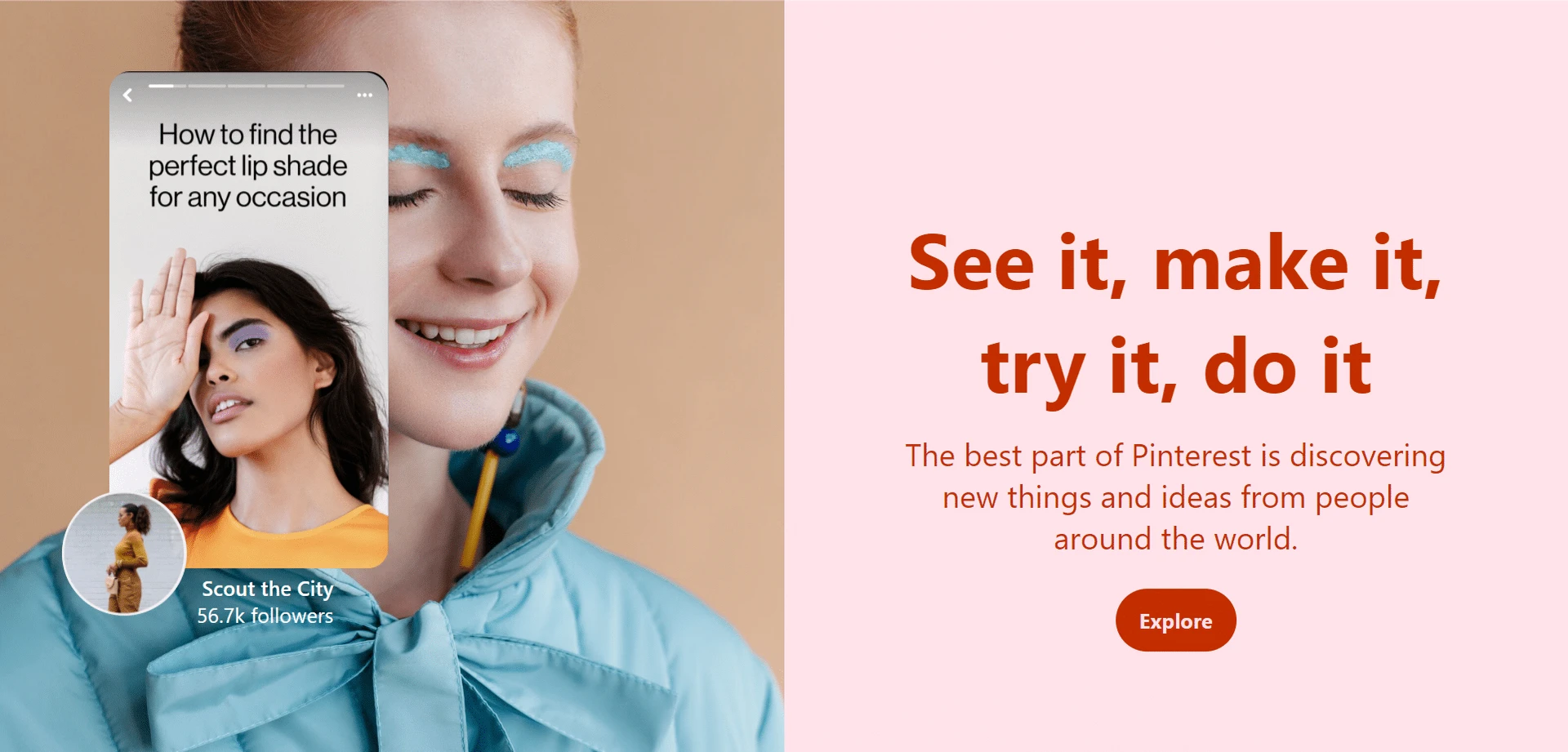
Pinterest (like Instagram) is a visual platform, so your feed should include high-quality images, videos, and colorful graphics. You should also ensure your marketing strategy for Pinterest promotes and builds upon your brand image. One way to do this could be incorporating your logo in your Pins and using the same fonts/colors in your Pins that you use on your site and other socials. It’s also important to pin content to your business’ boards that would resonate well with your target audience and reflect the values you’d like associated with your brand. For example, if you are an organic food company, you should only re-pin content that promotes a healthy, organic lifestyle. The more relevant and interesting your audience finds your boards, Pins, and re-Pins — the more engagement you’ll get with your content.
2. Add The Pinterest Save Button To Your Site
The Pinterest Save button lets users hover over an image and pin your content straight to their boards from your website. Adding the Save button to your website makes it easy for visitors to share your content, giving you more exposure.
You can even customize the Pinterest Save buttons on your site to fit your aesthetic better – there are round or square buttons in two different sizes.
3. Use Unique Videos And Pictures
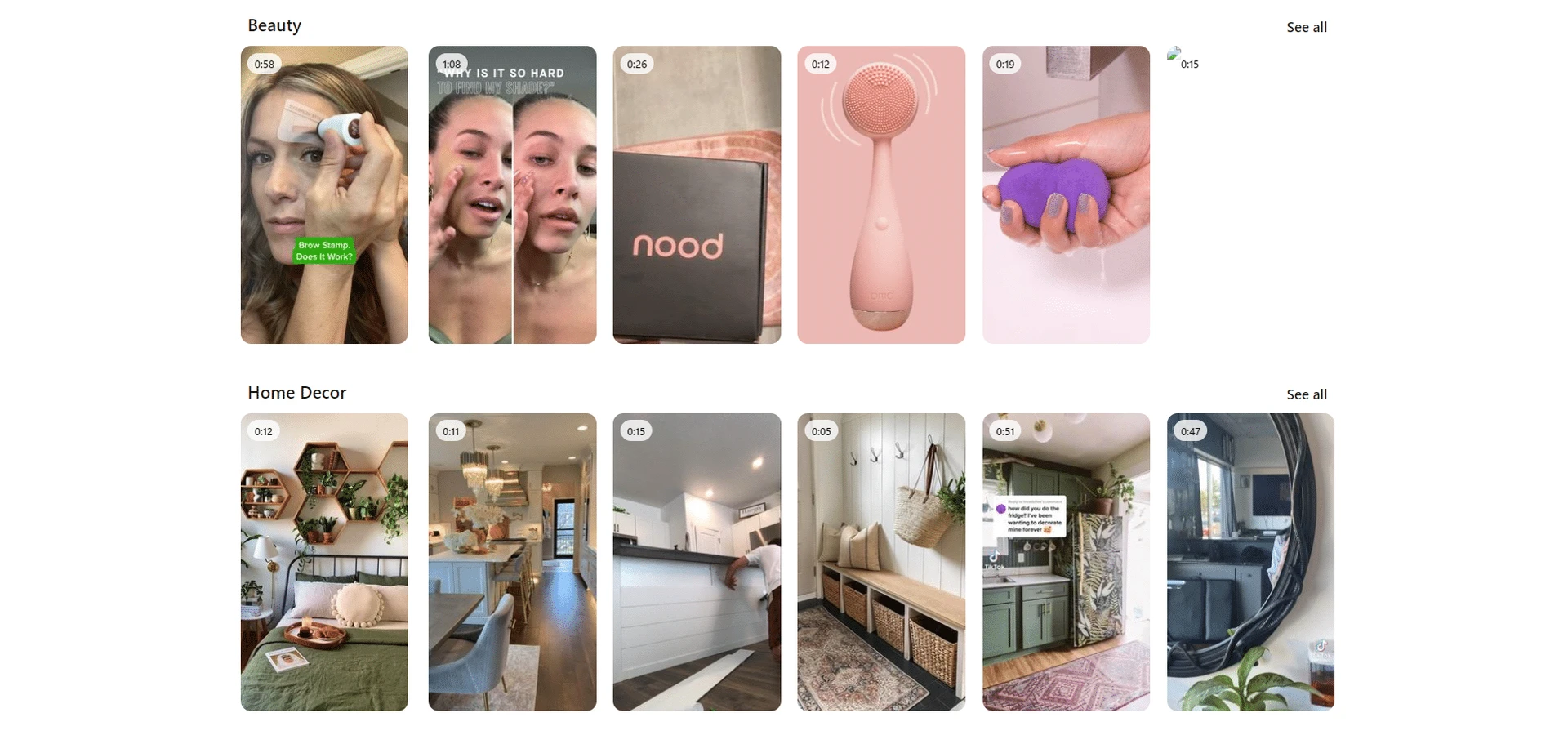
Your posts on Pinterest should be unique enough not to get lost amongst the platform’s thousands of other pins and boards. One way to ensure your posts are noticed is to put up graphics that pop, color-coordinated pictures, and high-definition photos. You want your brand to appear professional, and the best way to do that is with a solid content strategy.
One of the most popular types of media pinners love is an infographic. Infographics are interesting, educational, and entertaining — qualities your audience will appreciate. Long-form blog posts and wordy captions don’t do well on this platform, but infographics are engaging enough to keep users’ attention while telling your brand story or informing consumers about your products. Luckily- Flocksy has a team of creatives ready to create useful and beautiful infographics perfect for re-pinning.
4. Write SEO Friendly Captions for Your Pins
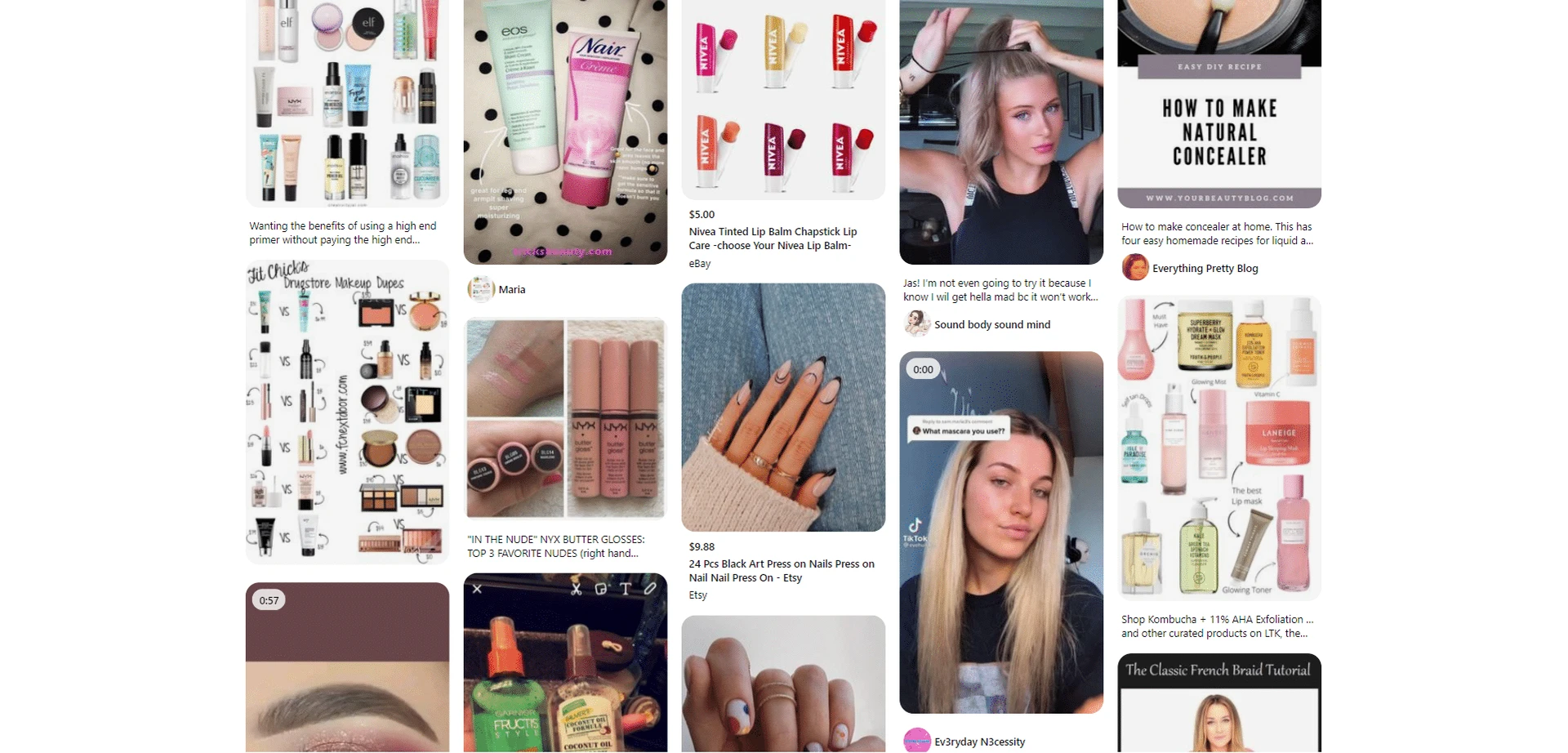
Pinterest is, at its core, a search engine. This means your Pins should be SEO optimized and include relevant keywords. One way to maximize your chances of appearing in searches is to include popular keywords in your descriptions, on your boards, and in hashtags.
Pinterest has also introduced “Rich Pins” to help your brand’s Pinterest SEO. Rich Pins (as long as they’re linked to your site) add updated information (such as sale prices and new items) to your content. These Pins also include click-through links and your description full of hashtags. Need help creating an informational (but still interesting) SEO-focused caption for your Pinterest post? We’ve got you covered. Our Flocksy copywriting team can create Pinterest captions full of relevant keywords to grow your SEO in 24 hours.
There are currently four types of Rich Pins:
- Article Pins – users can preview an article’s headline, author, and summary
- Product Pins – include a link to purchase the product, along with updated prices based on your site information
- Recipe Pins – show the ingredients, cooking time, and serving sizes for each recipe
- App Pins – include an “install button” where users can download your app
Creating Rich Pins requires some technical work, but Flocksy can help! Contact our website developers to see how we can help you set up rich pins and boost your site traffic in no time!
5. Promote Your Pins With Ads
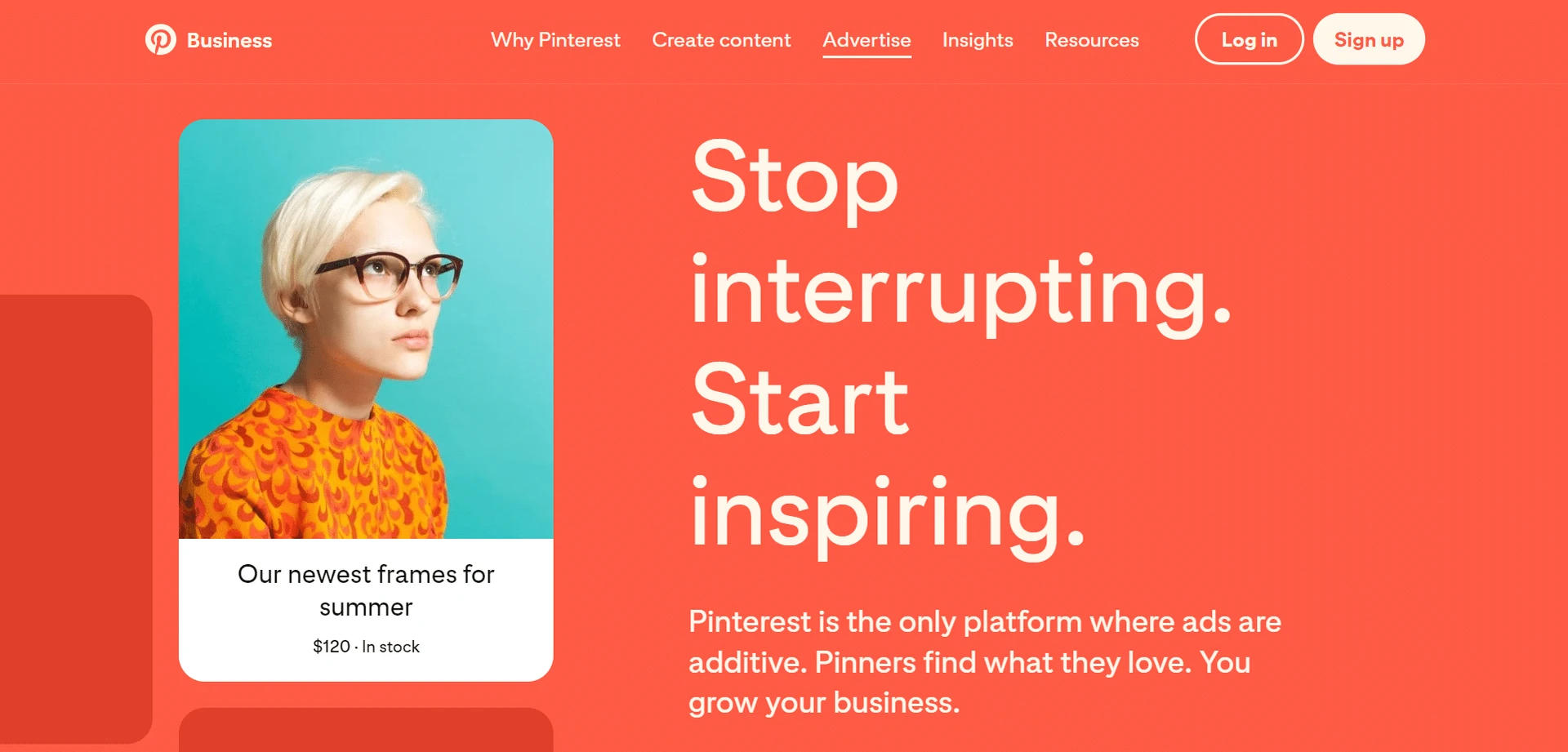
Pinterest allows you to target ad audiences with keywords, interests, location, age, and other important metrics. This means your ad can reach people who have visited your website previously, those who have engaged with your Pins, and Pinterest users who have liked and interacted with similar content.
These promoted Pins can build brand awareness, increase sales, and drive online traffic back to your site. The only catch? A poorly designed Pin can make a bad impression just as easily as a well-designed Pin can create a new customer. Professional graphic designers can help ensure your message is clear, non-complicated, and displayed beautifully in your Pinterest ad. The specific image and video parameters for ads can be complicated, but professional designers can create content that fits neatly into your perfectly curated feed and help you make great first impressions across the platform.
Flocksy Is Your Pinterest For Business Marketing Partner

We know how overwhelming it can be to create content for Instagram, Tik Tok, Facebook, your website, and Pinterest each week. It’s too much work to take on by yourself! Let our team of creatives help you create Pinterest posts, ads, videos, and infographics for your business that represent your brand in an eye-catching way.
Creating a Pinterest ad or post on Flocksy is easy! Choose your plan, start a new project, and choose the subcategory “Pinterest” under graphic design. If you need video content, we offer video editing, animation, and motion graphic services too! We’re your one-stop shop for all things re-pinnable and attention-grabbing. Check out our site for more information and see more of our work in our extensive portfolio.
