There is a common misconception out there that purports that it is easy to be a YouTuber. Anyone who creates and posts regular content on YouTube or any other video-sharing channel will be the first to tell you this couldn’t be farther from the truth.
There is a significant amount of time and effort that goes into the creation of each and every YouTube video regardless of topic or length. Video is incredibly valuable, and you have put a lot of effort into crafting great YouTube content, so why not get as much marketing and exposure mileage out of that content as possible?
Repurposing your YouTube video footage allows you to create multiple shorts, trailers, reels, and more that you can then cross-post to a multitude of other social media channels. In this post, we will explore some of the top tips for getting the most out of your YouTube video content.
Convert YouTube Videos To Short-Form Content

The average length of a typical YouTube video is a little more than eleven minutes. Of course, depending on your content type or topic your videos may be longer or shorter, but as a general rule, the majority of the videos on YouTube are between seven to fifteen minutes in length.
This may seem like a relatively short duration but in the realm of video, eleven minutes is generally plenty of time to talk about several different talking points and most videos of this length will contain several unique ideas.
Essentially, if you have created an average-length YouTube video filled with information, there is a very good chance that you can easily slice that video into several smaller stand-alone video clips. These short-form videos can then be optimized and repurposed on an array of popular video and social media platforms.
Here are just a few of the most popular platforms for sharing short video clips.
YouTube Shorts
You don’t even have to venture away from YouTube to repurpose your long-form YouTube content. YouTube Shorts allow you to upload short video clips of either fresh or existing content. Many YouTube creators cut teaser clips from their longer videos and upload them as Shorts. These short teasers can include a link encouraging viewers to check out the full video to see more. Just like that, you have exposed your original video to an expanded audience and likely generated more clicks, likes, and views for your channel.
Outside of YouTube, Instagram is one of the most popular platforms for attracting attention and growing an audience. Instagram offers several ways to use re-purposed YouTube video clips to grab interest and gain followers. Instagram Reels allow you to upload posts with short informative video clips. You can easily create several unique Instagram Reels from the content in one YouTube video.
Instagram Carousel posts let users create slides that tell a story or provide valuable information in an appealing visual format. This is another great way to re-use the content in your YouTube video. No matter which of these popular Instagram options you choose, be sure to link back to the full video on YouTube to get even more views, clicks, and likes on all of your channels.
TikTok
TikTok is another popular short-format video powerhouse. With well over 1.4 billion unique users at the end of 2022, it is hard to deny the global reach that TIkTok offers creators and brands.
TikTok is known for its short, catchy (and frankly, addictive) video format. You could easily upload short-form video clips that highlight the best parts of your YouTube videos and grab a whole new audience.
A word of advice, though you can upload longer video clips to TikTok, the app is built for scrolling through short clips and you are likely to lose the attention of TikTok viewers if your videos are too long. Most TikTok videos are five to fifteen seconds in length, however, informative content can stretch up to a minute or more. Try to keep your video clips short and punchy to maximize your views on TikTok.
Enhance Blog Posts With YouTube Video

While videos certainly reign as the crowd favorite when it comes to consuming content, blog posts are certainly very popular in their own right. You can take advantage of the draw of both mediums by converting the information in your YouTube video into a written blog post.
This is easier than it sounds. You have a few options here. If you created an original script for a YouTube video, you can refer back to this script to create an outline for a blog post. You can then use that outline to write an engaging blog post covering all of the information in your YouTube video. This is also a great opportunity to expand on some of the key points in your video by adding additional statistics, infographics, and links to enhance your original content.
If you don’t have an original script, you can use a transcript from your published video as the launching point for your blog post. You can either use the YouTube automated transcription function to create a transcript of your published video, or you can engage the help of a transcription service to transcribe your video for you.
Better still, if you want to maximize your content the easy way, consider subscribing to an all-in-one content creation service like Flocksy. For one flat monthly rate, Flocksy can handle all of your video editing, video upscaling, content conversion, and copywriting needs. The talented team can even help with transcription, subtitles, captions for your video projects, and so much more.
Here is a pro tip to truly maximize your YouTube to blog post impact. Embed your original YouTube video into your blog post. This gives readers the option to check out the video as well as read the enhanced content. Many readers will click through to view your video on YouTube giving you additional views and likes, which will help you rank higher for the YouTube algorithm. Plus the click-through will cause Google to rank your blog post higher as well.
Turn Your YouTube Videos Into Podcasts

Podcasts have become incredibly popular. It seems like everyone who is anyone has a podcast these days. However, if you are spending so much time and effort creating awesome YouTube video content, when are you going to find the time to create a professional high-quality podcast?
Here is the thing, you likely took some time to make sure that your YouTube video had high-quality audio right? If your YouTube video contains a large amount of spoken content that is able to stand alone without the visual element, you can easily extract the audio and convert it into a podcast format to be reuploaded to all of the popular podcast platforms.
Optimize Existing YouTube Videos
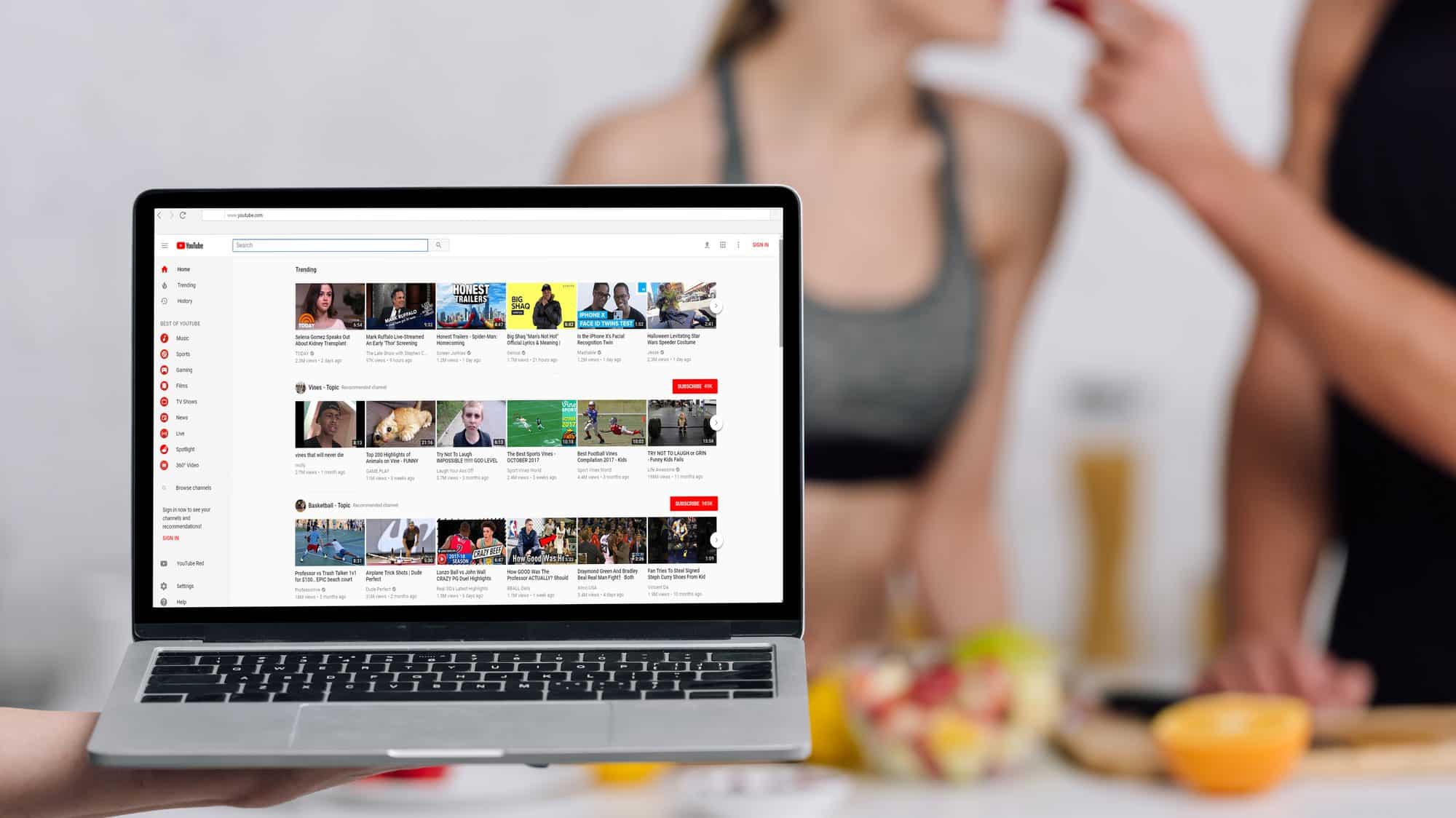
Do you have a library of evergreen YouTube video content that dates back to a time before the latest video formats? You put a lot of time into creating high-quality content that is still valuable today so why not take the time to give it a refresh by updating and upscaling your existing YouTube videos to the modern formats? Depending on the format of your original content, a talented video editor can help you convert your existing video to a higher resolution up to 4K.
This is a great time to update your content as well. You can easily splice in newly updated video clips, cut out outdated portions, add a new introduction, or enhance the original video in any number of ways. This video can then be uploaded and published as an updated version of the original. This is a great way to get a brand new boost of viewers and generate a fresh wave of excitement for your most valuable and proven popular content.
The Easy Way To Edit, Optimize, & Repurpose YouTube Video

We have saved the best tip for last. If you are looking for the easiest (and fastest) way to edit, upscale, and repurpose your YouTube video content, Flocksy’s team of video editing professionals and other top creative talent has you covered.
Simply log into your Flocksy account and create a new video editing or video conversion project. The intuitive project brief will guide you through the process of providing your professional video editor with all of the details they need to edit, splice, cut, or convert your existing content into the exact formats, lengths, and styles that you need. They can even add eye-catching motion graphics and captions or convert your video to a higher resolution, up to 4K, to optimize your content for every platform and every audience.
For one flat monthly rate, Flocksy video editors can turn your existing YouTube video content into a variety of short-form video clips perfectly formatted to suit each of the popular video and social media platforms. Even better, that same subscription will get you access to a team of copywriters who can help you turn your YouTube video into an engaging blog post as well.
Hiring an in-house creative team that is able to handle all of your video editing, conversion, and upscaling needs is often cost-prohibitive for small businesses and individual creators. Flocksy offers the solution by providing a team of talented video experts to manage all of your video editing projects, alongside a team of creatives who can simultaneously help you with graphics, illustrations, copywriting, and so much more.
