The time management industry has always been popular in the United States. For decades, we have been snapping up every journal, gadget, and software program that promised to help us finally get a handle on our daily productivity.
When the global pandemic hit in 2019, creating a mass exodus of workers from job sites, and cubicles all over the country, employers found themselves scrambling to find a practical time-tracking solution to manage their suddenly remote staff.

If the workers were no longer willing to come into the office, managers and team leaders were going to need to figure out how to facilitate collaboration between team members who were miles away from one another.
This unprecedented moment of uncertainty led to a surge of new technology flooding the market to help reassure anxious employers that a shift to remote work would not spell the end of employee productivity and the demise of their business.
These tools covered a whole range of functions with some focused on monitoring employee activity to ease the anxious minds of managers uncomfortable with not being able to personally observe workers. Others had a greater depth of trust in their employees, but they were having trouble keeping complex team projects on schedule and coordinating work with everyone working from different locations. As the pandemic stretched on, companies began to realize they were going to have to buckle down and develop a permanent solution to manage these new challenges for the long term.
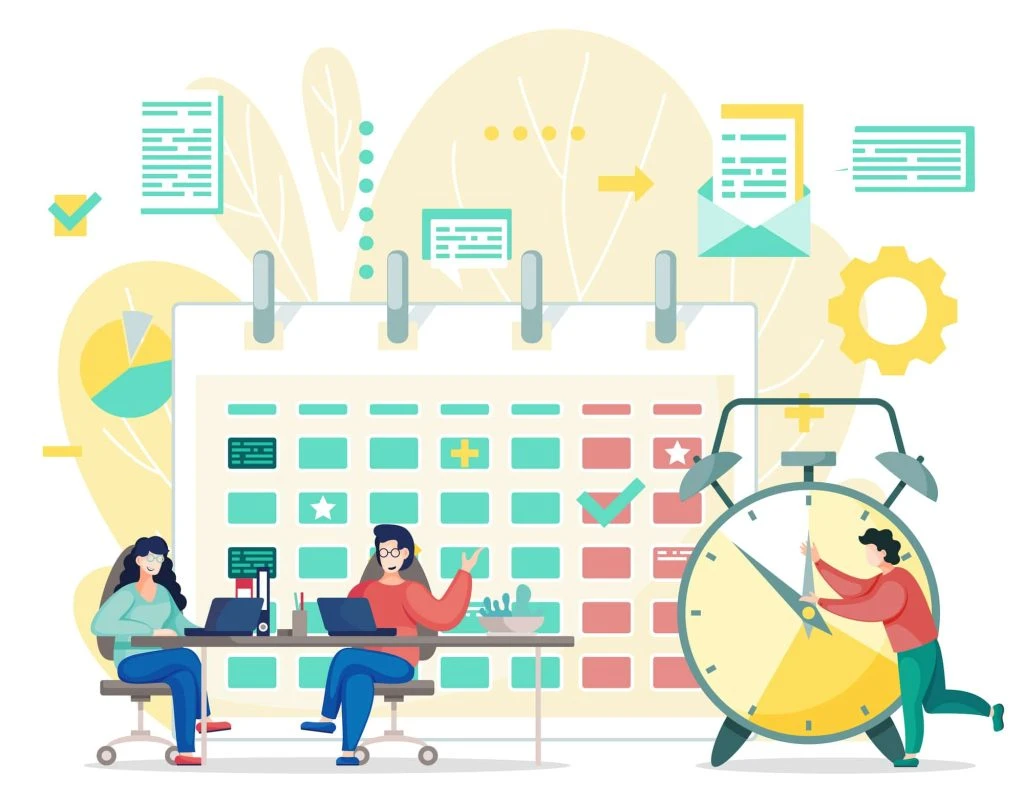
Perfecting Project & Time Management
Today, there are time trackers designed to meet the specific needs of construction crews, there are others for workers who travel to various locations throughout their workday, and there is still another for large corporations with multiple teams located in different areas.
There are several popular time-tracking platforms, like Toggl Track, that have created an all-in-one workforce management suite where users have the ability to track a dizzying array of different metrics.
However, scrolling through all of the brightly colored bars, graphs, timers, and alerts on many of these platforms can feel a little like trying to navigate a busy Las Vegas casino on New Year’s Eve after a few too many glasses of bubbly. In a sea of overly engineered and overly complicated time-tracking solutions, there is a growing demand for a solid, reliable, and simple tool that provides only the functions that you truly need.
The new Daybeam time tracker just might be that elusive “Goldilocks” time and task management solution.
What Is Daybeam?
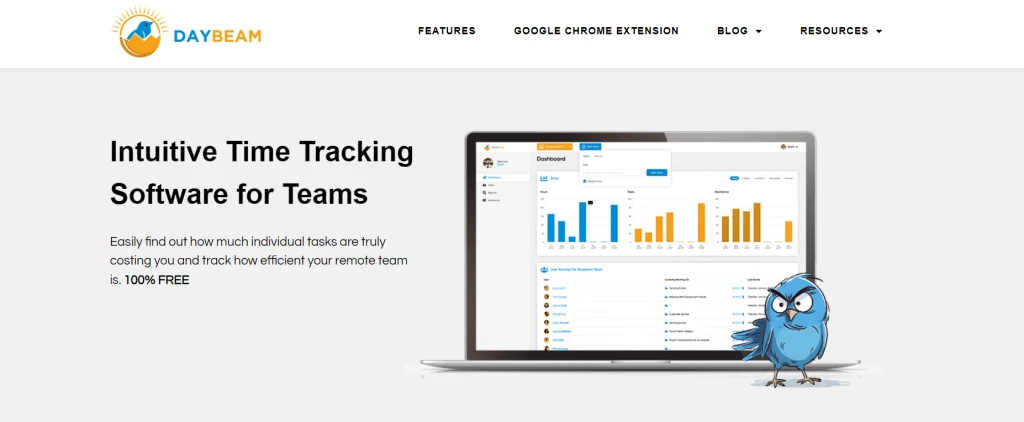
Daybeam is one of the newest time-tracking platforms to hit the market. The program is still in its launch and beta-testing phase but so far it certainly appears to be a solid time-tracking and task-management solution that looks as if it may be able to give some of the market’s current top picks a bit of healthy competition.
Daybeam’s strength lies in its simplicity and its focus on developing the core functions that actually provide tangible value and clearing out the clutter and distraction of those that don’t. The result is a rock-solid time clock app with advanced project and task-tracking functions that provide a clear picture of how much time is being spent on specific tasks and what each task or project ultimately costs.
How Does Daybeam Work?
Daybeam is currently available as a web-based app and Google Chrome extension. The app is designed to be as straightforward and practical as possible, so getting started is relatively painless
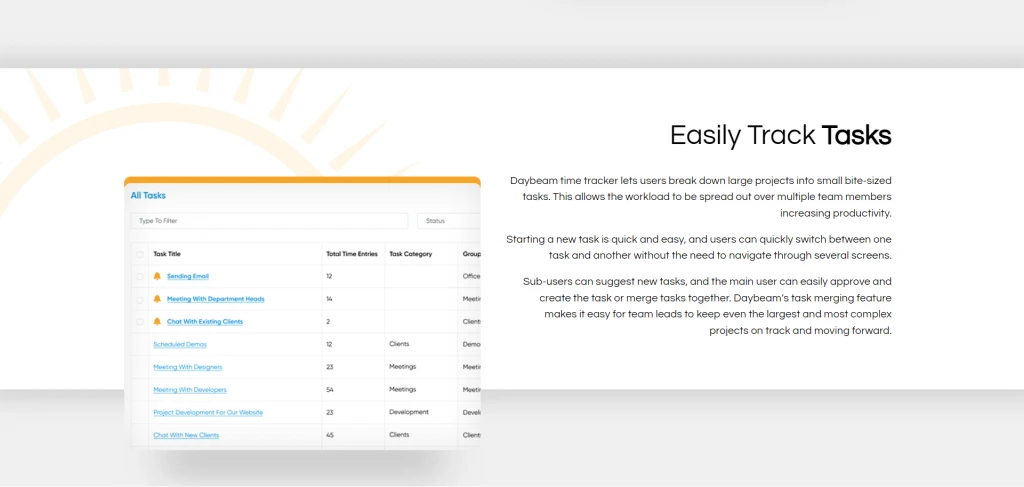
Create A New Daybeam Account
Follow the instructions provided on the Daybeam dashboard, and provide any requested information to create your Daybeam time tracking account. Keep in mind, Daybeam is intended for use by businesses, organizations, and teams, so the initial account registration and set-up will need to be completed by the appropriate individual. This account will become the main user and will have the responsibility of doling out all of the various permissions and granting or restricting access to features for other users. Once you have registered, you can begin exploring the platform and welcoming your team aboard.
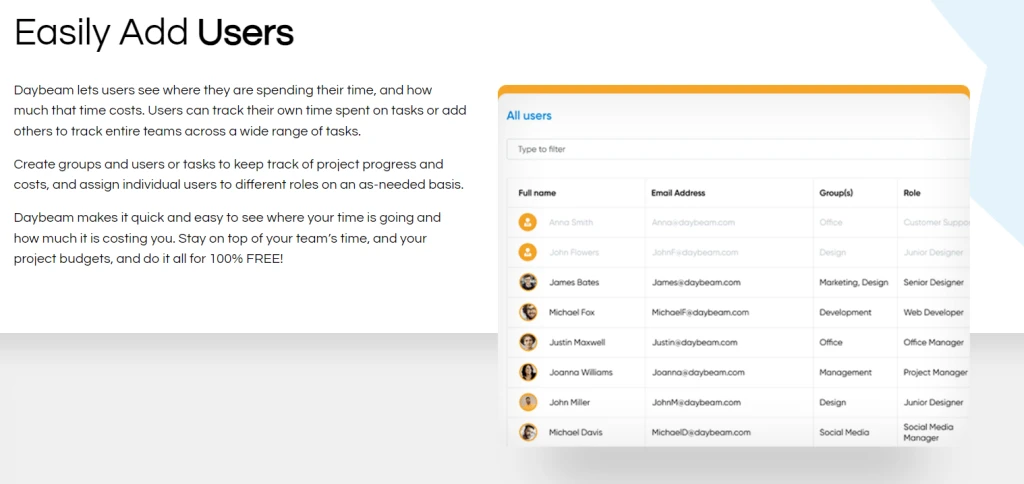
Invite Your Team
While the team onboarding process is not implicitly detailed on the Daybeam website, it will likely use the same email invitation method that is the universal standard across the team tracking and collaboration market. The main account user will generally need to supply the email address for each team member. An email will then be generated and sent to the individual’s inbox making them aware that they have been invited to join the team Daybeam account and provide the steps they will need to follow to create their own sub-user account.
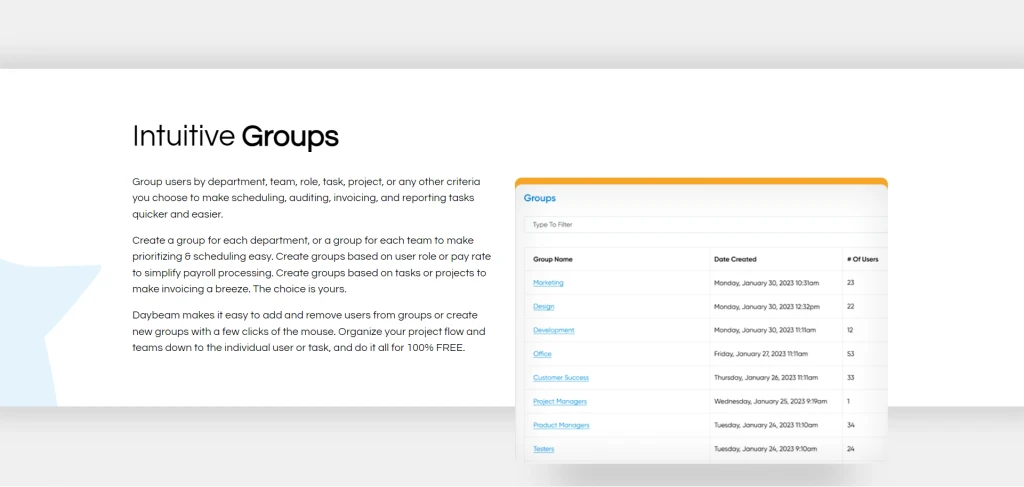
Configure Your Team Account
Once you have on boarded your team, you will need to devote time to configuring your Daybeam account to ensure that the app delivers the results that you need to make the most informed business management decisions.
This is the area where Daybeam shows the most promise. Daybeam was designed to allow businesses and teams to track multiple factors related to a particular task or project. The goal is to generate usable data that will allow leaders to quickly identify tasks that are stretching the budget, and provide them with enough granular detail to make informed decisions about needed productivity improvements.
As the main user you will have the ability to configure Daybeam to sort users tracking data into any combination of groups and sub-groups that you choose. You can group users by department, role, pay rate, project, task, or any other classification system that makes sense for your business.
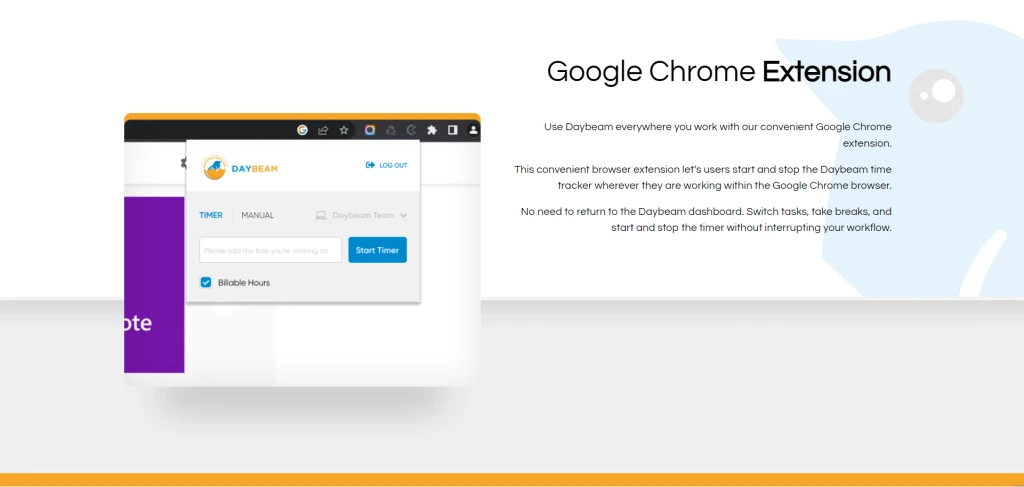
Start Tracking Time
Once you have configured Daybeam, you can begin entering your first tasks into the system. Each new task entry will prompt you to provide a brief description of the work that team members will be working on for that task. Once the tasks have been entered into the tool, your employees will be able to simply click on the task and start tracking their time working.
Daybeam Pricing
Users can take full advantage of all the standard Daybeam features completly free of charge. Larger organizations looking for more advanced features, or access to the Daybeam API, can contact the Daybeam team to discuss pricing for a premium Daybeam account configured to meet their unique needs.
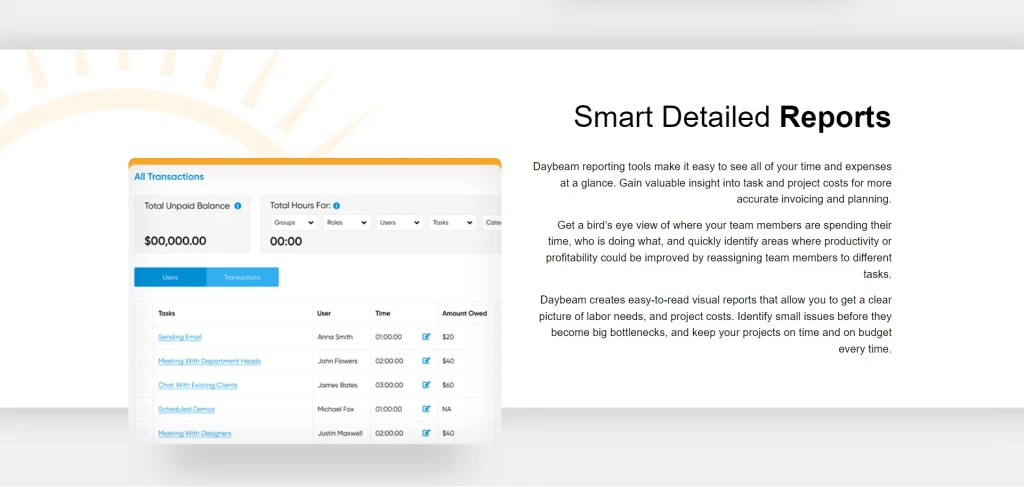
What Are The Pros And Cons Of Daybeam?
The rush to capitalize on the mass shift to remote work and international teams created a surge of new time management, worker surveillance, and collaboration apps, programs, and tools. The intense demand for rapid innovation produced some awesome tools, and a whole lot of clunkers with great marketing and graphics but no real substance.
Daybeam entered the market just as the wave was ebbing, but waning demand certainly didn’t damper client enthusiasm. Daybeam’s unique ability to deliver detailed reporting, and valuable task-level productivity insights has set it apart from the standard time trackers. So far, Daybeam looks like it should have no trouble exceeding customer expectations.
That being said, no product or service is a perfect fit for every business or team. So let’s look at why Daybeam might be an excellent choice for your business, or why it may not be the best fit for youe unique business or agency needs.
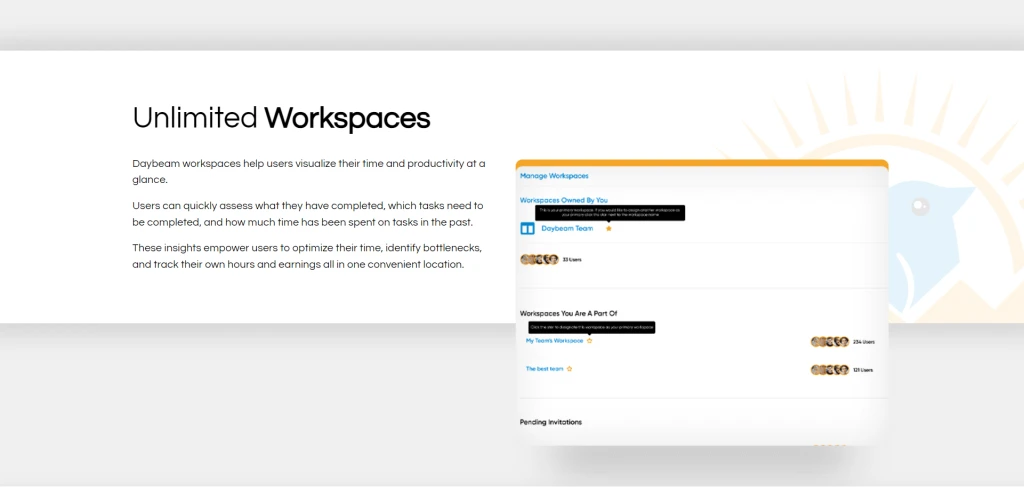
Pros: Simple, Focused & Practical
- A strong focus on the specific factors that impact business costs
- Streamlined user interface screens allow users to switch tasks or find information quickly
- Advanced task and project tracking and reporting functions that are able to analyze pay rates alongside labor time and costs to offer a “big picture” view of individual and team productivity.
Cons: Not An All-In-One Platform
- Daybeam was designed with a couple of core functions in mind. Daybeam’s creators focused on creating a time tracker that could double as project management tool able to focus on the smallest detail and analyze productivity at the task level for each individual. The choice was made to do one specialized activity perfectly rather than try to provide a generic suite of all-purpose tools. If you are looking for an all-in-one solution with accounting, payroll, inventory management, and other types of featuresDaybeam may not be the right choice.

Alternatives To Daybeam
Daybeam is a solid time-tracking solution designed to highlight inefficiencies and provide valuable insights into areas where performance could be improved. While Daybeam is likely to become the top choice for some business owners, others may find its analytics-based functions limiting.
If Daybeam does not sound like a great fit for your business, you may prefer one of these popular alternatives.

Toggl Track
Toggl Track could fairly be described as the opposite of Daybeam in nearly every way. Toggl Track is the time tracking module that is integrated into the larger Toggl Suite alongside dozens of other tools and functions from invoicing to scheduling to monitoring and more. The Toggl Suite of tools was designed to provide every business administration tool a business owner might need, in one bundled package. Those looking for a feature-packed option with additional administration tools bundled into one package may find Toggl Track a better match.

Clockify
The free version of the popular Clockify time tracker is very similar to Daybeam in terms of both design and straightforward functionality. However, Clockify offers a tiered pricing plan that allows users to turn the basic Clockify dashboard into a full-featured business management suite. Clockify’s user interface and overall design are not as streamlined and polished as Daybeam’s, and navigating through the tools’ multiple screens, and add-on features can be a bit awkward and frustrating until you get the steps memorized. Clockify is a solid option for those who are looking for a more feature-packed option than Daybeam but aren’t in the market for a full business suite like Toggl.
Is Daybeam Worth It?
Ultimately, the value of Daybeam, or any other time management tool will be determined by its ability to provide the specific functions that your business scenario requires.
Daybeam is a solid time-tracking tool with advanced task-based analysis and reporting features designed to track and report the specific metrics that have the biggest impact on business efficiency. If you are looking for a time-tracking tool that offers these features then Daybeam is an excellent choice.
If you are looking for a full-service business administration tool that is able to handle all of your invoicing, payroll processing, and scheduling from one central hub, then Daybeam may not be the right fit for your business.

Daybeam Review: A Recap
As one of the newest entrants in the time tracking realm, Daybeam offers a solid, task-focused tool with a user-friendly design that makes it easy to track individual user productivity or view your entire team’s current work progress at a glance. Advanced reporting functions provide a clear picture of how long specific tasks or projects are taking to complete and how that is impacting the project budget. Daybeam takes a serious quality-over-quantity approach to time tracking. Daybeam opts to perfect their performance and deliver amazing value in one core area: project and task management and granular reporting options. Users will need to use a seperate tool for their scheduling, invoicing, and payroll activity. Daybeam’s ability to offer users access to the comprehensive reporting and actionable insights that will help them improve their productivity is making it well-worth the trade-off for many early clients.
