Think of the last movie, television show, or YouTube video you watched. You likely felt as if you were watching one long continuous flow of action. In many of these cases, it could be easy to believe that the entire video, show, or film was filmed by one incredibly skilled cinematographer following the main subjects, narrator, or personality as the activity unfolded. This is part of the visual and temporal magic of cinematography.
However, the truth is it is not magic at all. Very few film projects, whether they be blockbuster movies or YouTube travel vlogs, are filmed in one take. The vast majority of finished films and videos are actually a carefully crafted combination of many short video clips combined together using a variety of video editing techniques to give the illusion of one continuous storyline.
The Origin Of Video “Splicing”

It may surprise many to know that this is not a new practice born in the computer era. While technology has certainly made the process much easier and allowed for far more professional and creative results, the art of combining short clips to create one longer film dates back to the early days of the motion picture. Back in the early days, when movies were still filmed on actual…well, film editors would create movies by physically cutting out sections of the film and gluing them to another film strip. This technique was known as splicing, a term that is still used in the modern-day video editing lexicon. Today cutting or splicing is performed on digital files via a computer program but the name has remained.
Modern Video Editing & Merging

Modern video editing & merging has expanded far beyond cutting and splicing film strips for motion pictures. Video content is one of the most popular mediums for expression and video-sharing channels, social media, live streaming, and other outlets have made it nearly a necessity for any brand, business, entrepreneur, or influencer to have some sort of professional video library showcasing their personality, ideas, products, or services.
As a result, the variety of video content types has exploded as well. A few decades ago, video editors primarily worked on motion pictures, documentaries, and television sitcoms. Fast forward to the present, and video editors are now needed for everything from YouTube Vlogs to marketing campaign videos, testimonials, tutorials, and more.
These modern video styles are often full of effects, graphics, captions, and interactive content that filmmakers of days gone by could never even have imagined. Additionally, with the increased ability to film high-quality footage using smartphones, many people find themselves with libraries full of short video clips that they want to combine into a longer, cohesive video.
Fortunately, there are a wide variety of video editing techniques that professional video editors can employ to create a stunning “film” from a series of short clips or create a cinematography masterpiece from a collection of raw footage.
Common Video Joining Techniques

Technology and digital media have expanded the possibilities for video editing to astounding levels. A talented video editor can seamlessly blend individual video clips to remove unwanted content, add new content and smooth over any rough patches of the original video.
Let’s explore some of the most fundamental video editing techniques that can be used to join your video clips together.
Hard Cuts
Hard cuts are the closest to the original idea of splicing employed in the old days. Digital video editors still employ hard cuts to join video clips today, however, modern technology has made it easier to produce nearly seamless results or to create an artistic effect that gives the impression that the hard cut or shift from one scene to another was intended for cinematic effect.
Modern hard cuts are performed using video editing software. Essentially, two or more individual video clips are aligned in a digital timeline, where a video editor will then generally trim the ends of each to blend the clips together before processing them into one cohesive video.
An example of the hard cut is below.
Transitions
While hard cuts are still used frequently, special effects and transitions are often favored to add visual interest, convey emotion, provide context, and provide a smooth shift from one scene or clip to another.
These transitions can range from traditional to artistic. Let’s take a look at some of the basic transitions that you will likely recognize from many of your favorite video styles.
The video below offers some good examples of transitions in film.
Fade
The fade transition is one of the classics. The most common example is the well-known “fade to black” used to bring many motion pictures to a close. Fades can be used to signal the end of a scene, the end of a film, or for dramatic effect to allow the audience a moment to absorb the drama from the scene before. While fade to black is the most common, you can fade to any color or pattern that you choose. Fades can also be used to ease viewers into the start of the action. In this case, they would fade from black (or another color) into the video clip.
Here is a look at fade transitions.
Dissolve
The dissolve, or blur, transition is a more subtle way of blending or concealing the shift between two scenes, or individual video clips. In this technique, the video editor will slowly dissolve the elements of one video clip into the dissolved or blurred edges of the next.
This transition is often used to signify time passing between one scene and the next or to smoothly shift from a dialogue, interview, or monologue-style clip to action footage providing context or additional information for the subject being discussed.
Here is an example of a classic dissolve used in a particularly famous scene from The Godfather involving a horse head. (CW: animal gore.)
Cutaway
A cutaway transition is often used when there is a need to make a significant shift between two different video styles, scenes, or ideas. Cutaways can also be used to conceal filming mishaps or other raw footage issues.
Television news and other types of host-driven video content often use cutaways to add a little extra flair and excitement when they shift from the personality speaking into the camera to action shots in another location.
Cutaways are performed by splicing a third piece of video footage between two main clips to ease the transition between the two. Have you ever had a great piece of video footage come to an abrupt end when someone bumps the camera, or an errant pet wanders into the scene? cutaways are a great way to salvage that awesome footage while concealing the interruption.
Here is some examples of the cutaway shot, one that’s even used to show a werewolf transition.
Audio Transitions
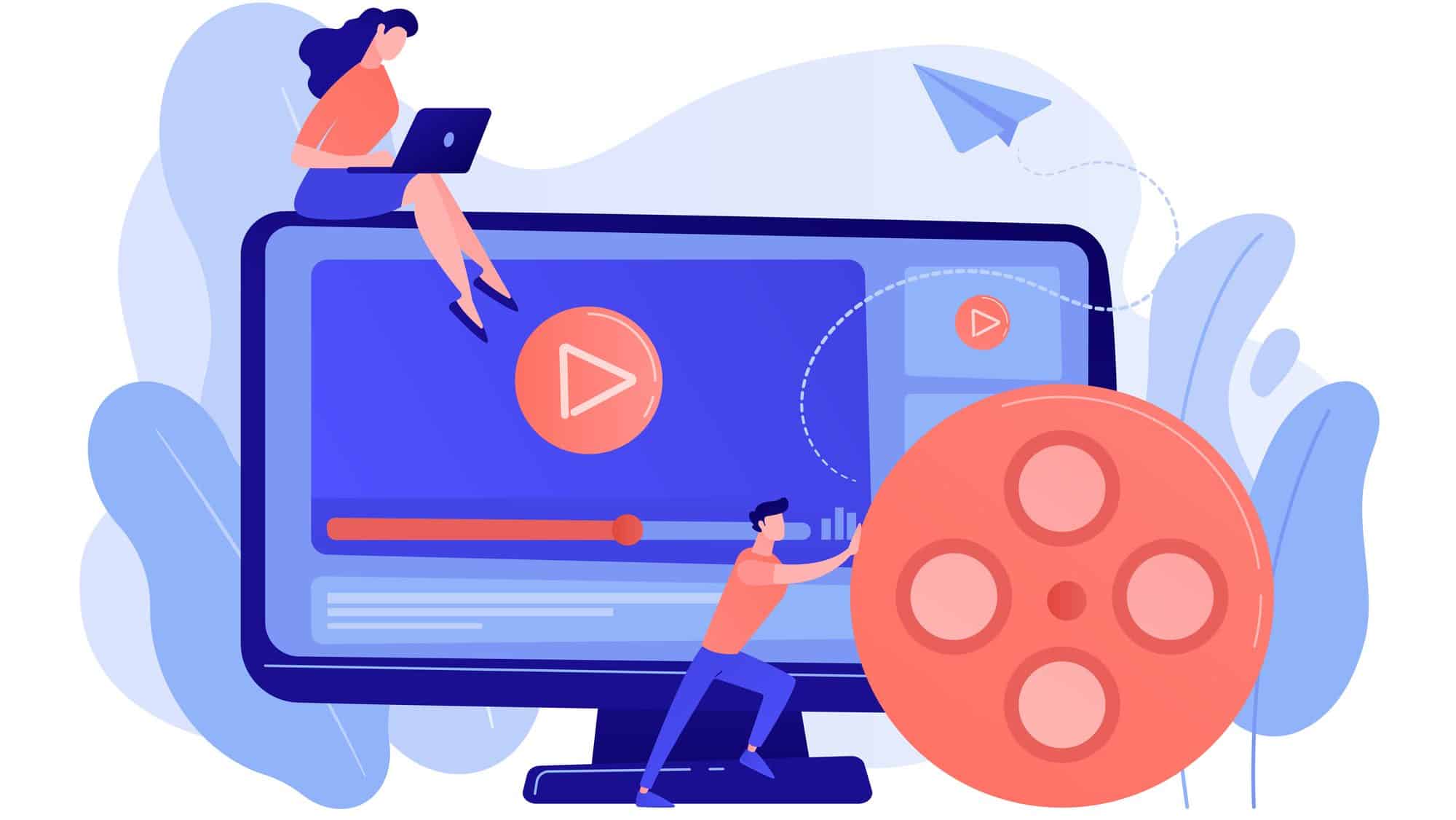
While most video editing transitions are visual in nature, audio can also play a large role in blending two pieces of content together. Video editors use two common audio transitions, J-cuts, and L-cuts, to help ease viewers from one scene to the next.
J-cuts are performed by overlapping the audio from the first scene over the video from the next scene. This allows viewers to see the new scene emerge while the voice-over or dialogue continues.
L-cuts work in the opposite way. When an L-cut is employed, the viewer will begin to hear the new audio from the next scene while still viewing the visuals from the preceding video clip.
These are just a few of the most basic video editing techniques used to join video clips together or add new content to an existing video. A professional video editor has the experience and talent to turn almost any collection of raw footage clips into a stunning, full-length video using these fundamentals combined with a smorgasbord of advanced techniques and high-quality video editing and processing software.
Finding High-Quality Video Editing Services

While basic video editing can be performed using DIY programs, achieving professional, high-quality results using the techniques above generally requires the help of an expert video editor. So where do you find the knowledgeable talent that you need?
Many large production companies and brands employ in-house video editing teams, however, this is not a practical option for smaller brands, individual creators, influencers, and others. Freelance marketplaces offer a more affordable option but it can be difficult to vet the talent on these large platforms and the quality can be hit and miss.
Additionally, if you are trying to establish yourself as a YouTube personality, influencer, or brand you are going to want to build continuity between your videos to help drive recognition. This can be hard to achieve when you are working with a revolving door of different freelance video editors.
For most creators, brands, and businesses, a monthly flat-rate subscription to a professional creative service will provide the best quality at the best value. There are several all-in-one creative platforms to choose from, but when it comes to getting a broad range of services, for an affordable price, with no contracts or hidden costs, Flocksy definitely stands out from the rest.
Flocksy subscribers have access to their own team of dedicated video editors who can easily transform their raw footage into video gold. What’s more, Flocksy’s monthly subscription includes access to an array of other creative professionals including graphic designers, illustrators, copywriters, web designers, and much more.
Starting a video editing project on Flocksy is easy. Simply log in to your Flocksy account and choose “Create A New Project”. You will be presented with an array of options. Remember, as a subscriber you will have access to a wide range of project types. However, in this scenario, you will want to select the video editing category. Again, a comprehensive menu of choices will appear. There are so many options to help you craft your next video project. To combine video clips or add content, you will need to choose the “Video Merging” or “Adding New Sections” project types.
Depending on the project type you choose, a detailed and intuitive project brief will appear, allowing you the space to provide all of the information about your video joining or content-adding project. Remember, the more detail that you are able to provide the better your video editor will be able to interpret and provide exactly what you are looking for.
You can also provide your video editor with details about the style you are looking for, or the message you are trying to convey and provide examples of what you are aiming for. Your video editor will then get started working their video production magic. You will receive regular updates on the progress of your video editing project, and you can expect most common video projects to be completed in roughly 48 hours or less.
Start exploring our video editing options and create your next cinematic masterpiece today!
